Targus AMW15EU User Manual
Page 69
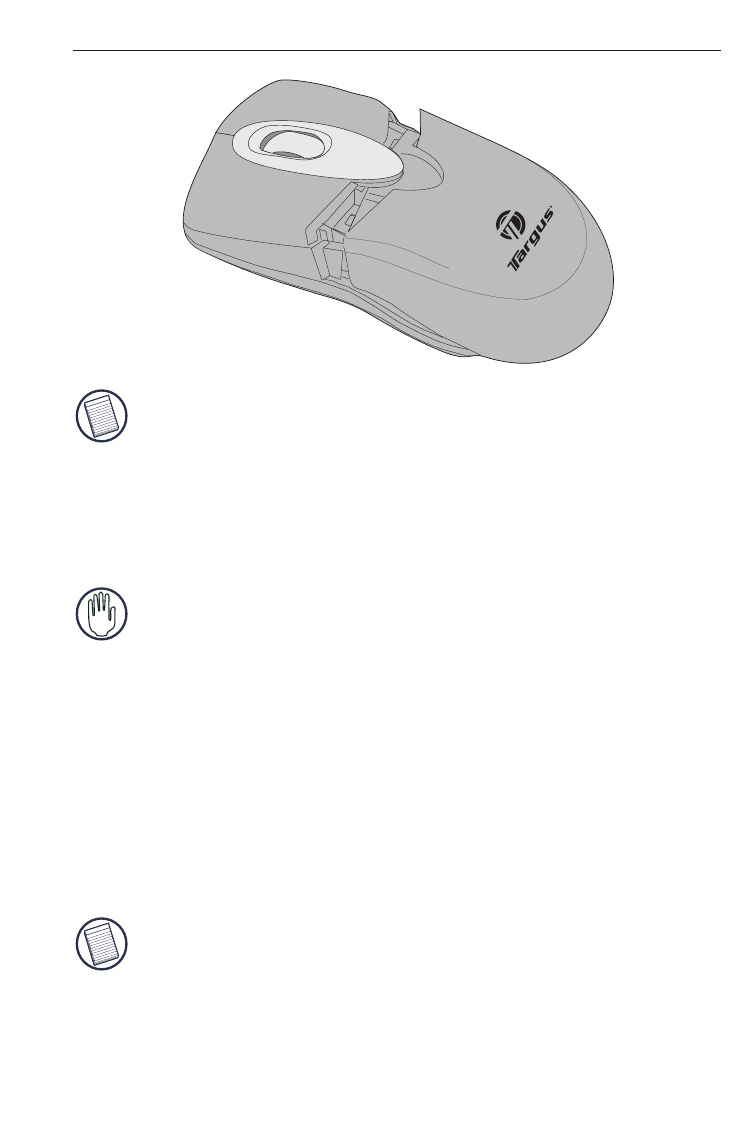
Ratón láser inalámbrico recargable para ordenador portátil Targus
NOTA: L
A TAPA DE LAS PILAS ES TAMBIÉN LA TAPA SUPERIOR DEL RATÓN
.
3 Instale las pilas suministradas, verificando que los
polos positivo (+) y negativo (-) de cada pila coincidan
con los indicadores de polaridad ubicados dentro del
compartimento de las pilas.
ADVERTENCIA: P
ARA CAMBIAR LAS PILAS
,
USE SÓLO PILAS RECARGABLES
DE
N
I
MH
PARA USO INTENSIVO
. N
UNCA USE PILAS ALCALINAS
.
E
VITE USAR PILAS NUEVAS CON PILAS USADAS EN UN DISPOSITIVO
.
4 Deslice la cubierta de las pilas hasta que se trabe
firmemente en su sitio.
5 Encienda el ratón moviendo el interruptor de encen-
dido/apagado en la parte inferior del ratón, a la
posición de encendido.
N
OTA
: C
UANDO EL RATÓN SE ENCUENTRA TRABAJANDO
,
LA LUZ DEL LÁSER NO
SE PUEDE PERCIBIR A SIMPLE VISTA
. T
ENGA CUIDADO DE NO MIRAR
DIRECTAMENTE HACIA EL ORIFICIO DE EMISIÓN CUANDO EL RATÓN ESTÁ
ACTIVO
.
69
- Store-N-Go Ultra portable Laser AMU22US (9 pages)
- ThumbPad Palm m125 (21 pages)
- Rechargeable 5-Button Wireless Mouse (99 pages)
- USB mouse (8 pages)
- AKB24US (11 pages)
- Numeric Keypad with 2 USB ports (7 pages)
- AMU18US-10 (7 pages)
- Mini Mouse (12 pages)
- 400-0086-001A (15 pages)
- Wireless Laser Mouse (12 pages)
- Rechargeable Wireless Notebook Mouse (259 pages)
- Retractable Ultra-Portable Notebook PAUM01U (1 page)
- PAUM006 (1 page)
- Wireless Multimedia Presenter with Trackball (16 pages)
- AMB08US (9 pages)
- Multi-Channel Mouse (15 pages)
- PA840 (31 pages)
- USB Retractable Optical Laptop 410-2095-001A (4 pages)
- PAKP003U (12 pages)
- Stowaway (37 pages)
- 410-0008-001A (12 pages)
- Screen Scroller Mouse (11 pages)
- Wireless Laser Rechargable Notebook Mouse (15 pages)
- Wireless Optical Stow-N-GoTM Notebook Mouse 30 (11 pages)
- AKM10US (16 pages)
- ThumbPad Portable Keyboard (15 pages)
- AMW25AP (56 pages)
- internet multimedia USB keyboard (8 pages)
- Wi-Fi 410-2310-001A (9 pages)
- Notebook Mouse (52 pages)
- slim internet multimedia USB keyboard (51 pages)
- Wireless RF Mouse (16 pages)
- Optical Mouse (17 pages)
- Screen Scroller 400-0088-001A (11 pages)
- wireless mouse (94 pages)
- AMB04 (17 pages)
- LASER STOW N GO NOTEBOOK MOUSE AMU41US (11 pages)
- Wireless Keypad & Mini Optical Mouse (15 pages)
- 400-0140-001A (17 pages)
- Wireless Optical Rechargeable Full-size Notebook Mouse (7 pages)
- AKM11 (13 pages)
