Targus usb to parallel printer cable introduction, System requirements – Targus PA096E User Manual
Page 3
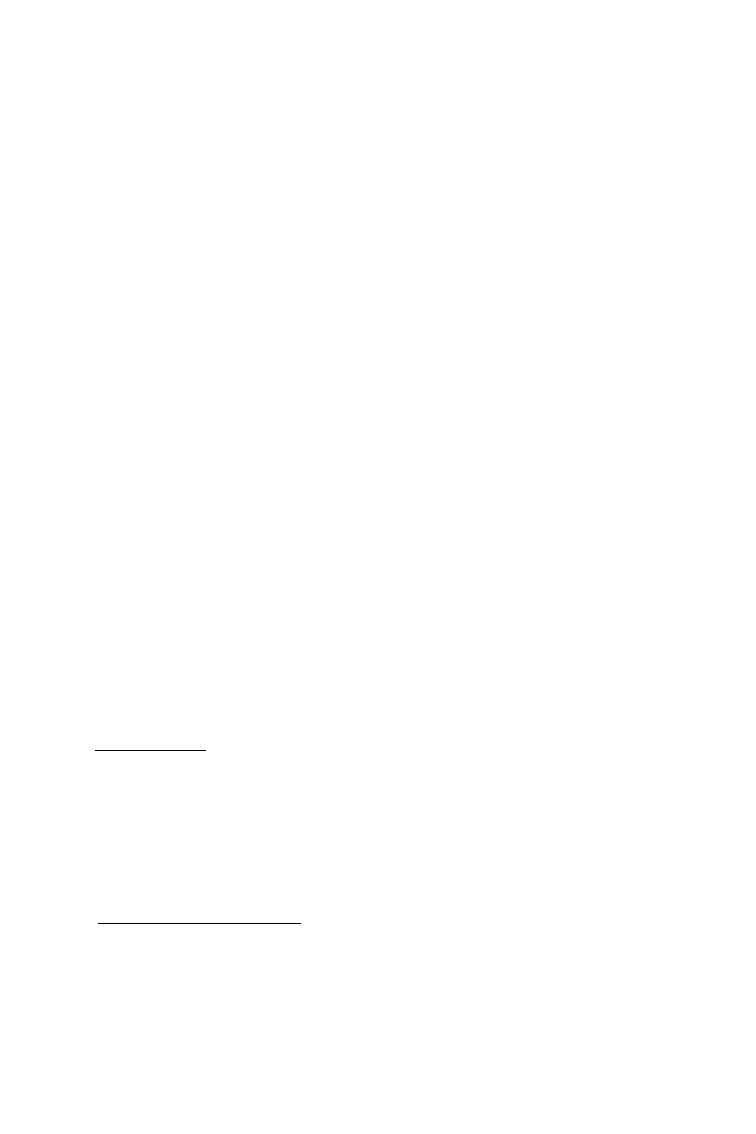
3
TARGUS USB TO
PARALLEL PRINTER
CABLE
Introduction
Congratulations on your purchase of the Targus USB to
Parallel Printer Cable. This ultra portable expansion cable
directly connects to your computer via a Universal Serial
Bus (USB) port.
This user’s guide describes how to connect the adapter
to your computer, install software and hardware drivers,
and attach and configure devices.
System Requirements
Hardware
• PC with a Pentium
®
processor or equivalent
• USB V.1.1 compliant port
• CD-ROM driver
Operating System
• Windows
®
2000 / XP / Vista
TM
operating system (No
Driver Installation required)
• Windows
®
98 / ME operating system (Driver Installation
required)
