Side panel controls, Osd control – Tyco Electronics Tyco elo Touchsystems 19R User Manual
Page 14
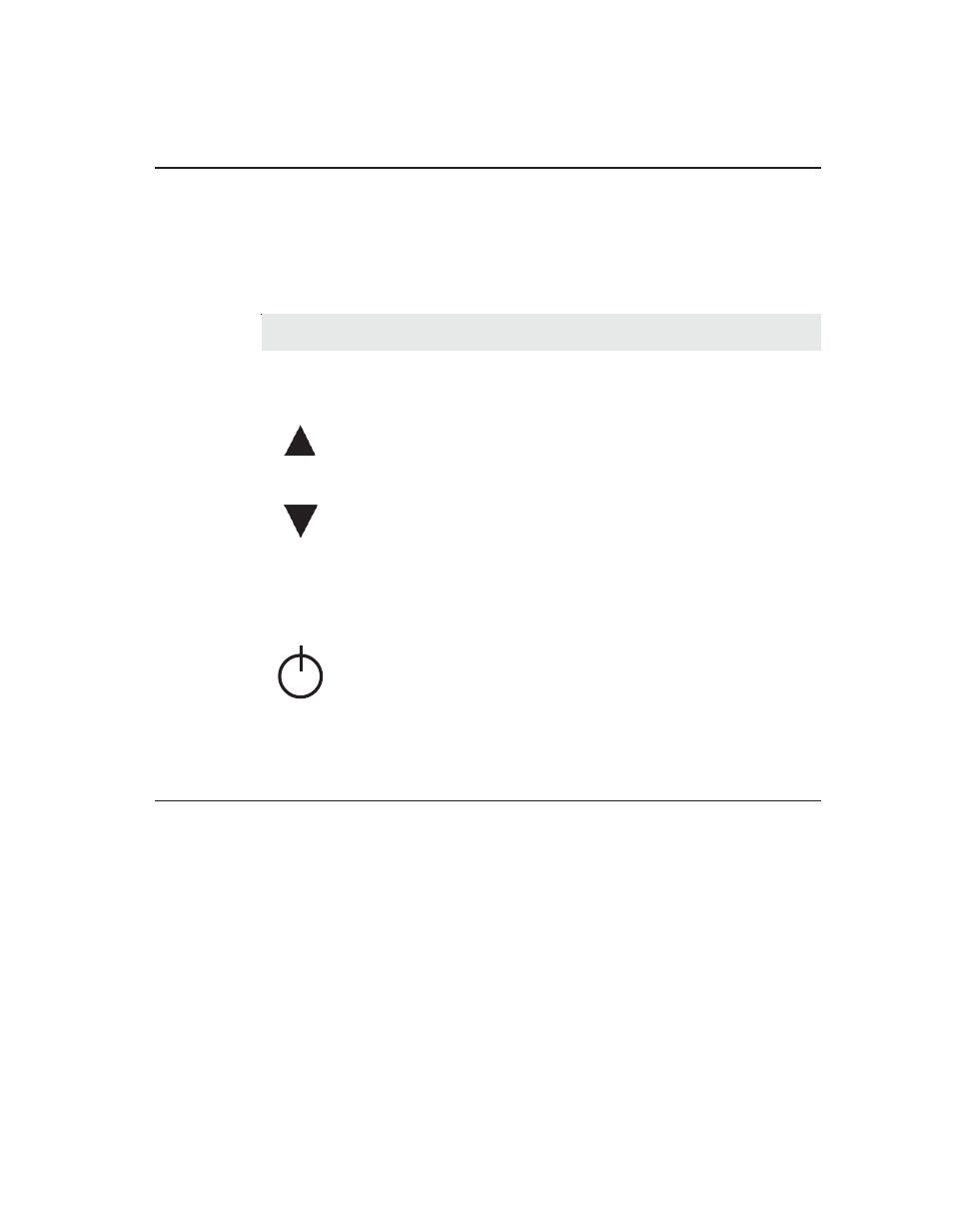
Elo TouchSystems 19R series User Guide 14
Side Panel Controls
All adjustments made to the display via OSD and Power controls are automatically
saved. User settings will remain unchanged after powering off/on or in the case of a
power failure.
OSD Control
OSD Menu
To display the OSD Menu, press the Menu button.
1. Press the UP button or DOWN button to toggle and the SELECT button to
select among the different OSD sub-menus and functions.
2. When the function you want to change is shown, press the SELECT button.
To adjust the value of the function:
1. Pressing the UP button increases the value of the selected OSD control option.
2. Pressing the DOWN button decreases the value of the selected OSD control
option.
l
o
r
t
n
o
C
n
o
i
t
c
n
u
F
t
i
x
E
/
u
n
e
M
1
.
u
n
e
m
D
S
O
e
h
t
s
t
i
x
E
/
)
D
S
O
(
y
a
l
p
s
i
D
n
e
e
r
c
S
n
O
s
n
e
p
O
p
U
2
.
t
n
e
m
t
s
u
j
d
a
t
s
a
r
t
n
o
c
r
e
t
n
E
.
1
.
m
e
t
i
d
e
t
c
e
l
e
s
e
h
t
f
o
e
u
l
a
v
e
s
a
e
r
c
n
I
.
2
.
e
s
i
w
k
c
o
l
c
n
o
i
t
c
e
l
e
s
D
S
O
e
v
o
M
.
3
n
w
o
D
3
.
t
n
e
m
t
s
u
j
d
a
s
s
e
n
t
h
g
i
r
b
r
e
t
n
E
.
1
.
m
e
t
i
t
n
e
m
t
s
u
j
d
a
e
h
t
f
o
e
u
l
a
v
e
s
a
e
r
c
e
D
.
2
.
e
s
i
w
k
c
o
l
c
-
r
e
t
n
u
o
c
n
o
i
t
c
e
l
e
s
D
S
O
e
v
o
M
.
3
t
c
e
l
e
S
4
.
t
c
e
l
e
s
e
c
r
u
o
s
o
e
d
i
v
I
V
D
/
A
G
V
.
1
.
u
n
e
m
D
S
O
e
h
t
m
o
r
f
m
e
t
i
t
n
e
m
t
s
u
j
d
a
e
h
t
s
t
c
e
l
e
S
.
2
r
e
w
o
P
5
.
r
e
t
u
p
m
o
c
e
h
t
n
o
n
r
u
t
o
t
s
s
e
r
P
.
1
o
t
m
e
t
s
y
s
g
n
i
t
a
r
e
p
o
e
h
t
e
s
u
r
e
t
u
p
m
o
c
e
h
t
f
f
o
n
r
u
t
o
T
.
2
g
n
i
t
a
r
e
p
o
e
h
t
e
s
u
o
t
e
l
b
a
n
u
f
I
.
r
e
t
u
p
m
o
c
e
h
t
n
w
o
d
t
u
h
s
n
o
t
t
u
b
R
E
W
O
P
e
h
t
d
l
o
h
d
n
a
s
s
e
r
p
,
n
w
o
d
t
u
h
s
r
o
f
m
e
t
s
y
s
.
s
d
n
o
c
e
s
5
-
4
r
o
f
