5 - using effects, Effects, Restoring the factory effect presets – Tascam GA-30CD User Manual
Page 14: Effect controls, 5 – using effects, Selecting effects and setting parameters
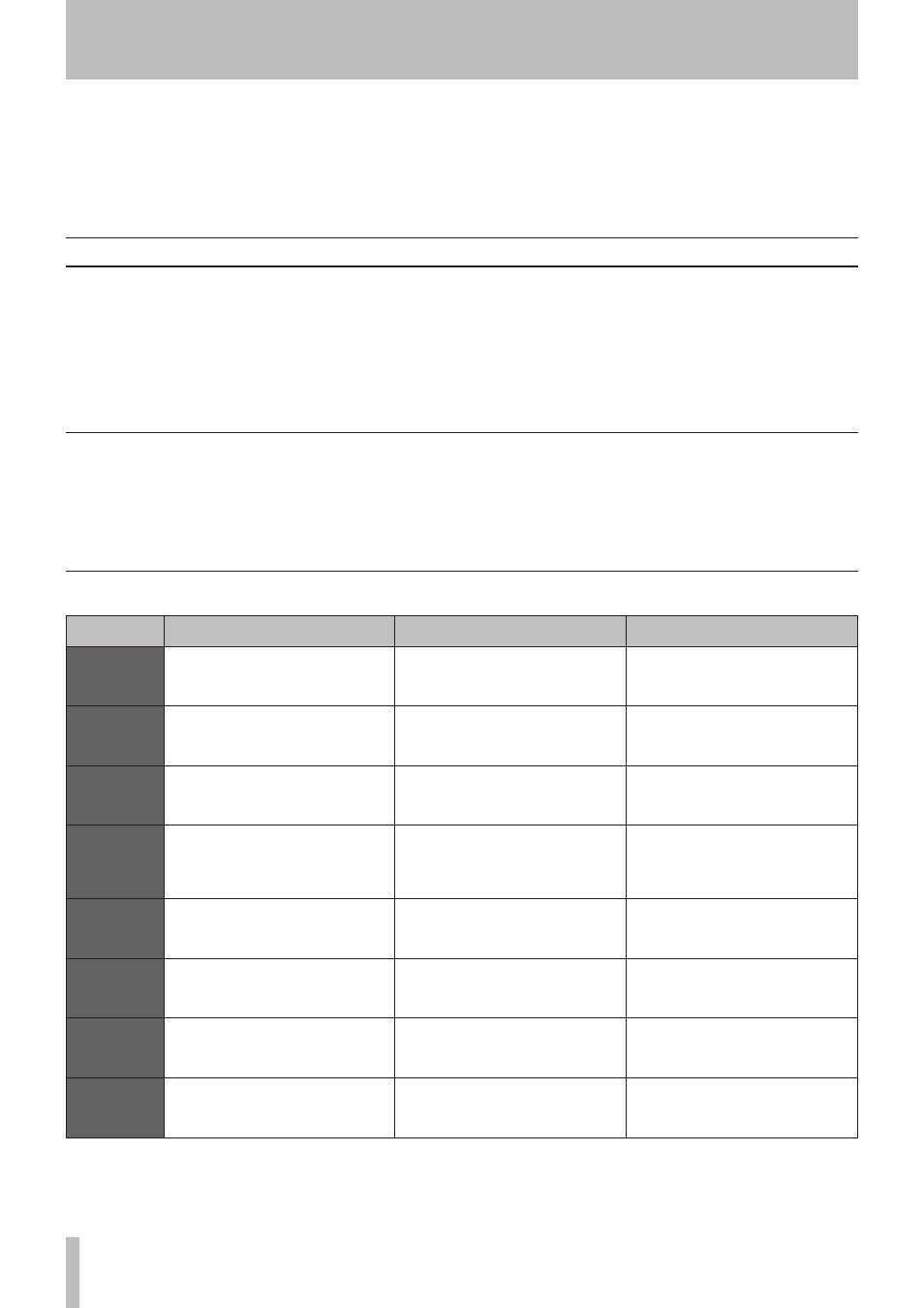
1
TASCAM GA-30CD
Use.the.effect.selection.(
§
,.
¶
).keys.to.the.left.of.the.
effect.parameter.table.to.choose.an.effect.–.delay,.
panning.delay,.flanger,.phaser,.chorus,.tremolo,.
auto-wah,.pitch.shifter.–.or.turn.the.effects.OFF..
The.effect.indicators.to.the.left.of.the.effect.names.
show.the.active.effect..No.indicators.light.when.the.
effects.are.OFF..Use.the.three.
EFFECTS
.knobs.(
1
,.
2
.
and.
LEVEL
).above.the.effect.parameter.table.to.adjust.
the.parameter.amounts..Refer.to.the.chart.below.for.
details..
Effect controls
Effect
1
2
LEVEL
FLANGER
SPEED
Set.modulation.frequency.
(0.1.–10.Hz)..
DEPTH
Set.modulation.depth.
FEEDBACK LEVEL
Set.feedback.level.
PHASER
SPEED
Set.modulation.frequency.
(0.2.–.20.Hz).
RESONANCE
Set.resonance.amount.
LEVEL
Set.effect.amount.
CHORUS
SPEED
Set.modulation.frequency.
(0.1.–.10.Hz).
DEPTH
Set.modulation.depth.
LEVEL
Set.effect.amount.
TREMOLO
SPEED
Set.modulation.frequency.
(0.2.–.20.Hz).
WAVE TYPE
Set.modulation.wave.shape..0.is.
triangle,.center.is.sin,.and.10.is.
sawtooth.
DEPTH
Set.effect.amount..Set.higher.to.
increase.modulation.amplitude.
AUTO.WAH
SENSITIVITY
Set.Auto.Wah.sensitivity.
Q
Set filter characteristic. Set higher to
increase.the.effect.
Not.used..(Automatically.set.to.
maximum.)
PITCH.
SHIFTER
PITCH
Set.pitch.shift.amount.up.to.±1.
octave..The.center.position.is.0.
FINE
Set.pitch.shift.amount.up.to.±50.
cents..The.center.position.is.0.
LEVEL
Set.effect.amount.
DELAY
DELAY TIME
Set.delay.time.(10.ms.–.1.1.sec).
FEEDBACK LEVEL
Set.feedback.level.
LEVEL
Set.effect.amount.
PANNING.
DELAY
DELAY TIME
Set.delay.time.(10.ms.–.1.1.sec)..Sent.
to.L.and.R.side.speakers.alternately.
FEEDBACK LEVEL
Set.feedback.level.
LEVEL
Set.effect.amount.
Effects
The.GA-30CD.has.built-in.effects.(top.panel).and.
reverb.(front.panel)..The.guitar.signal.passes.through.
the.preamp,.including.
GAIN
,.
BASS
,.
MIDDLE
.and.
TREBLE
.tone.adjustments,.before.being.processed.by.
the.effects..
Selecting effects and setting parameters
To.restore.the.effects.to.their.factory.settings,.use.the.
FXRS
.item.in.the.Setup.menu..(See.“Initializing.effect.
banks”.on.page.19.for.details.)
Restoring the factory effect presets
5 – Using effects
