Isplay menu, Picture format display panel, Pal or ntsc television – Technicolor - Thomson DTH190 User Manual
Page 12
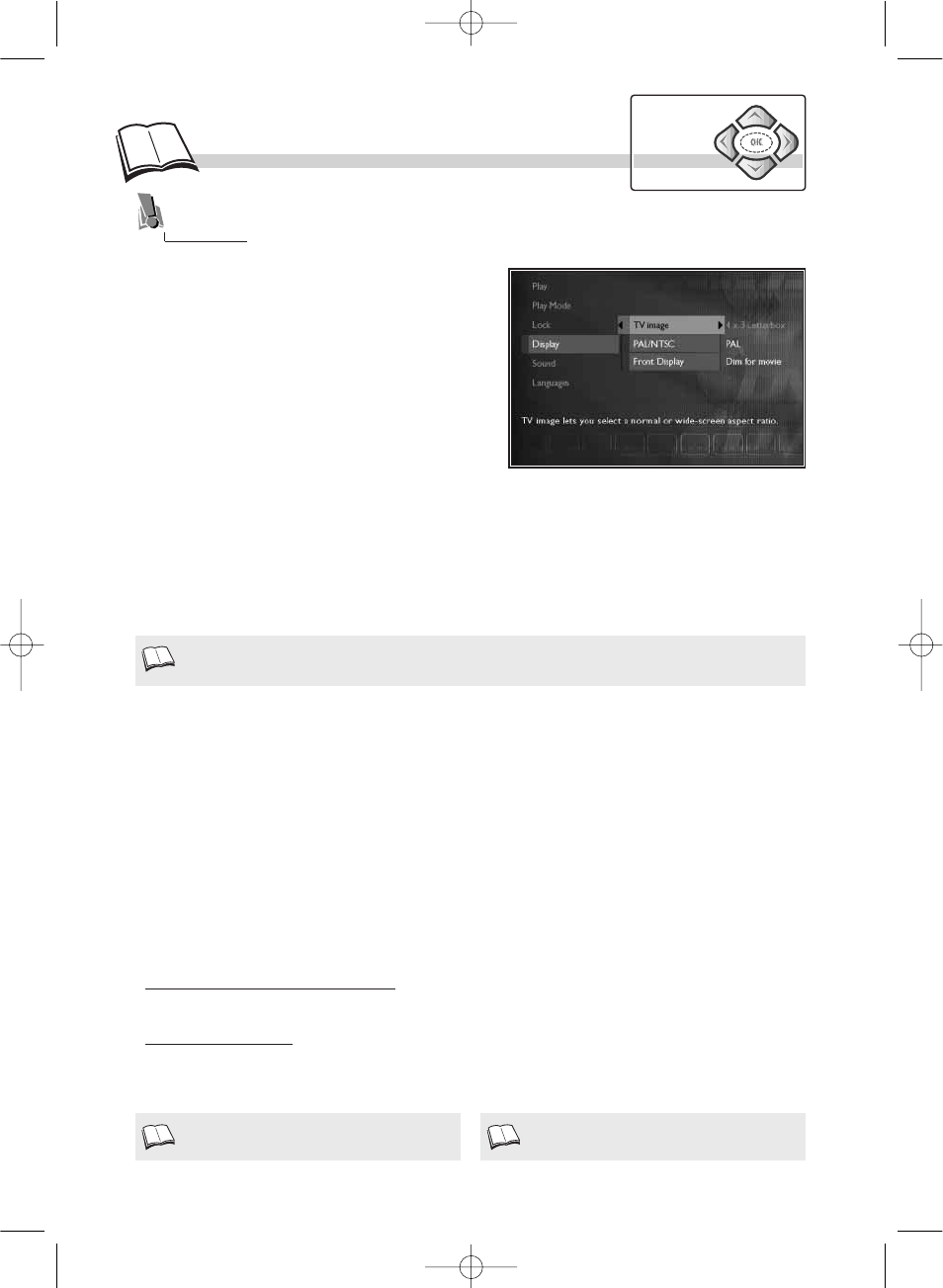
12
D
isplay menu
Picture format
Display panel
Depending on the format of the DVD being played, use the
TV Picture function to choose the format
of the picture which best suits the format of your TV screen (2) - letterbox format 16 x 9, or standard
format 4 x 3.
• With a letterbox format TV (16x9), select
16 x 9 wide screen. Films in 16x9 will be fully
displayed. Films in 4x3 will have vertical black bands on each side of the picture.
• With a 4x3 television, select
4 x 3 Letterbox to take advantage of the pictures recorded in that
format
(
3
)
or 16x9. Select
4 x 3 Standard to take advantage of a 4x3 picture without distortion. For
films in 16x9, the edges of the picture may extend beyond the edges of the screen.
Depending on the brightness of the room where you’ve installed your player, select one of the 4
settings to adapt the brightness of the display panel to suit its environment.
• Select
Front Display then tick one of the settings: Dim for Movies, Off for Movies, Always
Bright, Always Dim.
The
Display
menu provides you with settings to adapt the picture format and TV standard to that
of your TV set. You can also adjust the brightness of the player’s display panel.
When the player menu is displayed (in stop mode):
1.
select
Display using the
Navigation
keys,
2.
press
OK
to validate,
3.
select a function using the
Navigation
keys,
4.
adjust the setting using the
Navigation
keys.
On certain DVDs, the picture format cannot be
changed.
Horizontal black bands at the top and bottom of
the screen.
In addition to the PAL DVDs and video CDs, you may enjoy your favourite NTSC movies as well (a
60 Hz PAL compatible TV set is required). If the picture on the DVD being played appear in black
and white on your TV screen, the standard of the video signals transmitted to your TV is incorrect.
Change the video signal from PAL to NTSC
(1)
or vice versa.
• Select
PAL/NTSC then tick PAL or NTSC.
PAL or NTSC television
PAL is the name of the colour coding system used in most European countries.
NTSC is the name of the colour coding system used in the United States and some other countries.
1.
3.
Navigation
keys
2.
DTH190_EN 9/07/02 17:43 Page 12
