TANDBERG RJ45RJ11 User Manual
Page 5
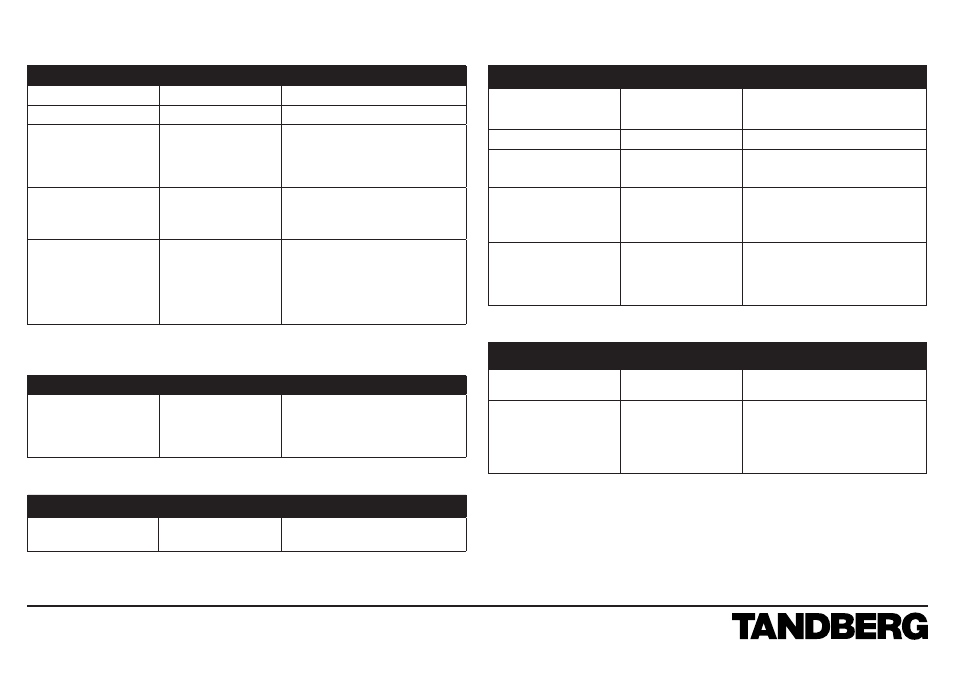
116467.05
Page 5 of 6
Configuration Commands
Messages starting with 8x-01-40-<00..1f> are configuration commands.
Command
Command Packet
Comments
SW_Port_0_Cfg
8x 01 40 00 ... ff
Currently not in use.
SW_Port_1_Cfg
8x 01 40 01 ... ff
Currently not in use.
SW_Port_2_Cfg
8x 01 40 02 0p ff
p=0: Disable this port
p=1: Enable this port as a secondary
VISCA chain port for cameras usually
connected to codec input 2-5 (default).
p=2: Use this port as a debug port.
SW_Port_3_Cfg
8x 01 40 03 0p ff
p=0: Disable this port
p=1: Enable this port as a dual visca port
(default).
p=2: Use this port as a debug port.
SW_Port_x_Push_Cfg
8x 01 40 04 0p 0q 0r ff
Configure which push messages to send
for given port.
p=0/3: Configure port 0 or 3.
qr bit 0: Enable/disable SW_Input_Push.
qr bit 1: Enable/disable SW_Sync_Push.
qr bit 2: Enable/disable Enhanced VISCA.
qr = 00 is default for both ports.
Switch control commands
Messages starting with 8x-01-40-<20..3f> are switch control commands.
Command
Set
Command Packet
Comments
SW_Input_Set
8x 01 40 20 0p ff
Sets which input to use.
p=0..5
This will generate a
SW_Input_Push on
the THSI Visca port if issued from the
dual visca port and vice versa.
Misc.
Command
Command Packet
Comments
CAM_Boot
8x 01 42 ff
Reboot the switch. This will also reset
serial speed to 9600.
Inquiries
Messages starting with 8x- 09...
Command set
Command Packet
Reply and comments
CAM_ID_Inq
8x 09 04 22 FF
Reply: 90 50 zz xx 00 yy FF
zz xx = switch rev, zz=0x40 for TVS
yy = firmware rev
CAM_SWID_Inq
8x 09 04 23 ff
Reply: x0 50 [1-125 bytes SWID] ff.
SW_Input_Inq
8x 09 40 20 ff
Reply 90 50 0p ff
p=Active input, 0..5
SW_Sync_Inq
8x 09 40 e0 0p ff
Input: p=Input 0..5
Reply: 90 50 0p ff
p=2: Input has sync
p=3: No sync on input
SW_InputFormat_ Inq
8x 09 40 e1 ff
Reply: 90 50 0p 0q ff
pq = Format for active input.
0 = 720p60
1 = 720p59.94
2 = 720p50
Push Messages
Command set
Push Message
Comments
SW_Input_Push
x0 01 40 20 0p ff
The input has been changed.
p = the new input source
SW_Sync_Push
x0 01 40 e0 0p 0q ff
Sync state has changed on an input.
This one will also be sent if the format is
changed, so if sync is on, send a SW_
Format_Inq.
p = source 0..5
q = state: 2 = sync, 3 = no sync
www.tandberg.com
