Topcom Butler 2501 DUO User Manual
Page 47
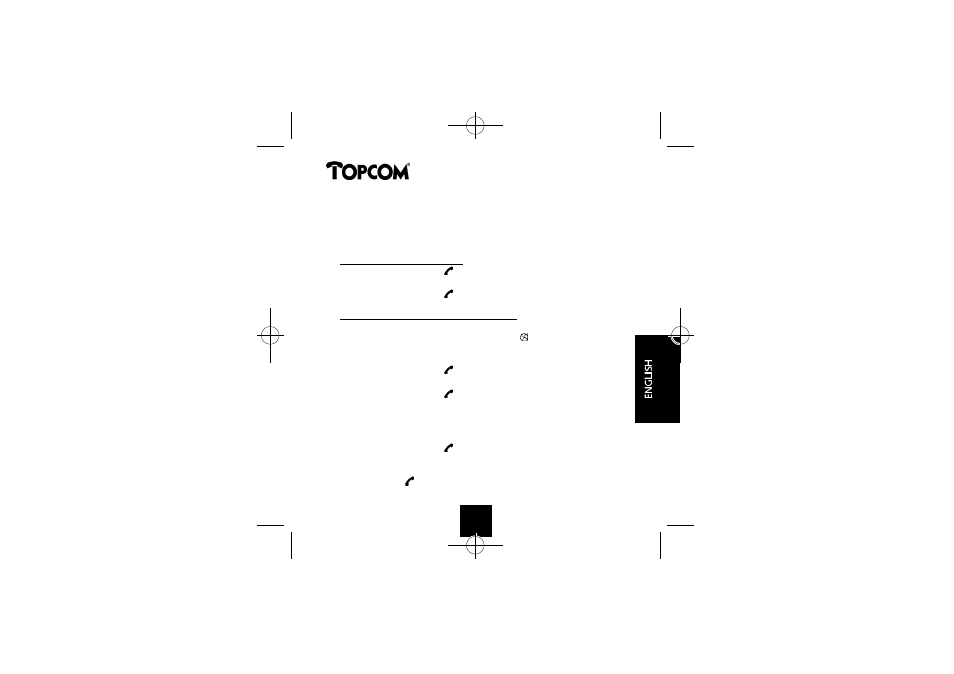
5. OPERATION TELEPHONE
5.1
Outgoing calls
5.1.1 Making a phone call
• Press the Line button
. You will hear the dial tone.
• Enter the desired telephone number.
• Press the Line button
when you want to terminate the call.
5.1.2 Call setup with dial preparation
• Enter the desired telephone number. An incorrect number can be
corrected by means of the Mute button
. When you haven’t
pressed a button for 60 seconds, the number you’ve already
entered will disappear and the handset returns to standby mode.
• Press the Line button
. The number will be dialled
automatically.
• Press the Line button
when you want to terminate the call.
5.2
Incoming calls
• When a call comes in, the handset and base will start
to ring. The EXT symbol and the handset indicator LED will blink.
• Press the Line button
to answer the incoming call.
• When you pick up the handset from the base unit you are
immediately connected to the caller. You do not need to press the
Line button
.
47
Butler 2500/2501/DUO
B2500_2501_DUO.QXD 22/3/02 1:51 pm Page 47
