Texas Instruments WRL-10 User Manual
Weather report logger
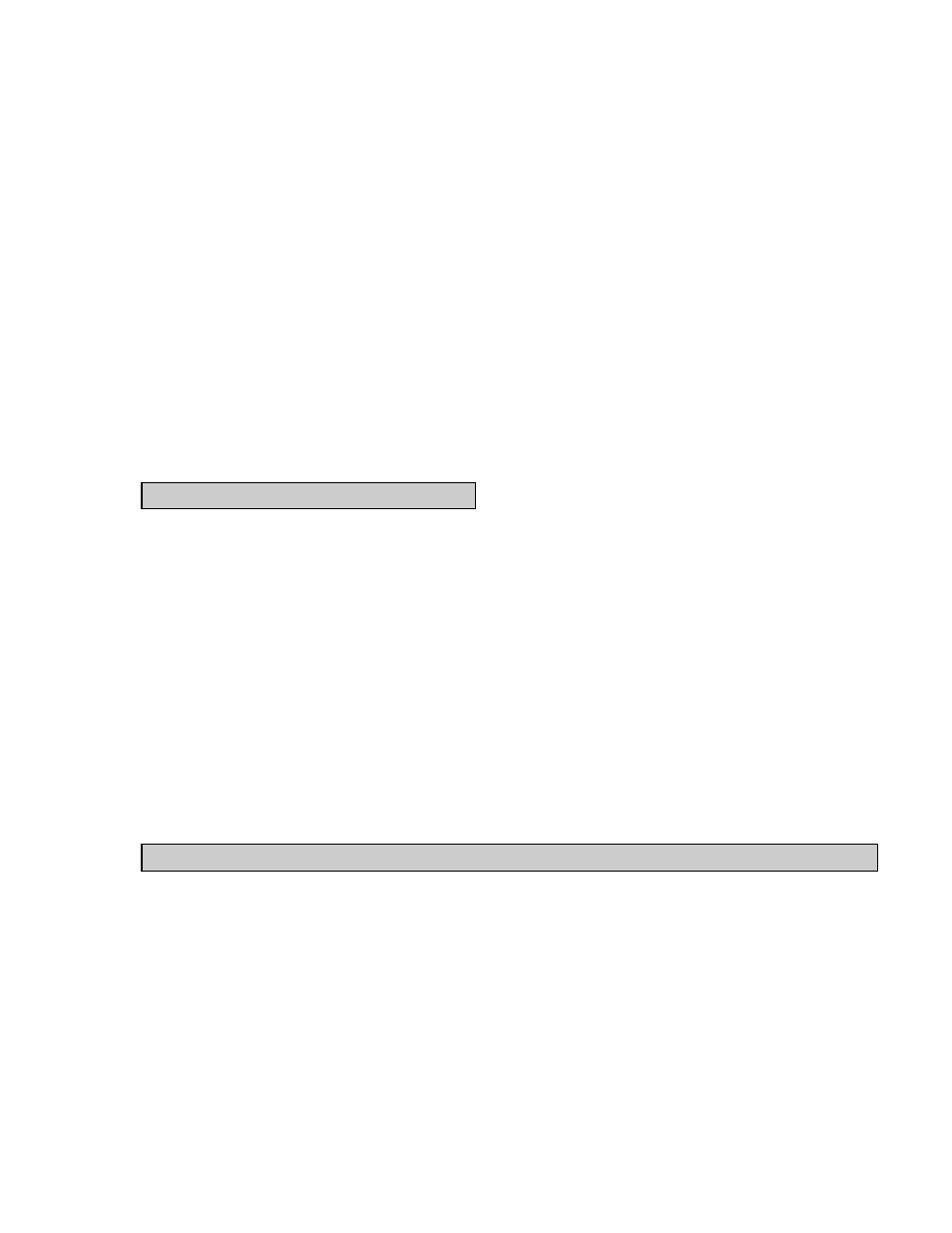
Texas Weather Instruments, Inc.
1
WRL Instruction Manual
WRL
Weather Report Logger
The WRL senses wind, temperature, humidity, barometric pressure, rainfall and time, then
outputs this data via a RS-232 interface to other devices. The WRL can be programmed
to output current weather, along with minimum and maximum conditions for the day. The
WRL keeps track of two different minimum and maximum values and up to 8000 lines of
data (depending on memory size) in its non-volatile memory clock. The WRL-10 has 2K of
memory and will retain approximately 30 lines of data. The WRL-32 has 32K of memory
and will retain approxomately 2000 lines of data. The WRL-128 has 128K of memory and
retains about 8000 lines of data. All functions of the WRL can be controlled through its RS-
232 interface.
Included with the standard WRL system is a wind direction and speed sensor, a pagoda
mounted temperature/humidity sensor, a rain collector and a pressure sensor installed in
the display console. Options include solar radiation, lightning and leaf wettness sensors.
Normal Operation
When in normal operation (no buttons depressed) the instrument displays current wind
direction and speed, cycles current time and date, cycles current indoor, outdoor
temperature. In addition, if selected, the optional solar radiation or aux temperature is
displayed when both the indoor and outdoor indicator lights are extinguished. The unit also
cycles current barometric pressure, current relative humidity, and cycles daily, monthly and
term cumulative rainfall. By utilizing the hold buttons associated with each display, the user
may select the most important readings to the user. During wind speeds in excess of 99
miles per hour a small light turns on between the digits of the wind speed display.
Trend indicators (arrows) are located to the right of the temperature, relative humidity, and
barometric pressure displays. If, for example, the current relative humidity is increasing
then the up trend arrow appears on. If there is no change in humidity, then the arrow would
not appear.
Installation
The standard WRL uses three sensors to gather weather data. The wind direction and
speed sensor, the temperature and humidity pagoda and the rain collector (see figure 1).
All are designed to mount to a television type mast (not provided). The cables from the
sensors go into a junction box, where they connect via RJ45’s to two multi-wire cables
(intermediates) that are routed into the building and attached to the console. All cables are
color-coded. The yellow wind sensor cable plugs into the yellow RJ45 connector in the
junction box. The yellow intermediate (wind) also plugs into a yellow RJ45 connector in the
junction box. Plug the temperature/humidity pagoda and the rain collector (both colored
blue) and the blue intermediate into the blue RJ45 connectors in the junction box. You may
place any blue cable into any blue RJ45 connector, the order does not matter.
