Tricity Bendix SUSSEX User Manual
Page 21
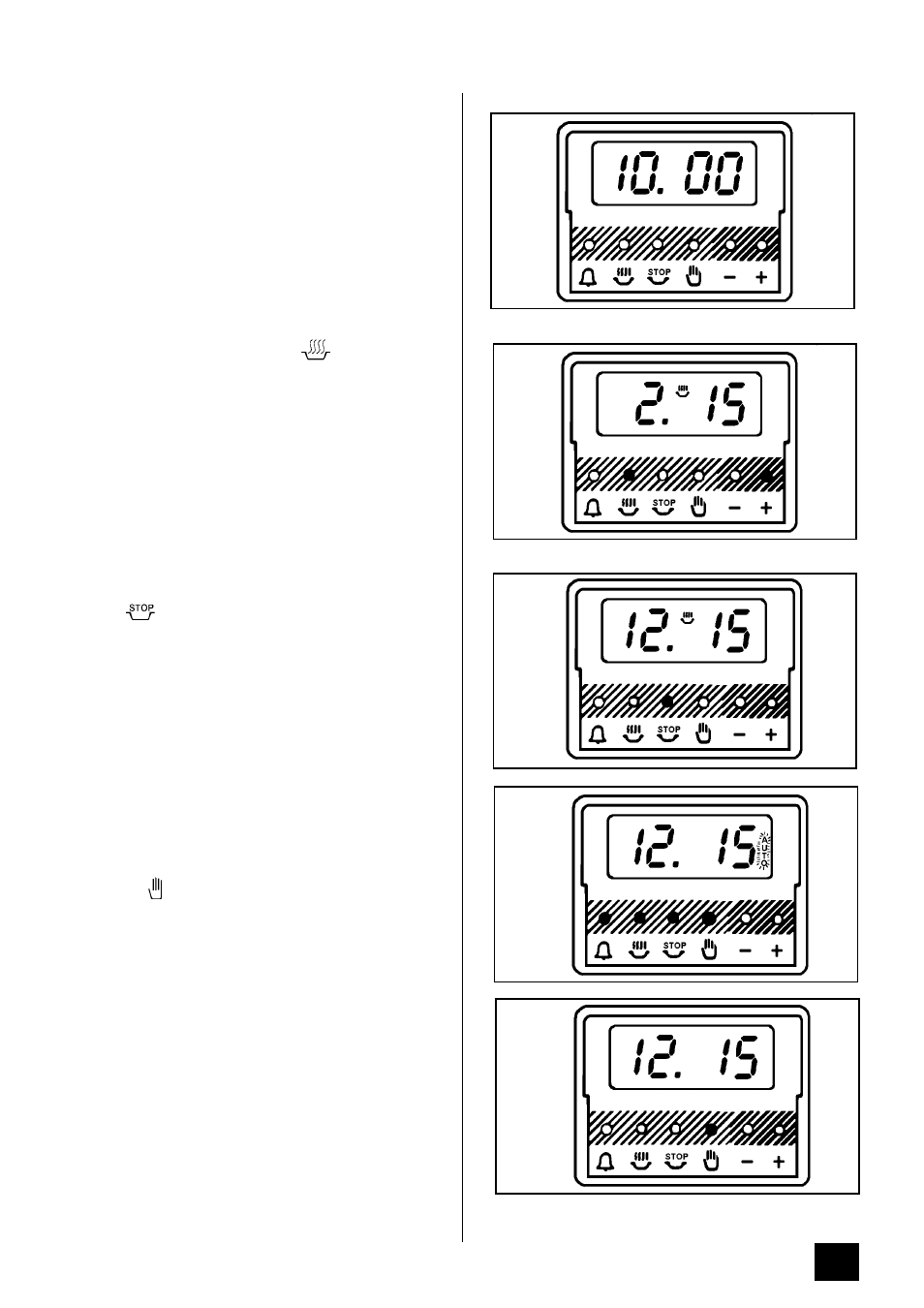
Note: When the automatic timed period starts,
the oven neon will cycle ON and OFF during
cooking.
B)
i)
Ensure the electricity supply is switched ON
and that the correct time of day is displayed,
e.g. 10.00am. Fig. 9.
ii)
Place food in oven.
iii) To set the Length of Cooking Time press the
cooking hours button ( ), press the
increase control ( + ) until the cooking time is
displayed, e.g. 2 hrs 15 mins. Fig. 10.
iv) Release the buttons. The AUTO display will
glow and the time of day will be displayed
after 5 seconds.
v) Set the oven temperature and required oven
function. The oven indicator neon should
come on.
vi) To check the stop time during the cooking
period, simply press the stop time button
(------) and the stop time will be displayed.
Fig.11.
4. RETURNING THE COOKER TO MANUAL OR
TO CANCEL AN AUTOMATIC PROGRAMME.
At the end of a timed cooking period, the AUTO
light will flash and a bleeper will sound for up to 2
mins. This can be stopped by pressing any of the
4 left hand side buttons. Fig. 12.
Turn the oven temperature control and selector
to the OFF position. The AUTO display will
continue to flash.
Press ( ) button. The AUTO display will go out.
Fig. 13.
Turn the oven control and selector ON to check
that the oven operates manually. The oven
indicator neon will glow.
Turn the oven control and selector OFF. No
indicator neons should be illuminated.
21
Fig. 13
Fig. 12
Fig. 11
Fig. 10
Fig. 9
TO SET THE TIMER TO SWITCH OFF ONLY
A
U
T
O
A
U
T
O
