3 transferring recording files, Transferring recording files – Topfield TF 5000 User Manual
Page 67
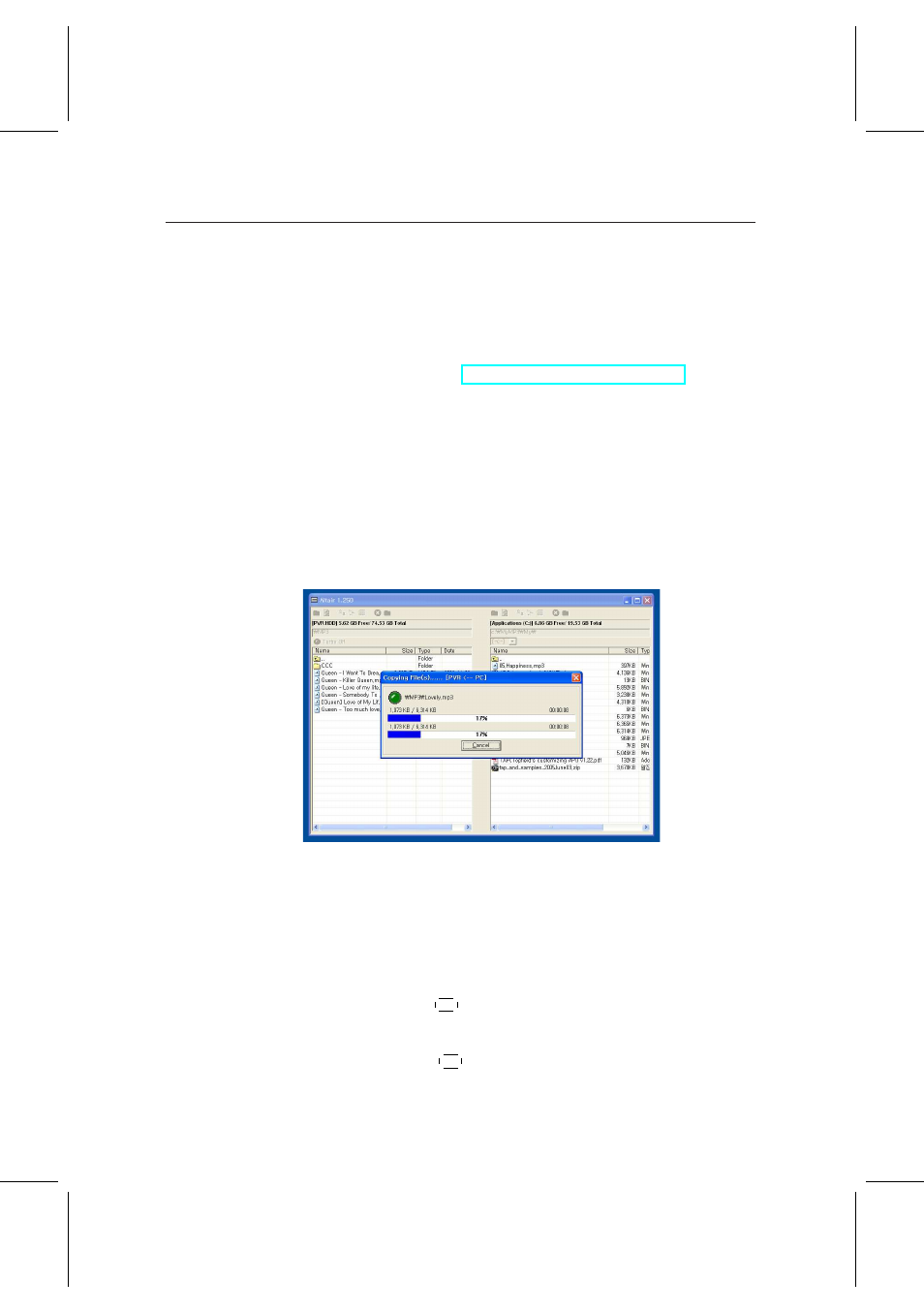
9.3 Transferring recording files
59
9.3
Transferring recording files
It is possible to transfer recording files from the digital receiver
to your computer connecting them by a USB cable. The file
transfer program, Altair is needed here, which is available at
the Topfield web site,
The method is as follows:
1.
Download Altair from the Topfield web site.
2.
Plug a USB cable into the
USB
port on the digital re-
ceiver and the corresponding port on your computer.
3.
Turn on the digital receiver.
4.
Run Altair.
How to use Altair is as follows:
1.
Select a file to transfer. The left hand list box displays
recording files in the digital receiver, and the right hand
list box displays files in your computer.
2.
To start a transfer from the digital receiver to your com-
puter, press
✄
✂
✁
→
button.
3.
To start a transfer from your computer to the digital re-
ceiver, press
✄
✂
✁
←
button.
