Technika TESCO SP-4291 User Manual
Page 7
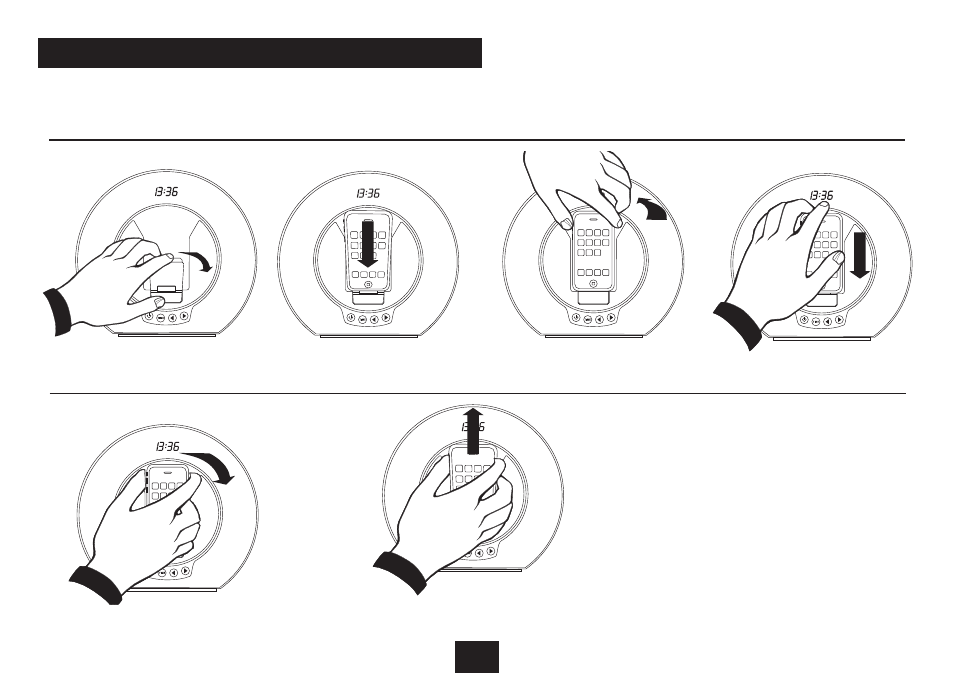
5
DOCKING AN iPhone or iPod touch
COMPATIBILITY
The dock connector on this unit is only compatible with
iPhone and iPod touch models.
Gently pull out the hinged section of
1.
the dock.
Press the iPhone down onto the
2.
docking connector.
Press the iPhone back against the dock
3.
backplate, closing the hinged section.
NOTE: This product is compatible with iPhone and iPod touch
only. All other iPod models should be connected via the AUX
cable.
To dock an iPhone or iPod touch:
To remove an iPhone or iPod touch:
Grip the sides of the iPhone/iPod touch and
1.
gently pull it forward.
Gently pull the iPhone/iPod touch upwards, off the
2.
docking connector.
Push the iPhone down to ensure it is
4.
fully engaged on the dock connector.
Attempting to dock other iPod models may damage the dock
and also the iPod.
