Targus PA840 User Manual
Page 27
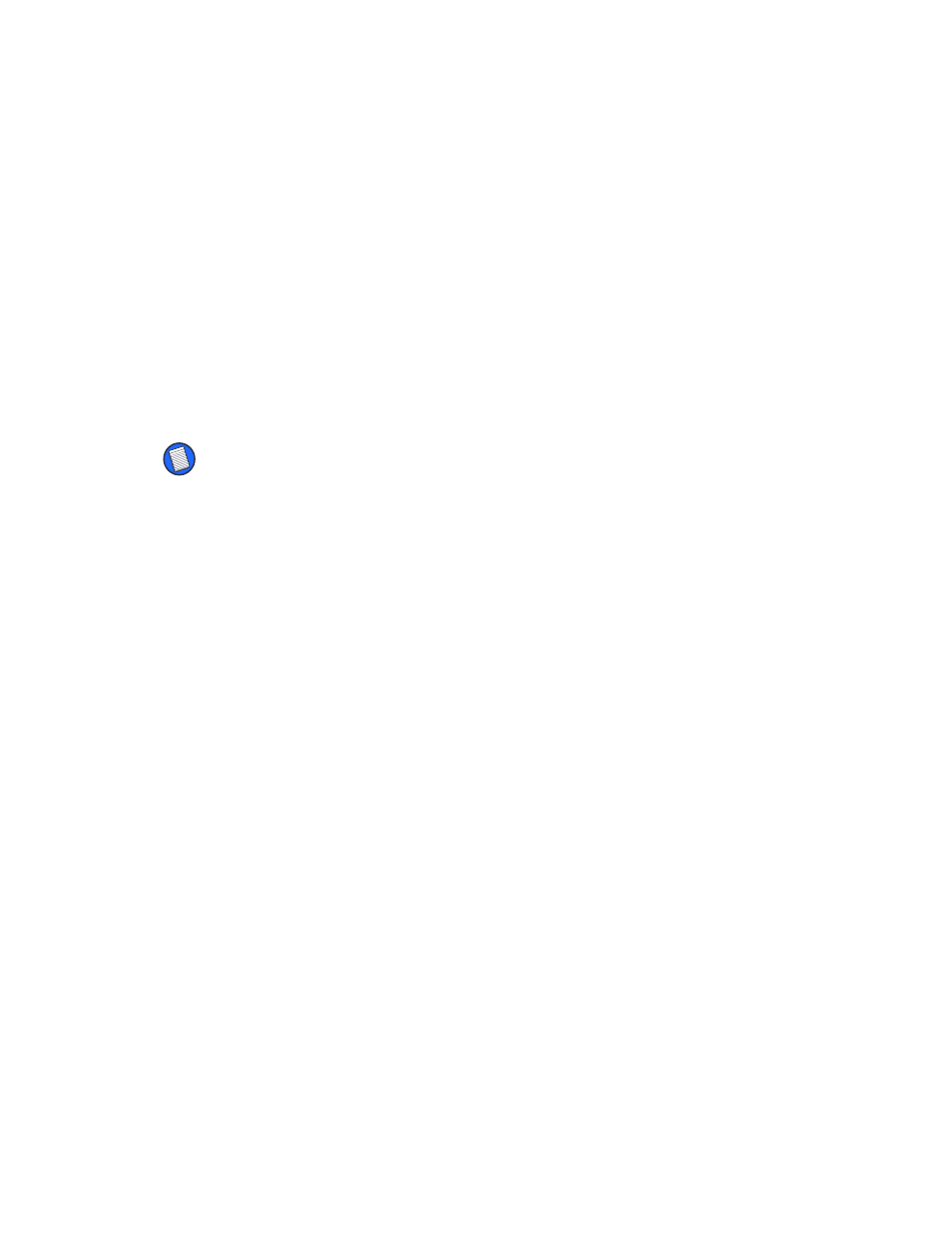
25
Can I use my keyboard while I am using the PC Card Expansion Pack or the
CF Card Expansion Pack?
Yes, if the expansions don’t use the same communications port as the
keyboard. Otherwise you will have to switch between the keyboard and the
expansion.
NOTE: The viewing angle is slightly different when using an expansion pack with the keyboard.
My expansion pack comes with a power dongle, is it necessary to connect both
the pack and Compaq iPAQ Pocket PC to AC power when using the keyboard?
No, the expansion pack can work by drawing power from the iPAQ. For
uninterrupted use and to avoid draining the iPAQ’s battery, connect the iPAQ to
AC power.
Can I use my keyboard with other Compaq iPAQ Pocket PC devices?
The Targus Stowaway Portable Keyboard is designed to work only with the
Compaq iPAQ Pocket PC. Your keyboard will operate with the appropriate
iPAQ model after the corresponding software drivers are installed.
Other versions of Targus Stowaway products are available for different PDAs.
Please check our Web site at
for more frequently asked
questions, product information, and software updates.
Is there a way my Compaq iPAQ Pocket PC can detect my keyboard without
having to cycle the power?
Yes, enable the Hot-Dock feature from the Stowaway application. When
Hot-Dock is disabled (the default setting) the keyboard is only detected while
your iPAQ is powering up. Enabling Hot-Dock prompts your iPAQ to detect the
keyboard at any time the power is on. For instructions on enabling Hot-Dock,
see “Configuring Keyboard Settings” on page 16.
