Play revvin’ beepin’ wheel, Revvin’ beepin’ wheel, Scoot ’n scoop 3-in-1 ride-on – Tonka Playskool User Manual
Page 3
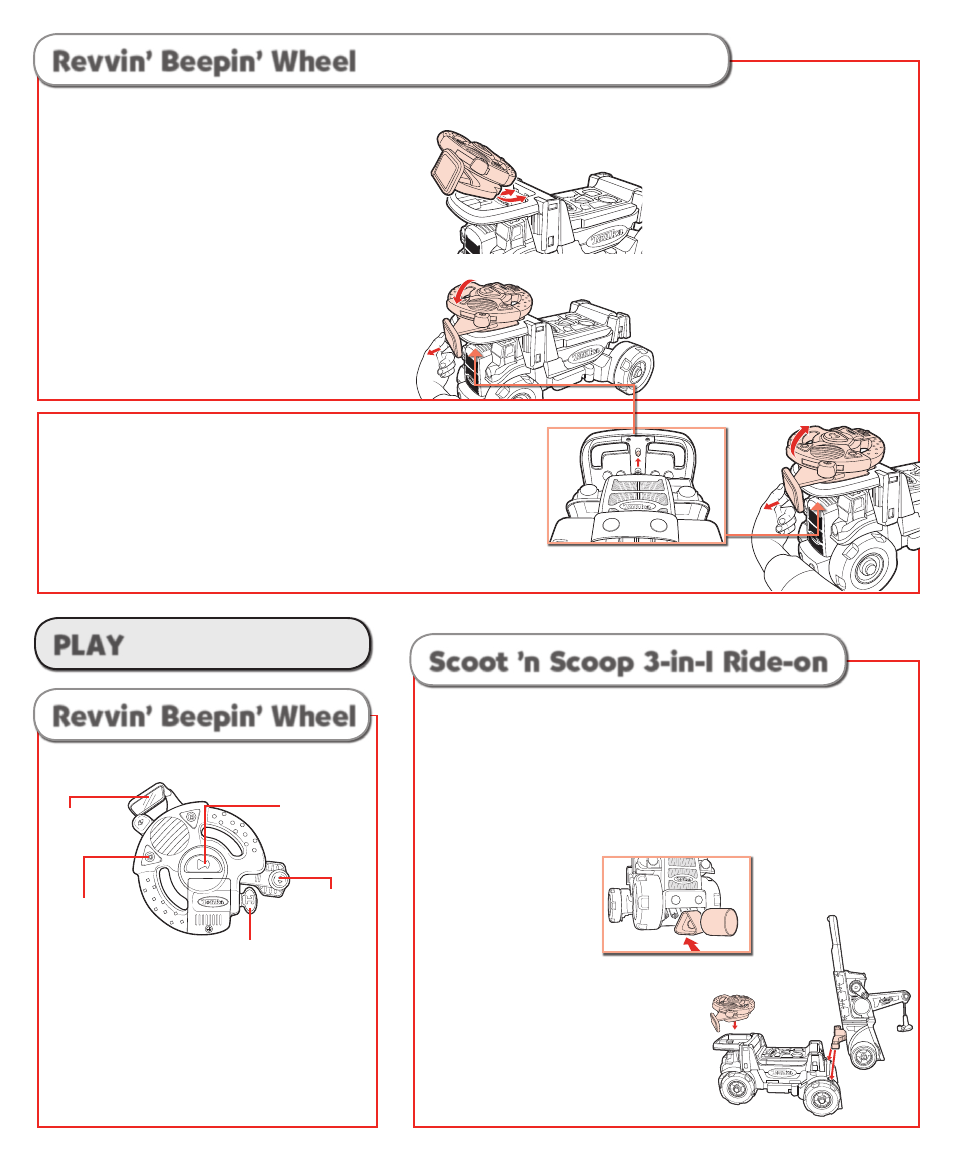
PLAY
Revvin’ Beepin’ Wheel
2. Align tabs on base of
WHEEL with slots on top of
gravel guard.
3. Slide button on underside
of gravel guard away from
truck body and lower
WHEEL into gravel guard
housing. Release button
and pull up on WHEEL to
make sure it is locked in
place.
1.
Make sure gravel guard is locked
in the “down” position
. If it is in
the “up” position, press both
buttons at the same time and
pull gravel guard up and off the
truck body. Attach in the “down”
position by pressing buttons and
inserting guard horizontally into
slot, then pushing down on the
gravel guard until buttons click
and guard is locked into place.
To attach to SCOOT ’N SCOOP 3-IN-1 RIDE-ON:
To detach WHEEL from SCOOT ’N SCOOP 3-IN-1
RIDE-ON:
Slide button on underside of gravel guard
away from truck body until you can lift the wheel up
(you will initially only be able to pull on the side of
the WHEEL closest to the front of the truck).
Revvin’ Beepin’ Wheel
To operate:
• Turn key to activate electronic
sounds.
• WHEEL can be used alone or
attached to SCOOT ’N SCOOP
3–IN–1 RIDE-ON.
Mirror is
adjustable!
WHEEL shakes to imitate road vibrations!
Horn makes
4 different
“honking”
sounds!
Directional
lights blink!
Gearshift
clicks!
Key
turns
Scoot ’n Scoop 3-in-1 Ride-on
Scooping action is powered by the forward motion of
the truck; place blocks in front of truck, then push truck
forward and over the blocks to scoop them up.
• Truck has 3 modes: push, walk and ride!
• Shape-blocks help sorting skills! Child can sort the
shape-blocks into the slots on the truck seat.
• Scooping
action picks up
shape-blocks!
• REVVIN’ BEEPIN’ WHEEL and
RUMBLIN’ ROLLIN’ CRANE
(sold separately) can be
attached to truck for more
sounds, lights and towing fun!
View of button on
underside of gravel guard.
