Device management – T-Mobile 535 User Manual
Page 15
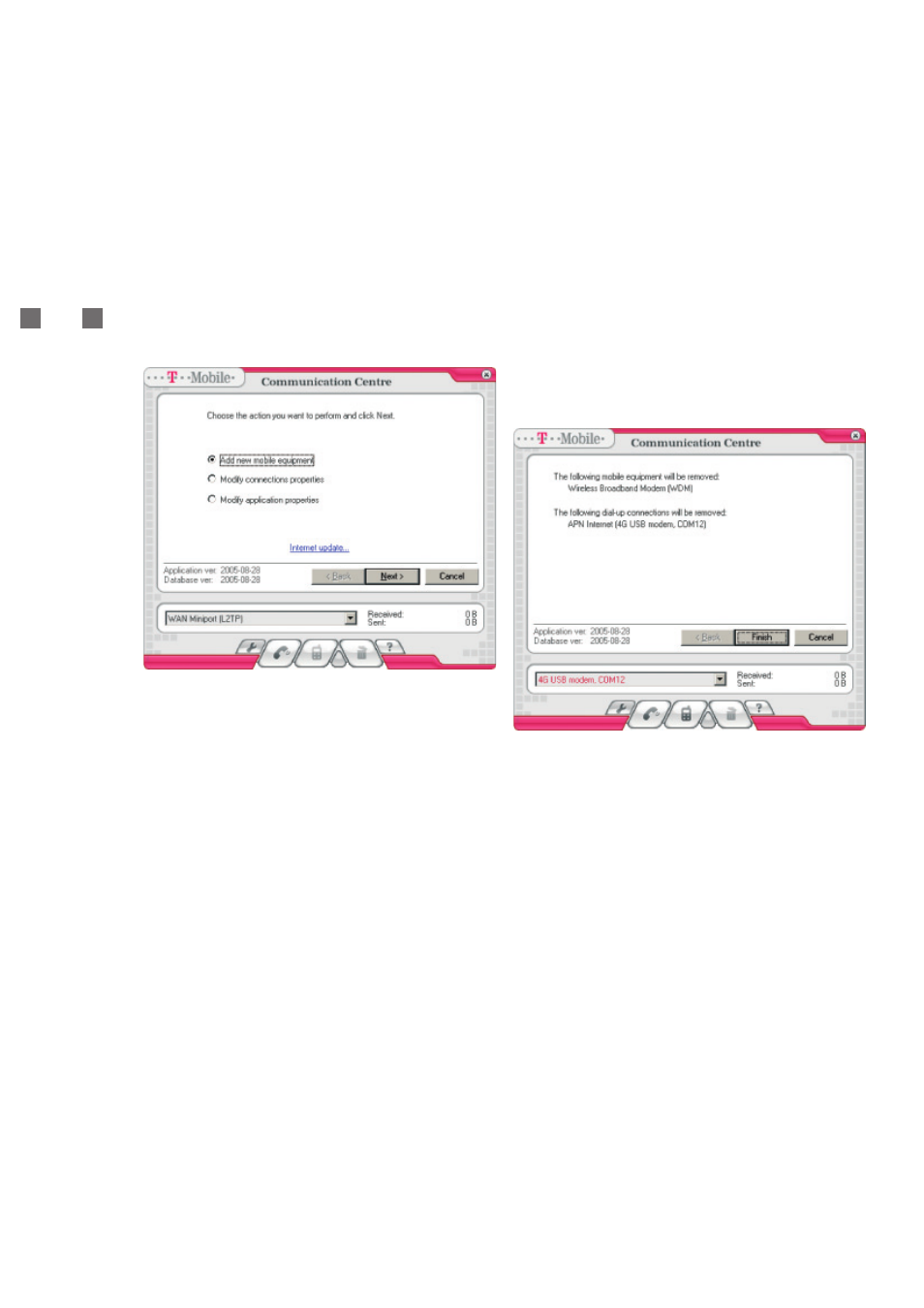
15
Installation of new equipment
Press the Settings button, select Add new mobile equipment option
and press Next button.
The following steps are same as in case of installation (more in
chapter 3) starting with the step 7.
New device installed will be available automatically in menu of the
main window.
Uninstalling the device
Select the device which you want to uninstall in the menu in the main
window.
Press the button for uninstalling.
The window with confirmation message will be displayed.
In case you are sure to uninstall it press Finish button.
The uninstalled device will be automatically removed from the menu
of the main window.
10. Device Management
