7 password – Tatung TDR-22XX User Manual
Page 25
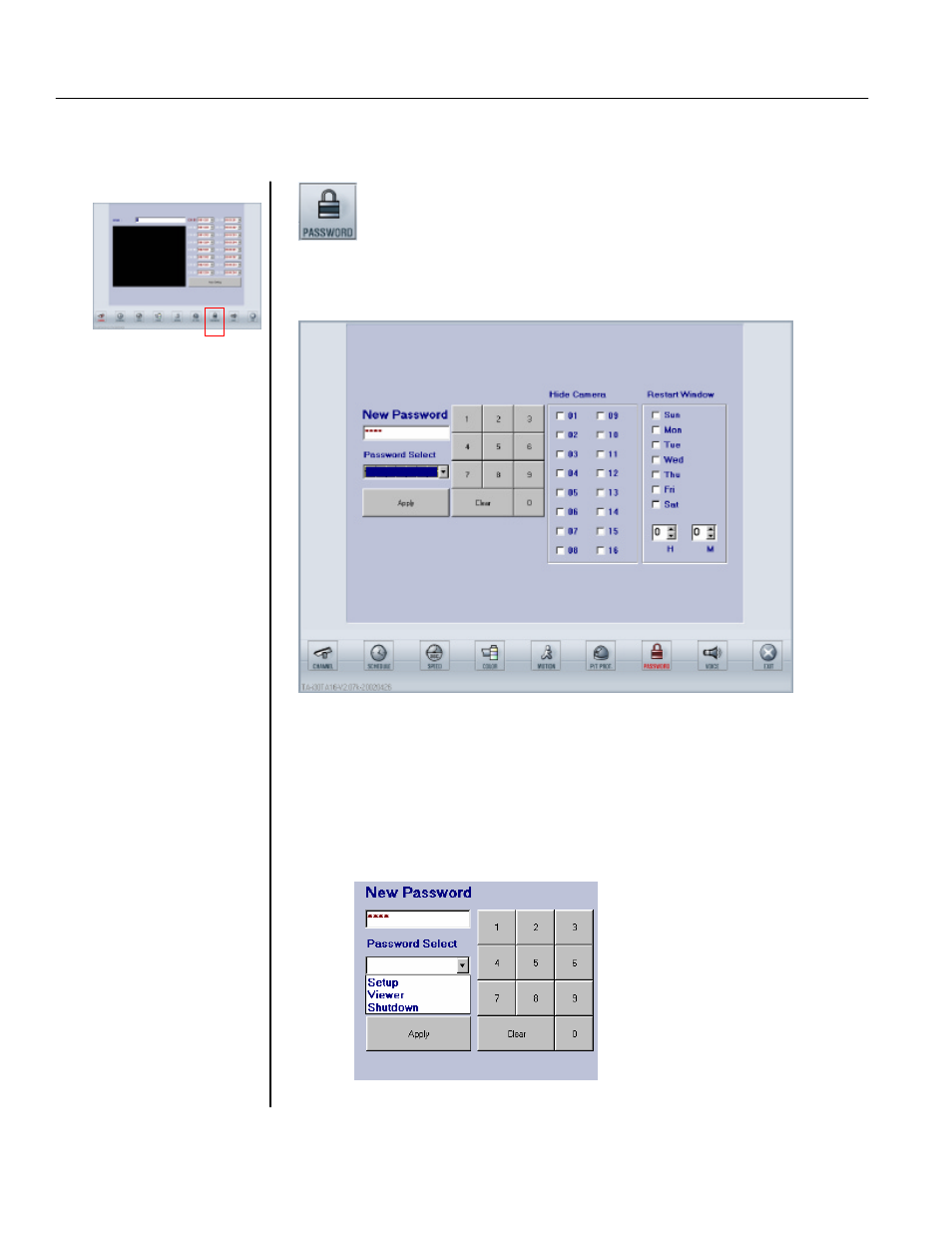
TATUNG TDR series Digital Recording System
Page
21
3.7 Password
This function button (as shown below) can be used to setup the password.
•
Password
There are five levels of password for security purpose.
(Please follow the steps below)
Click on this button to setup the Password.
Note: See next page for the
remote access password.
1. Select the password type.
2. Key in the new password. (From keyboard, mouse, or touch screen).
3. Click on “Apply” when finished or “Clear” to canceled
Note: For TDR-2209, the Hide
Camera function CH 10 to CH 16
will be useless even you activate
it. For TDR-2204, the Hide
Camera function CH 05 to CH 16
will be useless even you activate
it.
