Targus ACP60 User Manual
Page 13
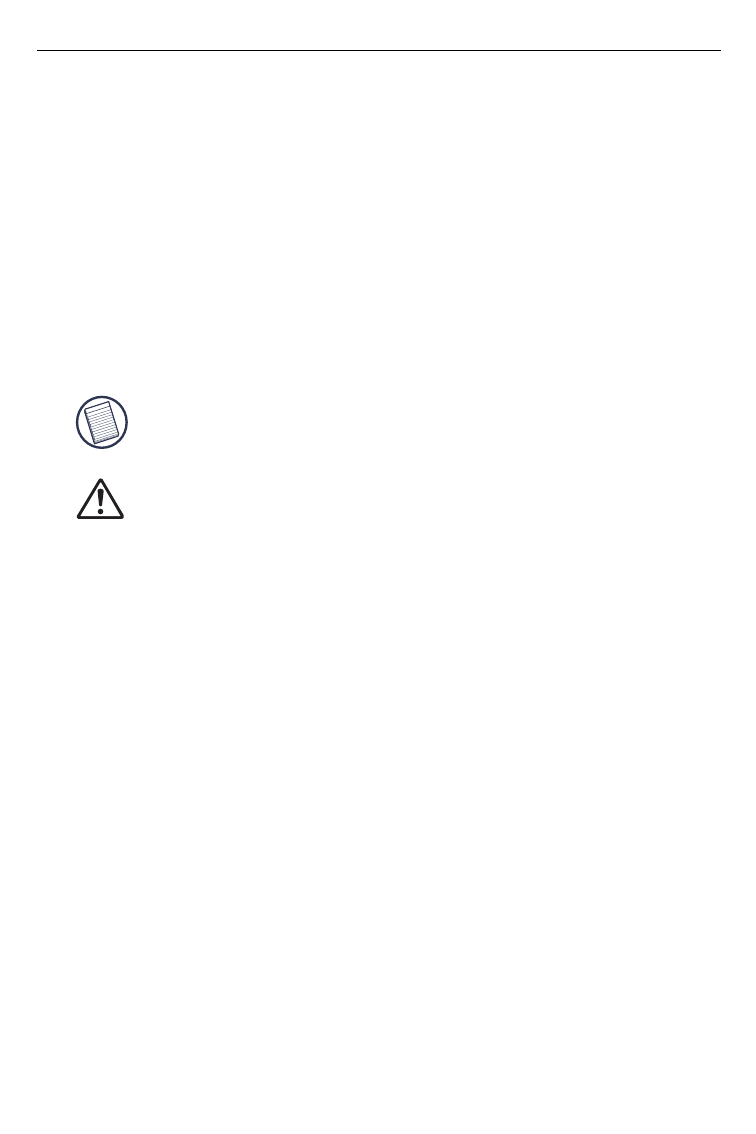
2. To connect a microphone, plug it into the Pink 3.5mm port.
3. To enable your headphones or speakers, you must first choose C-
Media USB Sound Device in the Properties Settings
4. For Windows® XP, go to the
Control Panel and choose Sound and
Audio. Select the
Audio tab. Under Sound Playback, change
Preferred Device to
C-Media USB Sound Device from the drop
down list.
Click
Apply, then click OK.
5. Make sure the volume is not set to MUTE.
NOTE: AUDIO DEVICES WILL NOT WORK SIMULTANEOUSLY ON THE DOCKING
STATION AND THE HOST COMPUTER.
CAUTION: ALL AUDIO OR MULTIMEDIA APPLICATIONS MUST BE TERMINATED
BEFORE SWITCHING BETWEEN THE PORT STATION AUDIO OUTPUT AND THE
HOST COMPUTER AUDIO OUTPUT.
Targus ExpressCard Notebook Docking Station with Digital Video and Audio
12
