Toshiba CAMILEO P20 User Manual
Page 31
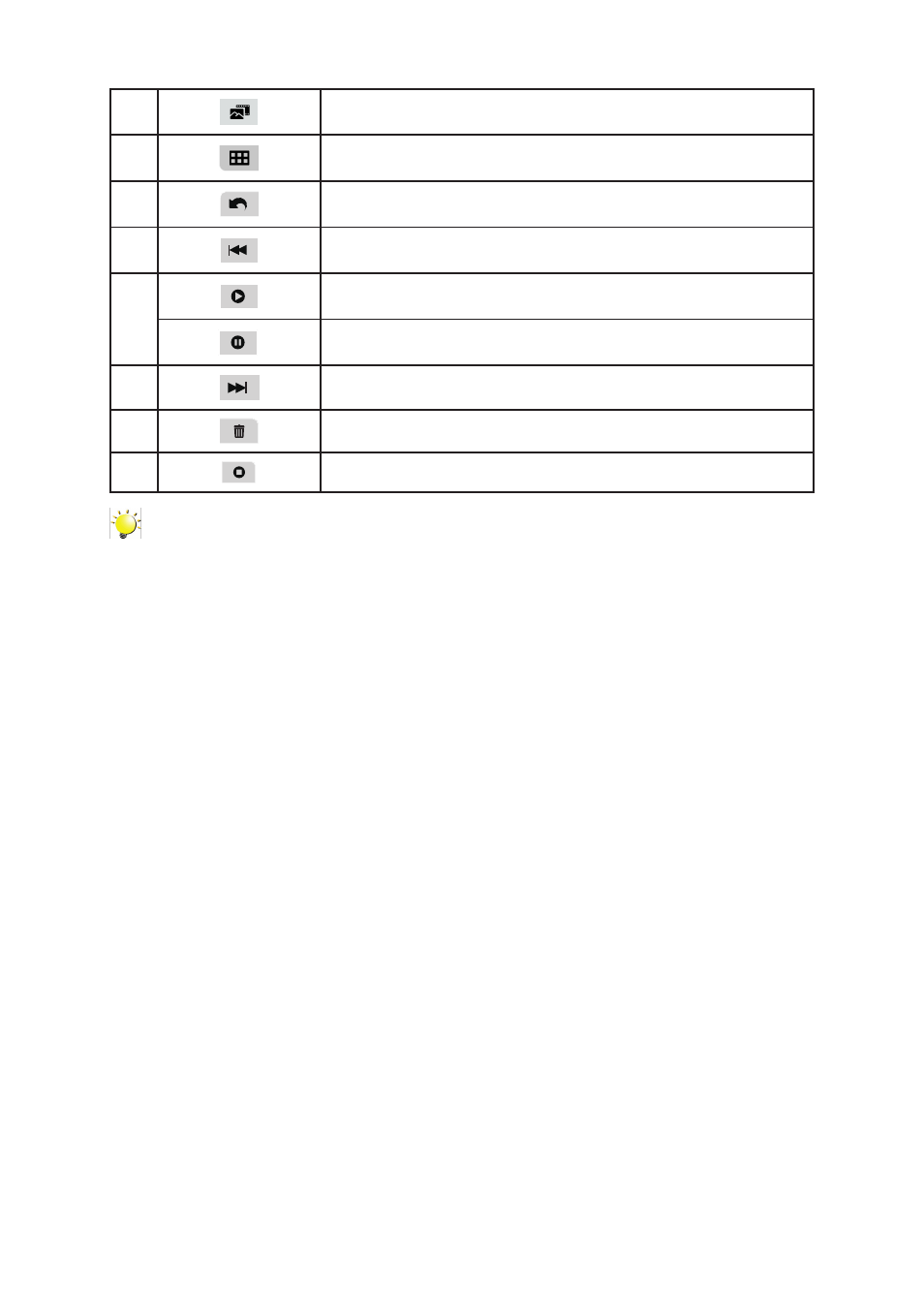
31
EN
(7)
Select & Play thumbnail screen On
(8)
Menu On
(9)
Return to Record Mode
(10)
Go to the previous file. Videos fast rewind
(11)
Play files
Pause
(12)
Go to the next file. Videos fast forward.
(13)
Delete the current file.
(13)
Stop video playing. Stop photo slideshow
Note
Tap on the screen to close the touchable function bars. Tap again to show the bars.
•
See also other documents in the category Toshiba Camcorders:
- Camileo BW10 (63 pages)
- Camileo P30 (46 pages)
- Camileo HD (73 pages)
- Camileo H20 (47 pages)
- Camileo SX500 (75 pages)
- Camileo S30 (47 pages)
- Camileo SX900 (75 pages)
- Camileo S10 (47 pages)
- CAMILEO P10 (46 pages)
- Camileo S20 (138 pages)
- Camileo S20 (49 pages)
- MK6017MAP (126 pages)
- IK-HD1H (1 page)
- SD-R6572M (15 pages)
- Camileo X100 (143 pages)
- Camileo X100 (52 pages)
- CS6910CL (24 pages)
- CAMILEO P20 (47 pages)
- Camera/ Camcorder (27 pages)
- Camileo X200 (149 pages)
- Camileo X200 (55 pages)
- Camileo H10 (47 pages)
- Camileo H10 (71 pages)
- SATA MK8031GAS (2 pages)
- IK-6400A (4 pages)
- IK-TF7 (36 pages)
- HDD2136 (11 pages)
- D-R3 (89 pages)
- Camileo H30 (2 pages)
- Camileo H30 (52 pages)
- B10 (145 pages)
- GSC-R60 (2 pages)
