Emote control - code a-b, Dvd a, Dvd b – Technicolor - Thomson DTH 7000 E User Manual
Page 59
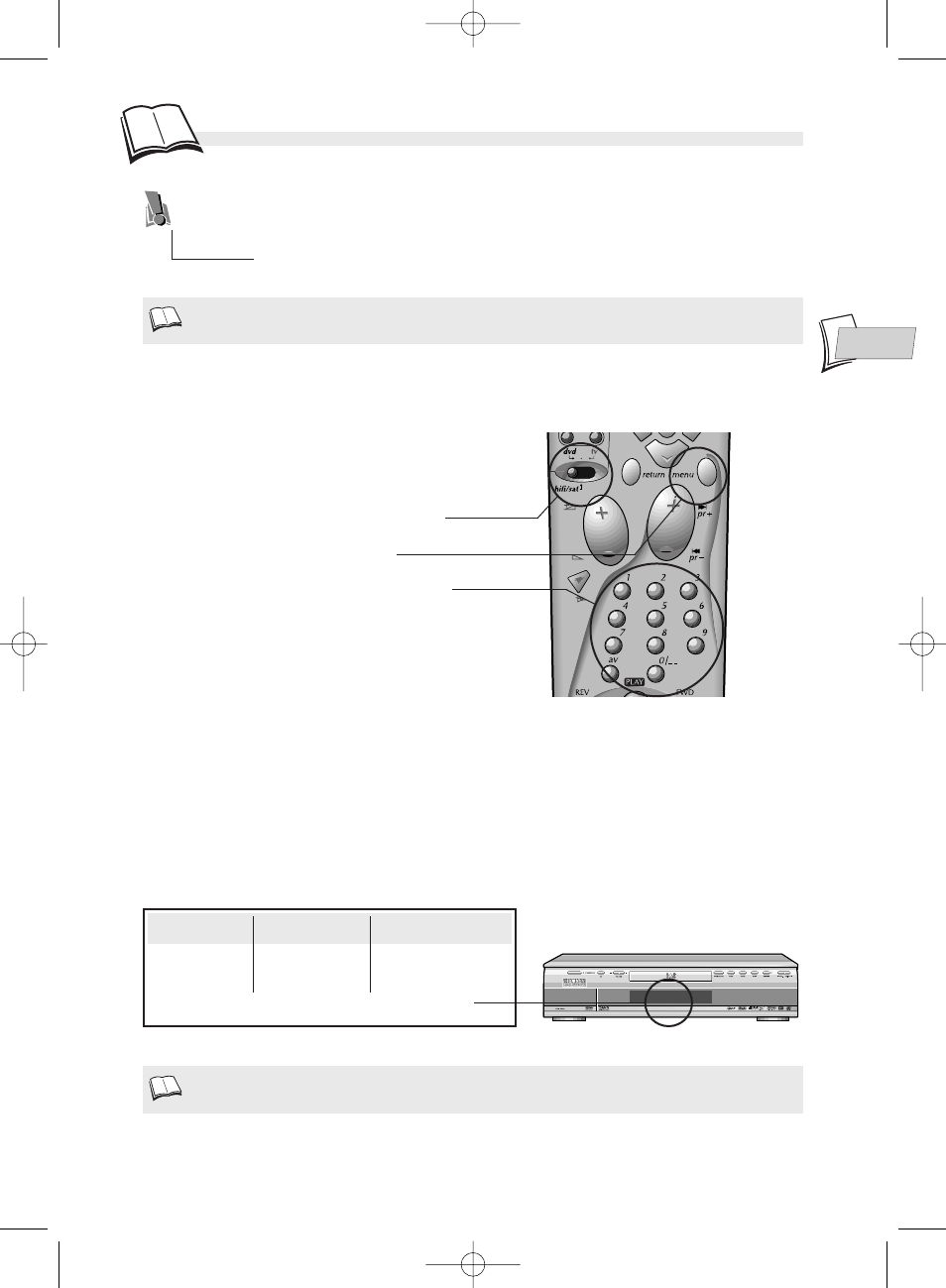
Additional info
R
emote control - Code A-B
59
EN
EN
59
With certain devices (TV/DVD combos or other DVD players) the remote control of
your DMR may control the DVD player of the other device. If such is the case, you can
program the DMR’s remote control and the DMR on another code called code
B
(1)
.
Remote control setting on code B
Your DMR’s remote control is set on code
A
(
201
). To set it on code
B
(
200
) follow the
procedure below.
1.
Place the selector on the dvd position.
2.
Press and hold the
menu
key.
3.
With the number keys, press
2, 0, 0.
4.
- Release the
menu
key.
DMR setting on code B
1.
Switch on your DMR.
2.
Check that there is no disc in the disc tray.
3.
Simultaneously press the
STOP
,
PLAY
,
AV
buttons at the front of your DMR and release
them when your DMR displays D
DV
VD
D B
B
.
4.
Try to control your DMR with the remote control.
Code
No. to key in
On display panel
A
201
DVD A
B
200
DVD B
• In the event of a problem, redo the setting of both components: the remote control and your DMR.
• The Code A-B function is only available for the dvd position on the selector of the remote control.
DVD B
DTH7000-EN 23/08/02 10:24 Page 59
