Targus Targus User Manual
Page 2
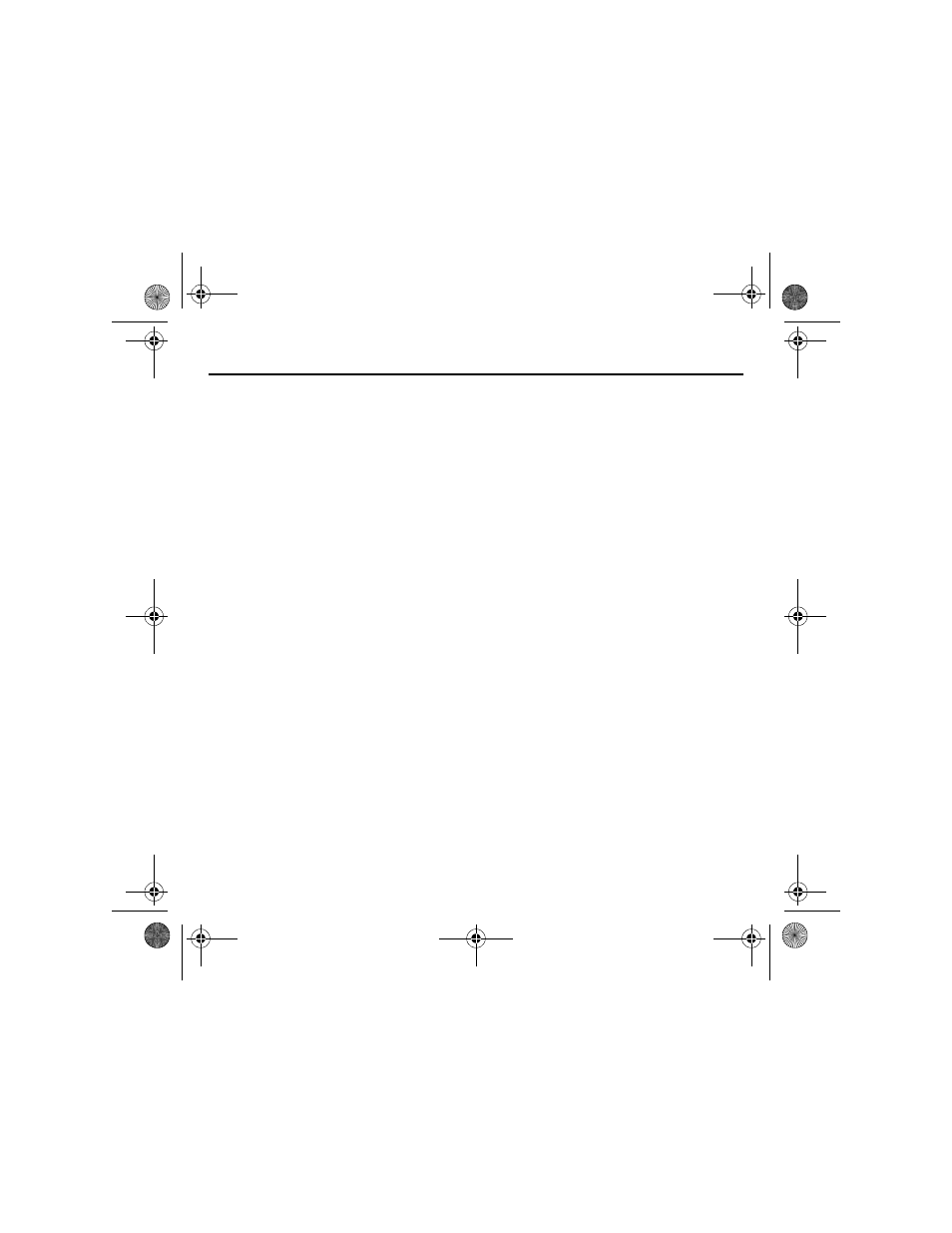
2
Contents
Connecting the External Drive to Your Computer and Installing the
Default Drivers...................................................................................... 5
Installing the Driver Software............................................................... 6
Upgrading to the Enhanced Performance Driver................................................... 6
Using the External Drive ...................................................................... 7
Things to Remember............................................................................. 9
ComboDrive.book Page 2 Thursday, October 10, 2002 1:15 PM
