Connections, Video recorder connections, Via the aerial socket – Technicolor - Thomson 28DT68L User Manual
Page 19: Via the euro-av socket1 (av1), Via the euro-av socket 2 (av2), Television set
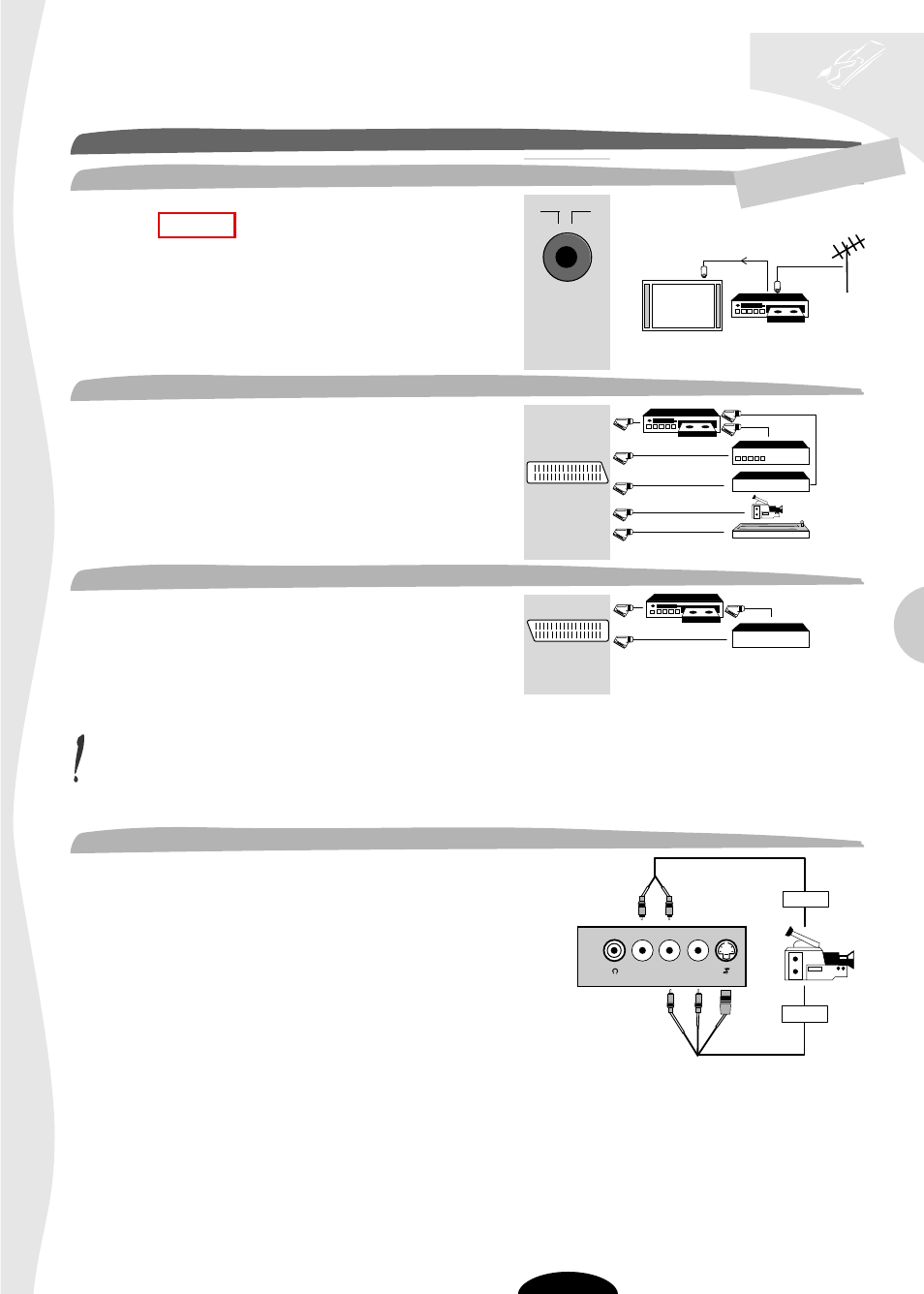
To tune your TV into your VCR you should refer to Manual
Programming (page 25).
The channel number (usually 36 or 60) is given in the manual of
your VCR. The programme selected for your VCR must be 9, 19
or 29.
Whenever you wish to use your VCR, you must select the
programme assigned to it.
This is used to connect :
• Satellite receiver or decoder
• a VHS or 8mm video recoder or camcorder (VIDEO)
or a S-VHS or Hi-8mm video recorder or camcorder (S-VIDEO)
• a PC or video games console (RGB).
This is used to connect :
• a VHS or 8mm (VIDEO), S-VHS or Hi-8mm (S-VIDEO) video
recorder.
television set
connections
19
VIA THE EURO-AV SOCKET 1 (AV1)
VIA THE EURO-AV SOCKET 2 (AV2)
Video recorder
and/or
Decoder
and/or
Satellite receiver
or
Camcorder
or
PC or video
games console
Video recorder
and/or
Satellite
receiver
AV 1
AV 2
VIDEO RECORDER CONNECTIONS
VIA THE AERIAL SOCKET
Refer to your VCR
manual
If you have two VCRs connected, the decoder must be connected to the VCR connected to the
Euro-AV1 socket.
If you have a satellite receiver, refer to the operating manual in order to find out the type of
signal delivered then select VIDEO, S-VIDEO or RGB.
You can also connect it to the decoder socket of the second VCR if the latter is fitted with one.
This is used to connect :
• a camcorder VHS or 8 mm (VIDEO)(VIDEO and AUDIO sockets)
S-VHS or Hi 8 mm (S-VIDEO)(S and AUDIO sockets).
VIA THE AUDIO/VIDEO/S-VIDEO SOCKETS (AV3)
VHS
S-VHS
VIDEO
L AUDIO R
GB
