Telenetics V.34-SDC User Manual
Page 50
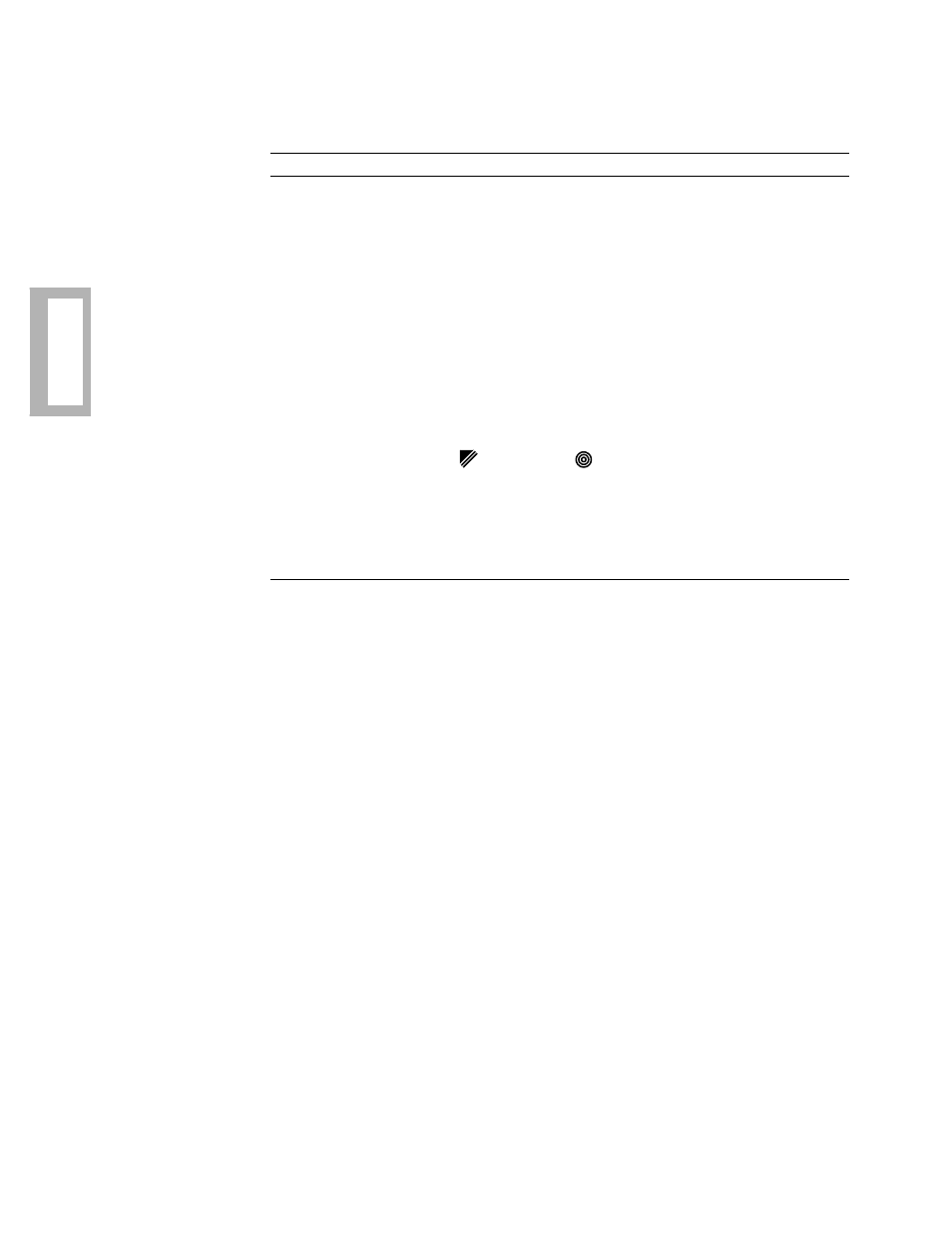
3-4 Getting Started
Gett
ing Star
ted
Front Panel Display
The front panel has a 16-character alphanumeric LCD display (see Figure 3-2 or
3-3). You access the configuration menu tree through this display, to:
• Configure the modem
• Store and view telephone numbers
• Initiate and answer calls
• View status information
• Run online tests
• Enter passwords and network addresses
CD
Data Carrier
Detect
On when the local modem receives a carrier signal (as defined
by the current modulation mode) from the remote modem or
when the DCD parameter=High.
TR
Data Terminal
Ready
On when a DTR signal from a terminal is detected.
RC/NC
Remote Control/
Network Control
Flashes to indicate that the modem is under remote
configuration (via front panel or AT ACU).
On when the modem is under NMS control.
A/B
A or B
Enclosure cards only.
On when modem A front panel information is displayed.
Off when modem B front panel information is displayed.
To toggle between modem A and modem B front panels, hold
and then press
.
ALM
Alarm
Enclosure cards only.
On when a test is in progress or a modem failure occurs. With
the 3262/3267 Modem card, if one modem fails, the ALM
LED lights and remains lit regardless of which modem front
panel is being viewed.
Table 3-1.
326X LEDs
LED
Name
Description
