3 step 3 : reboot, 4 warranty, 1 warranty period – Topcom ATA 1110 User Manual
Page 8
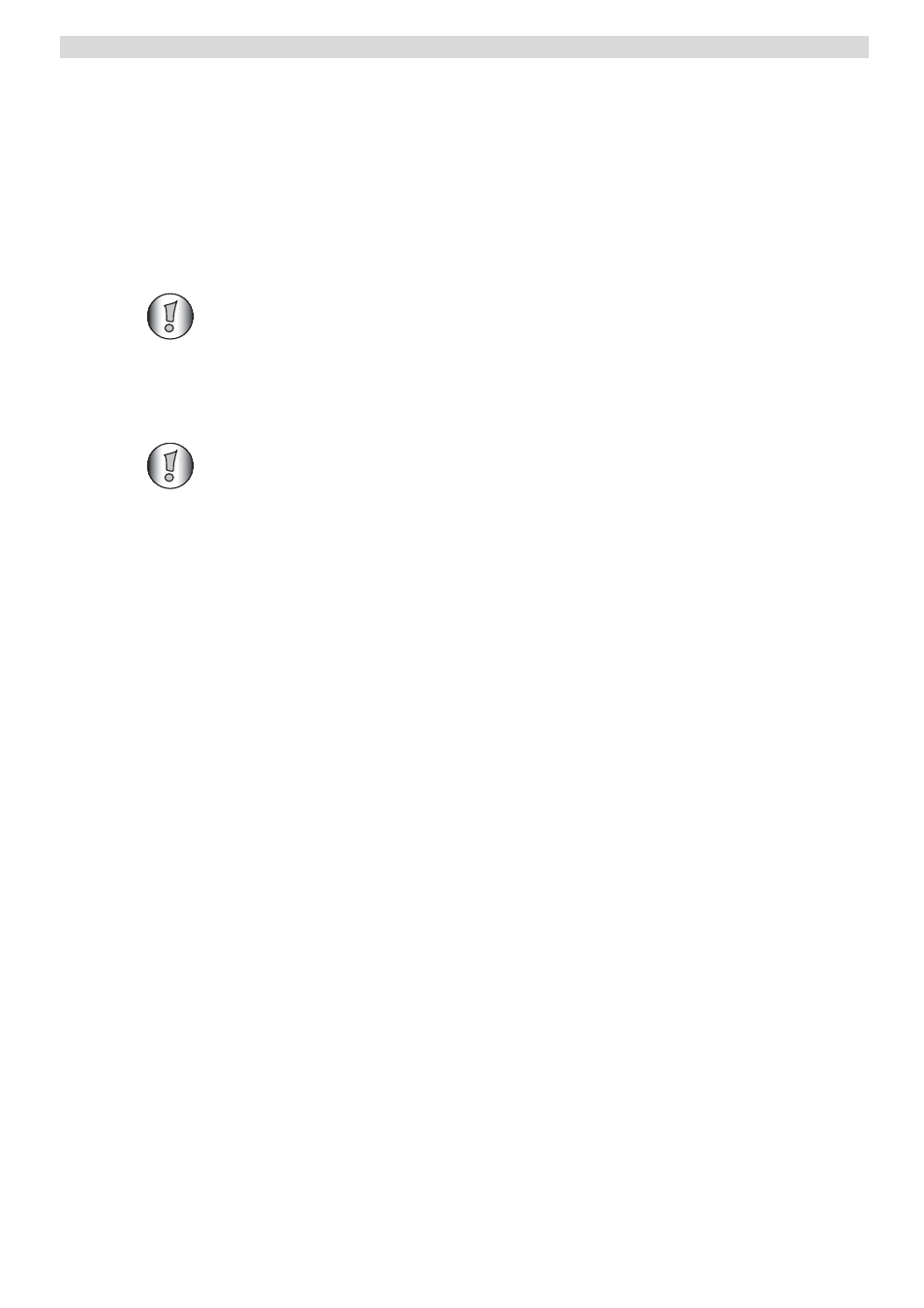
6
Step 3 : Reboot
3 Step 3 : Reboot
When all settings are done it is recommended to reboot the
ATA.
Go to System manage - Reboot and choose "Reboot" to restart
the ATA.
4 Warranty
4.1 Warranty period
The Topcom units have a 24-month warranty period. The
warranty period starts on the day the new unit is purchased.
The warranty on batteries is limited to 6 months after purchase.
Consumables or defects causing a negligible effect on
operation or value of the equipment are not covered.
The warranty has to be proven by presentation of the original
purchase receipt, on which the date of purchase and the unit-
model are indicated.
After the reboot the Server LED will go on when the
ATA is successfully registered.
You should be able to make VOIP calls now.
for advanced settings, please read the full English
user guide on the provided CD.
