The Singing Machine Electronic DJ Mixer SMB-543 User Manual
Smb-543, So un d e ff ec t demo play, Demo play
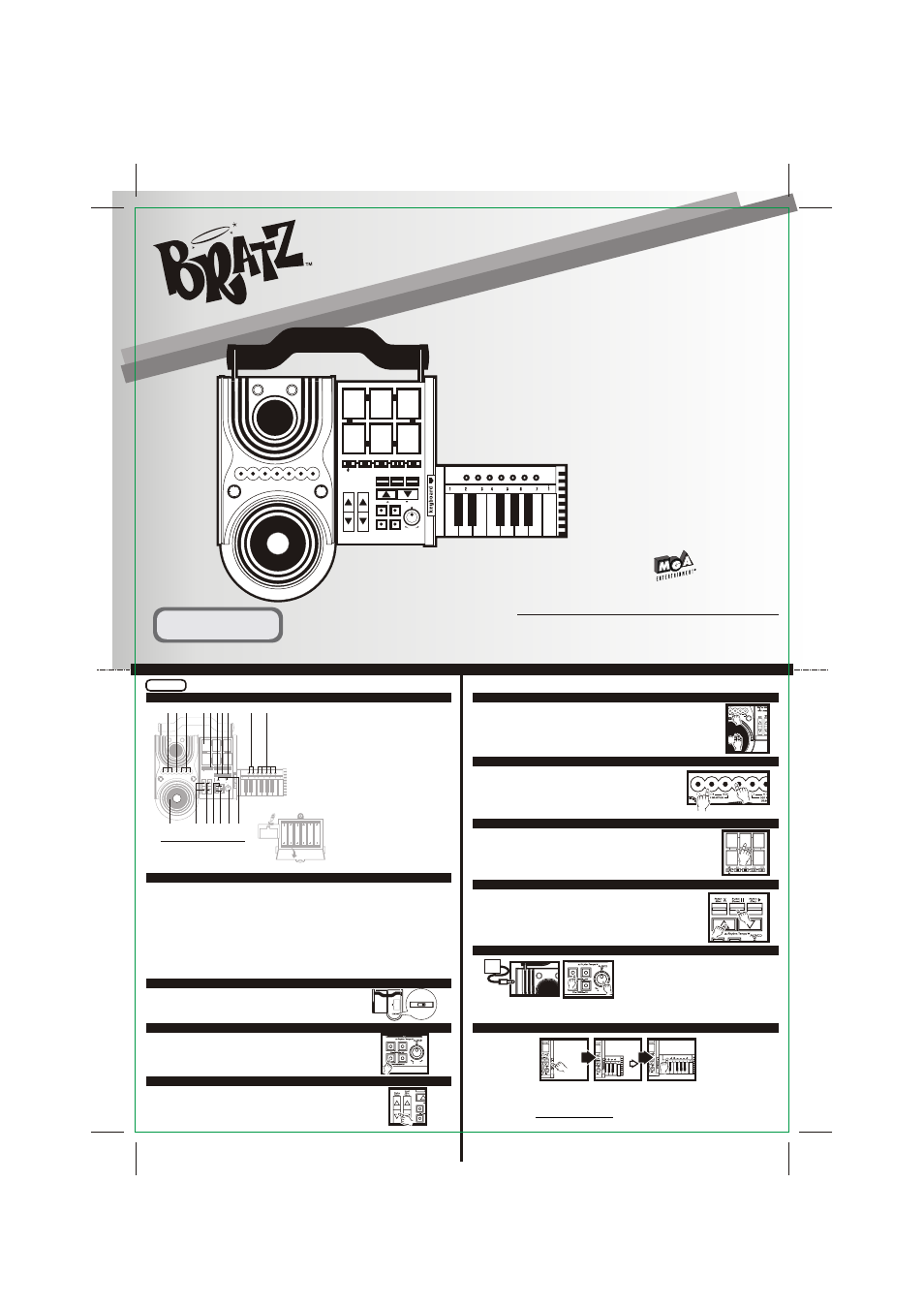
Please read before using this unit.
Lea antes de usar esta unidad.
Veuillez lire avant d'utiliser cet appareil.
S O U N D E F F E C T
6601 Lyons Road, Bldg. A7, Coconut Creek, FL33073-9902, USA. OE085WA5511
TEL: (954) 596-1000 FAX: (954) 596-2000
The Singing Machine Company, Inc.
Instruction Manual
Manual De Instrucción
Manuel D'instruction
1.5
V "
AA
"/L
R6
/UM
-3
1.5
V "
AA
"/L
R6
/UM
-3
1.5
V "
AA
"/L
R6
/UM
-3
1.5
V "
AA
"/L
R6
/UM
-3
1.5
V "
AA
"/L
R6
/UM
-3
1.5
V "
AA
"/L
R6
/UM
-3
S O U N D E F F E C T
1 2 3
4 5 6 7 8
9
10
11
12 13 1415 16 17
1. Unscrew battery door.
2. Open battery door.
3. Install 6 “AA” batteries.
4. Close battery door and replace screw.
BATTERY INSTALLATION
FUNCTION LIST
ENGLISH
1. 21 RHYTHM SELECTION
2. RHYTHM STOP
3. 21 DISC EFFECT SELECTION
4. 6 SOUND EFFECTS
5. 10 EFFECT SELECTIONS
6. RHYTHM EFFECT (DIVIDE)
7. RHYTHM PAUSE
8. RHYTHM PLAY
9. 2 KEYBOARD PATTERNS
10. 10 INSTRUMENT SELECTIONS
11. SCRATCH DISC
12. RHYTHM VOLUME CONTROL
13. SOUND EFFECT VOLUME CONTROL
14. AUX ON / OFF
15. POWER ON / OFF
16. AUX VOLUME CONTROL
17. RHYTHM TEMPO CONTROL
BATTERY PRECAUTIONS
The precautions below should be followed when using batteries in this device:
1.
Use only the size and type of batteries specified.
2.
Be sure to follow the correct polarity when installing the batteries as indicated in the battery
compartment. Reversed batteries may cause damage to the device.
3.
Do not mix different types of batteries together (e.g. Alkaline and Carbon Zinc) or old batteries
with fresh ones.
4.
If the device is not to be used for a long period of time, remove the batteries to prevent damage
or injury from possible battery leakage.
5.
Do not try to recharge batteries not intended to be recharged, they can overheat and rupture
(Follow battery manufacturer’s directions).
6.
Rechargeable batteries are to be removed from the product before being charged.
7.
Rechargeable batteries are only to be charged under adult supervision.
8.
Exhausted batteries are to be removed from the product.
9.
The supply terminals are not to be short-circuited.
IMPORTANT!
SO
UN
D
E
FF
EC
T
DEMO
PLAY
SO
UN
D
E
FF
EC
T
MIX
M
E D
J
DEMO
PLAY
Insure the back panel of the Keyboard DJ Mixer is in “PLAY” mode before use.
The “DEMO” mode is for demonstration purpose only. Once the “PLAY” mode
is activated the system will automatically power “OFF”. By pressing any key
the power will be activated.
POWER
Power ON:
To power up the unit, press the POWER ON key (#15 on the illustration).
Power OFF:
Turn off the unit by pressing the POWER OFF key (#15 on the illustration).
DISC EFFECT SELECTION
This Keyboard DJ Mixer allows you to spin the disc backward and forward
for different sound effects.
There are a total of 21 disc effect selections to choose from.
Prior to selecting an effect you are able to listen to a short demo of each
by pressing the corresponding #1-7, 8-14 and 15-21.
RHYTHM SELECTION
DISC EFFECT
SELECTION
Quick! Select a Background Rhythm suitable to your style.
There are a total of 21 rhythms to choose from. The rhythms
are suitable as background for the style the player prefers.
Press key #1-7, 8-14 or 15-21 to access the available rhythms.
STOP: You may stop the rhythm at anytime by pressing the “STOP”
key (#2 on the illustration).
SOUND EFFECT
You are able to create your own style of music with your fingertips. There
are a total of 10 sets of sound effects. Each set includes 6 pre-recorded
effects.
Effect Selection: There are 5 keys with 2 pre-recorded sound effects on
each (#5 on the illustration).
RHYTHM CONTROL
Rhythm Effect : The rhythm will be sliced during playback.
Rhythm Pause : You can pause the playing rhythm by pressing this key.
Rhythm Play : You can continue the music from where it’s paused.
Rhythm Tempo +/- : You may adjust the rhythm speed by pressing this
Key. There are a total of 5 levels, and default at
level #3.
AUX/CD
VOLUME CONTROL
AUX/CD
AUX ON/OFF:
You may turn on or off the external input by pressing these
keys (#14 on the illustration).
AUX Volume:
You can adjust the external music volume by turning the knob
(#16 on the illustration).
NOTE: Before you plug in or turn on the AUX/CD.
Please adjust the volume to minimum. Turn on the AUX/CD
and slowly increase the volume.
VOLUME CONTROL
Rhythm Volume +/- : You may adjust the Rhythm volume level by pressing
this key (#12 on the illustration). The default level is at level #3.
Sound Effect Volume +/- : You may adjust the Sound effect volume level by
pressing this key (#13 on the illustration). The default level is at level #3.
Let’s plug in the cable from your music player
to the DJ MIXER. You can jam into the music
with your own effects just like a DISCO DJ.
KEYBOARD
Press the
keyboard button
Pull out the
mini keyboard
A mini keyboard is
specially designed
for you to create a
short fill in music.
All instruments are
commonly used in
Disco DJ remix.
Try it now!
VISIT OUR WEBSITE www.singingmachine.com
PRINTED IN CHINA
Keyboard Pattern 1 / 2:
Pre-recorded pattern will
play at different tones.
(#9 on the illustration)
Instrument Selection 1-10:
A t o t a l o f 5 i n s t r u m e n t
selection keys to select 10
different instruments.
(#10 on the illustration)
1 / 2
3 / 4
5 / 6
7 / 8
9 / 10
INSTRUMENT
1
2
KEYBOARD
PATTERN
1 / 2
3 / 4
5 / 6
7 / 8
9 / 10
INSTRUMENT
1
2
KEYBOARD
PATTERN
SMB-543
! ELECTRONIC DJ MIXER
! Teclado Electrónica DJ Mixer
! Clavier Electronique Mixer DJ
www.bratz.com
TM & MGA Entertainment, Inc.
All Right Reserved. Used under license by
The Singing Machine Co., Inc.
©
543-0704-ENG-SPA-FRE02
