Engl ish 4 buttons – Topcom HB 2F00 User Manual
Page 5
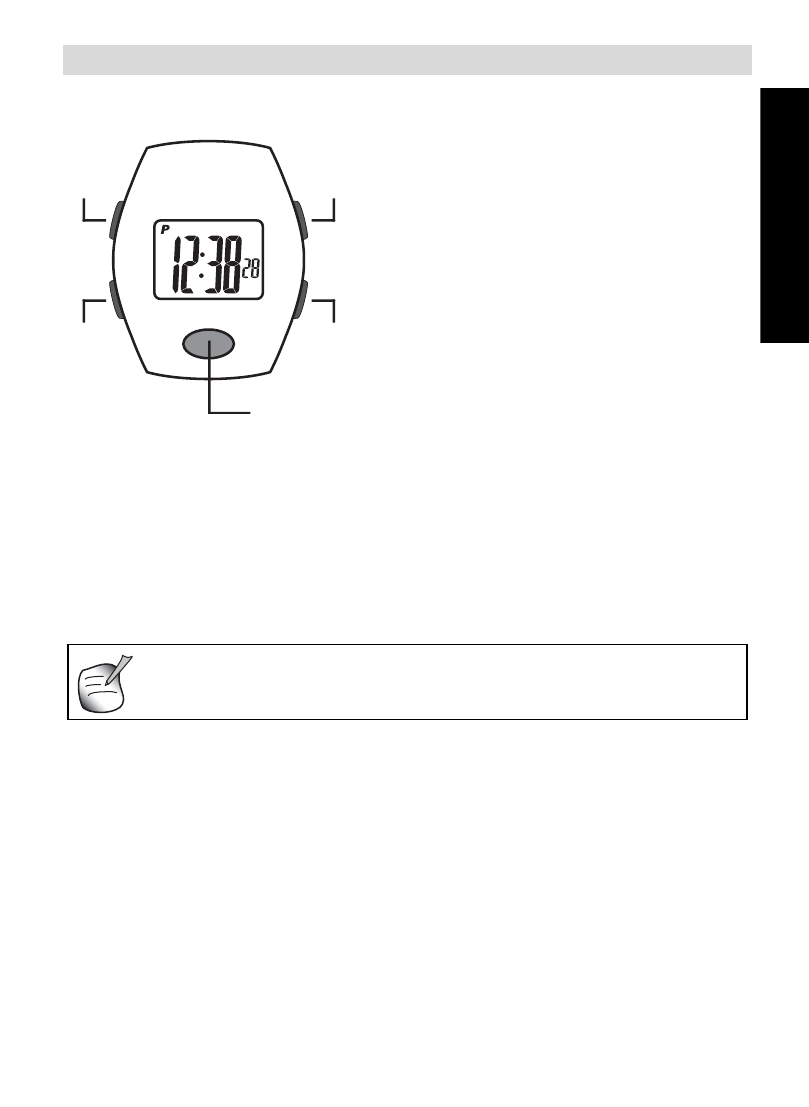
TOPCOM HB 2M00 & 2F00
5
ENGL
ISH
4
BUTTONS
4.1 MASTER RESET
Press and hold S2, S3 and S4 simultaneously to reset the watch.
!!! All set information will be lost, also the time.
4.2 BACK LIGHT
Press S1 briefly to active the back light of the display.
The buttons are mentioned in the manual
as follows.
• S1 = Press S1 once
• [S1] = Press & hold S1
• S2 = Press S2 once
• [S2] = Press & hold S2
• S3 = Press S3 once
• [S3] = Press & hold S3
• S4 = Press S4 once
• [S4] = Press & hold S4
• [S5] = Press & hold S5
S3
S4
S5
S1
S2
Normal time mode will be displayed when NO key is selected for
1 minute.
