Tascam RS-232C HD-R1 User Manual
Page 4
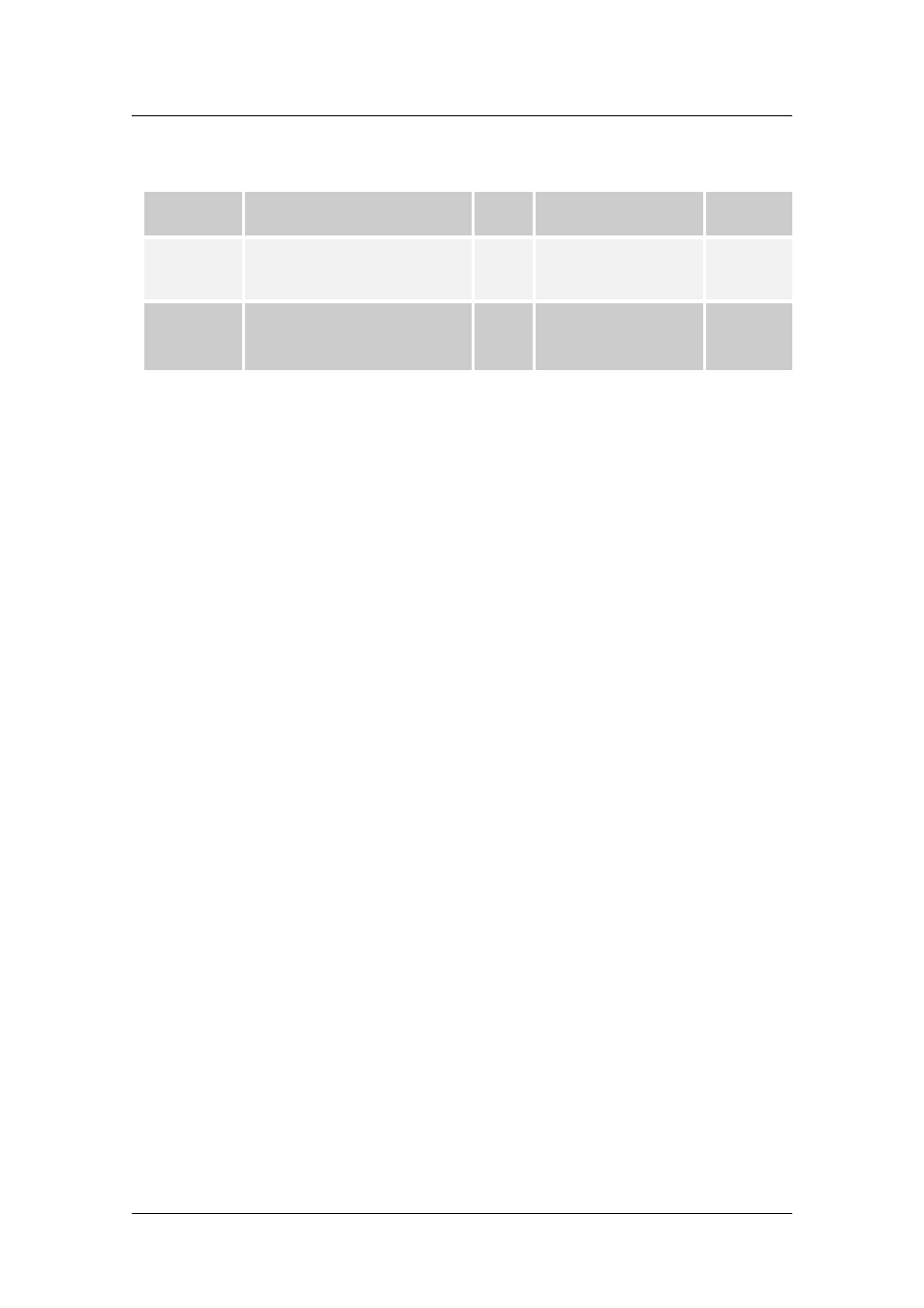
4
TEAC Corporation
The command format is as follows.
Parameter ID
Cmd
Value
End Marker
Character string Input Source
=
Analog/Mic
LF
(or CR+LF)
ASCII codes
(decimal)
73 110 112 117 116 32 83 111 117 114
99 101
61
65 110 97 108 111 103 47 77
105 99
10
Conventions
In this document commands sent to the HD-R1 are indicated as follows.
Input Source?
Responses from the HD-R1 are indicated in italic.
Input Source=Analog/Mic
3.2 Explanation of command types and concrete examples
Input commands
Parameter query
When the input message command field contains a “?” (question mark), the message is a parameter query command.
If a parameter is not recognized or does not support this function, the HD-R1 will return an error message. Otherwise,
it will respond with the current value of the parameter. The following is an example of a command that requests the
current value of a parameter and the response from the HD-R1.
Input Source?
Input Source=Analog/Mic
Set parameter
When the input message contains an equal sign in the command field, the message is a set parameter command.
When the HD-R1 receives a set parameter command, it will set the parameter as requested if conditions make it
possible and the value is valid. If the parameter is set successfully, the HD-R1 will not respond. If the parameter is
not recognized or the value is not valid, it will respond with an error. Usually, character strings for the parameter IDs
and their values match the text shown on the LCD user interface screen. The following is an example of a command
that sets a parameter.
Input Source=Analog/Mic
