Special dvd features, Checking the contents of dvd video discs: menus, Title menu – Toshiba SD-V390-S-TU User Manual
Page 32: Disc menu, Camera angle, Changing the audio language, Changing the audio channel, Subtitles
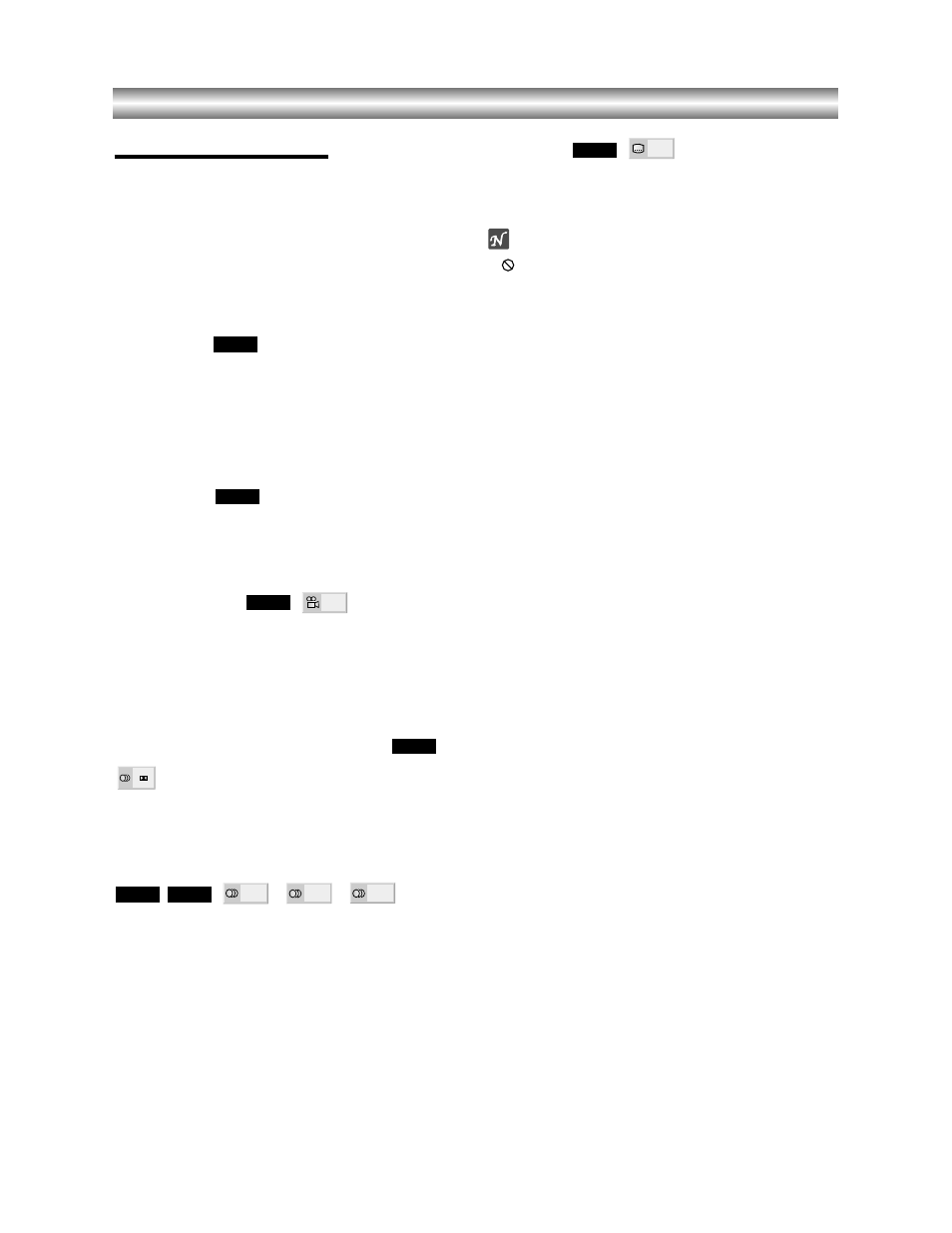
1-80
Operation with DVD and Video CD (Continued)
Special DVD Features
Checking the contents of DVD Video
discs: Menus
DVDs may contain menus that allow you to access spe-
cial features. To use the disc menu, press MENU. Then,
press the appropriate number button to select an option.
Or, use
b/B/v/V buttons to highlight your selection,
then press ENTER.
Title Menu
1 Press TOP MENU.
If the current title has a menu, the menu will appear on the
screen. Otherwise, the disc menu may appear.
2 The menu can list camera angles, spoken language
and subtitle options, and chapters for the title.
3 To remove the title menu, press TOP MENU again.
Disc Menu
1 Press MENU.
The disc menu is displayed.
2 To remove the disc menu, press MENU again.
Camera Angle
If the disc contains sequences recorded from different
camera angles, the angle icon blinks on the TV screen.
You can then change the camera angle if you wish.
z
Press ANGLE repeatedly during playback to select a
desired angle.
The number of the current angle appears on the display.
Changing the Audio Language
Press AUDIO repeatedly during playback to hear a
different audio language or audio track.
Changing the Audio Channel
Press AUDIO repeatedly during playback to hear a dif-
ferent audio channel (STEREO, LEFT or RIGHT).
Subtitles
Press SUBTITLE repeatedly during playback to see the
different subtitle languages.
Note
If
appears, the feature is not available on the disc.
1 ENG
DVD
RIGHT
LEFT
STER.
VCD1.1
VCD2.0
1 ENG
D
5.1 CH
DVD
1/1
DVD
DVD
DVD
