Programming your thermostat, Clock, Setting the current day and time – Trane 350 User Manual
Page 4
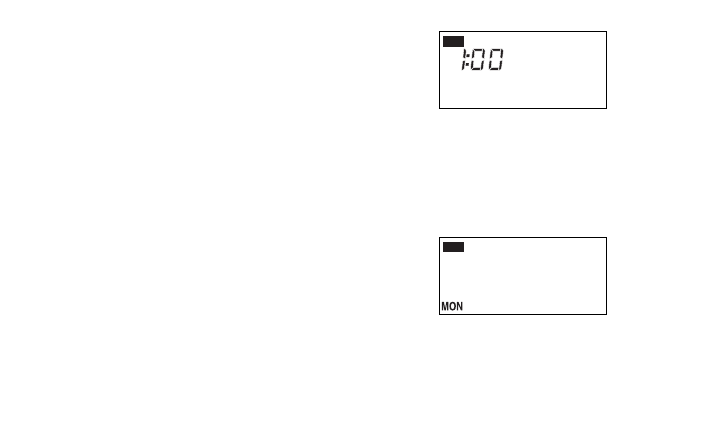
4
Pub. No. 22-5183-01
69-1228—1
PROGRAMMING YOUR
THERMOSTAT
CLOCK
Setting the Current Day and Time
To set or reset the current day and time,
follow these instructions:
IMPORTANT
Always press the keys with your
fingertip or similar blunt tool. Sharp
objects like pen and pencil points will
damage the keyboard.
Note:
To exit and save the programming
mode at any time, press Hold.
1. To set Current Time, press Select twice.
Press ▲ or ▼ to set current time.
Note:
While setting the current time, SET
displays.
2. To set Day of Week, press Select
again. Press ▲ or ▼ to set current day.
3. Press Hold to exit programming mode.
M12591A
SET
PM
M18565
SET
This manual is related to the following products:
