1 mobile antennas, 2 approved accessories, 3 contact information – Tyco Electronics M/A-COM M7200 User Manual
Page 9: Mobile antennas, Approved accessories, Contact information
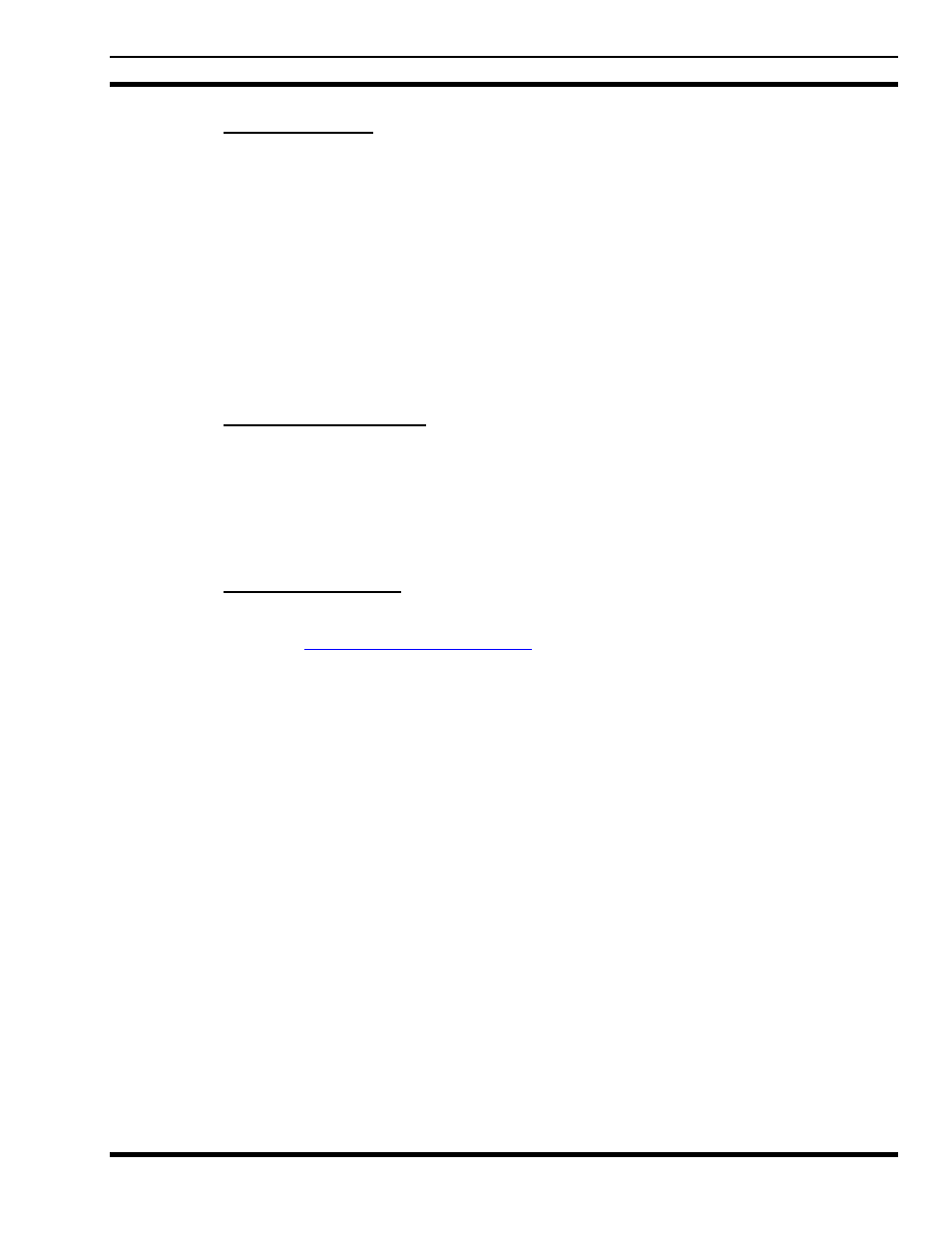
MM23016
2.2.1 Mobile Antennas
Install the radio’s antenna (refer to Table 2-1 for applicable antenna part numbers) in the center of the
vehicle’s roof. These mobile antenna installation guidelines are limited to metal body motor vehicles or
vehicles with appropriate ground planes. The antenna installation should additionally be in accordance
with the following.
1. The requirements of the antenna manufacturer/supplier included with the antenna.
2. Instructions in the M7200 Radio Installation Manual, including minimum antenna cable lengths.
3. The installation manual providing specific information of how to install the antennas to facilitate
recommended operating distances to all potentially exposed persons.
Use only the M/A-COM approved/supplied antenna(s) or approved replacement antenna. Unauthorized
antennas, modifications, or attachments could damage the radio and may violate FCC regulations.
2.2.2 Approved Accessories
This radio has been tested and meets the FCC RF guidelines when used with the M/A-COM accessories
supplied or designated for use with this product. Use of other accessories may not ensure compliance with
the FCC’s RF exposure guidelines, and may violate FCC regulations.
For a list of M/A-COM approved accessories refer to the product manuals, M/A-COM’s Products and
Services Catalog, or contact M/A-COM at 1-800-368-3277.
2.2.3 Contact Information
For additional information on exposure requirements or other information, contact M/A-COM, Inc. at 1-
800-528-7711
9
