Tripp Lite B030-002-R User Manual
Page 2
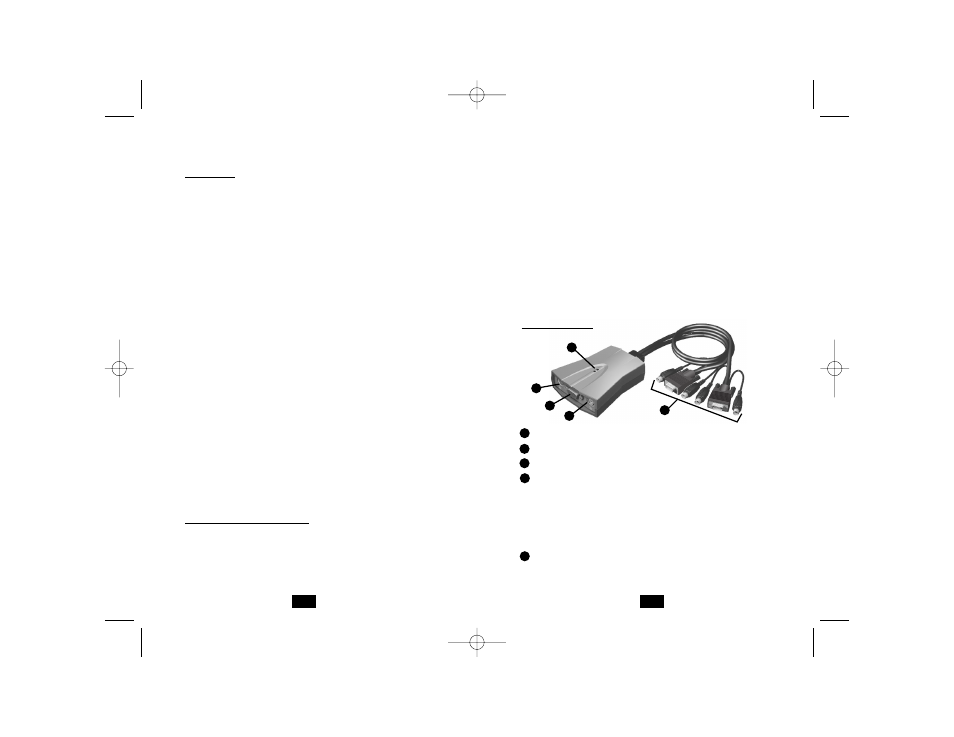
• A PS/2 style keyboard
• A PS/2 style mouse
Computers
The following equipment must be installed on each
computer that is to be connected to the system:
• A VGA, SVGA, or Multisync port
• A PS/2 style keyboard port (or USB*)
• A PS/2 style mouse port (or USB*)
* When used with optional B015-000 PS/2-to-USB adapter.
Components
1
Console Keyboard Port (PS/2: MiniDIN6, female)
2
Console VGA Monitor Port (HD-15, female)
3
Console Mouse Port (PS/2: MiniDIN6, female)
4
Status LEDs: A continually lit LED identifies
which PC is currently selected. A continually lit LED
also indicates that the switch is in the “Manual”
Mode. A flashing LED indicates that the switch is
either in the “Auto Scan” Mode or the “Hot Key”
Function is activated.
5
Cable Kits (one for each computer connected)
3
Features
• All-in-one design features two built-in 6-foot-long
cable kits (one for each port)
• Compact design
• Works with all operating systems
• PS/2, USB* and SUN* compatible
• Easy to install—no software required—simple plug
and play operation
• Easy to operate—computer selection via convenient
hotkeys
• Auto scan function to monitor computer operation
• LED display for easy status monitoring
• Hot pluggable—add or remove computers without
powering down the switch
• Caps Lock, Num Lock, and Scroll Lock states are
saved and restored when switching
• Keyboard and mouse emulation for error-free
computer booting
• Supports Microsoft
®
IntelliMouse
®
and the scrolling
wheel on most mice
• Superior video quality—up to 2048 x 1536; DDC,
DDC2 or DDC2B
• Self-powered for any location
• Saves time, space, power and equipment costs
* When used with optional adapter sold separately.
System Requirements
Console
• A VGA, SVGA, or Multisync monitor capable of the
highest resolution that you will be using on any
computer in the installation
2
1
2
3
4
5
200312045 B030-002-R owners manual.qxd 1/6/2004 3:26 PM Page 2
