Teac SR-LX5i User Manual
Page 4
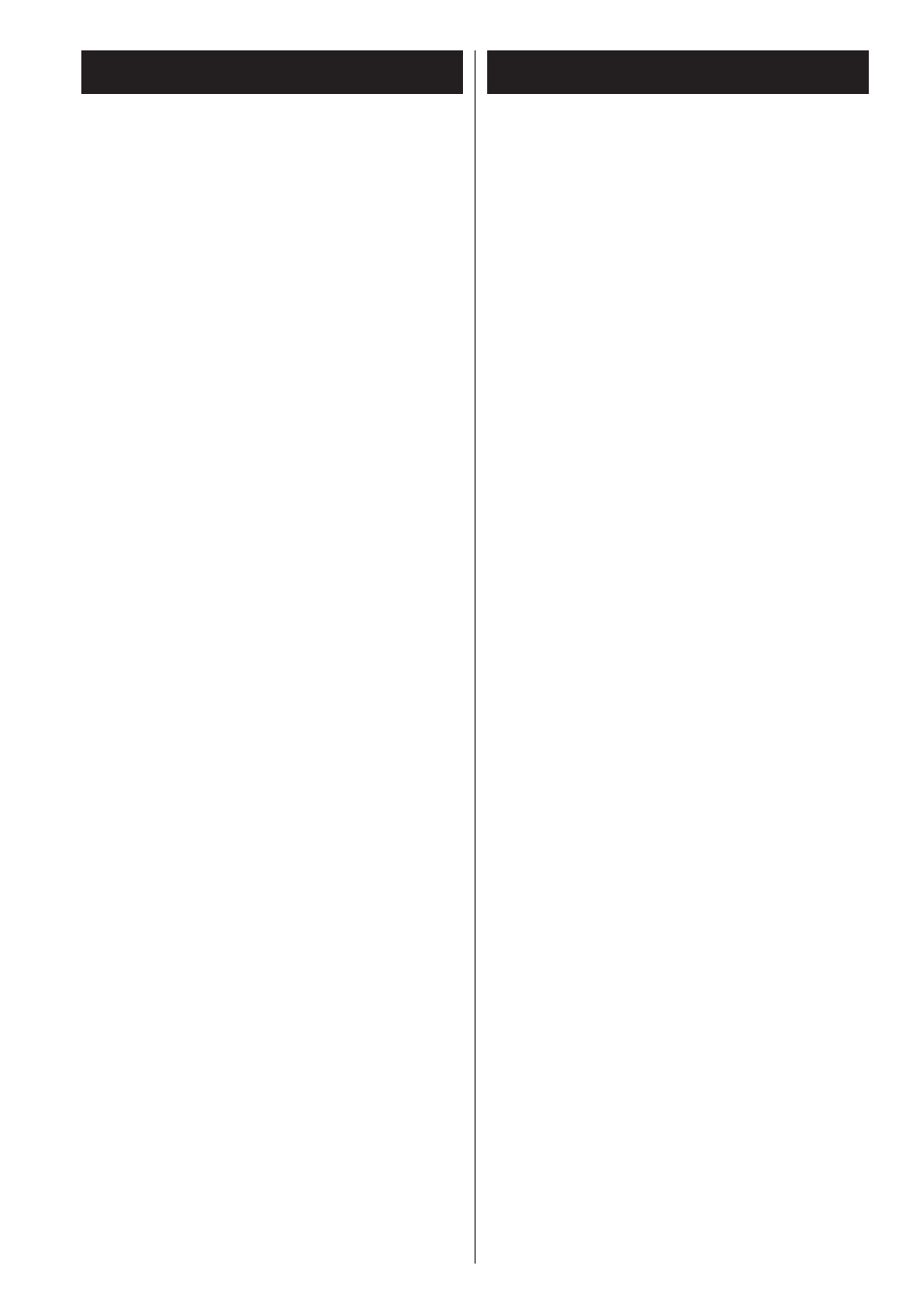
4
Contents
Read this before attempting any
operations.
<
As the unit may become warm during
operation, always leave sufficient space
around the unit for ventilation.
<
The voltage supplied to the unit should
match the voltage as printed on the rear
panel. If you are in any doubt regarding
this matter, consult an electrician.
<
Choose the installation location of your
unit carefully. Avoid placing it in direct
sunlight or close to a source of heat. Also
avoid locations subject to vibrations and
excessive dust, heat, cold or moisture.
<
Do not place the unit on an
amplifier/receiver.
<
Do not open the cabinet as this might
result in damage to the circuitry or
electrical shock. If a foreign object should
get into the unit, contact your dealer or
service company.
<
When removing the power plug from the
wall outlet, always pull directly on the
plug, never yank the cord.
<
Do not attempt to clean the unit with
chemical solvents as this might damage
the finish. Use a clean, dry cloth.
<
Keep this manual in a safe place for
future reference.
Before Using the Unit
Thank you for choosing TEAC. Read this
manual carefully to get the best
performance from this unit.
Before Using the Unit . . . . . . . . . . . . . . . . 4
Remote Control Unit. . . . . . . . . . . . . . . . . 5
Display . . . . . . . . . . . . . . . . . . . . . . . . . . . 5
Unit Functions. . . . . . . . . . . . . . . . . . . . . . 6
Connections . . . . . . . . . . . . . . . . . . . . . . . 8
Getting Started . . . . . . . . . . . . . . . . . . . . 10
Setting the Clock . . . . . . . . . . . . . . . . . . 11
Basic Operation. . . . . . . . . . . . . . . . . . . . 12
Listening to iPod . . . . . . . . . . . . . . . . . . . 14
Operating iPod . . . . . . . . . . . . . . . . . . . . 15
Listening to an External Source . . . . . . . . 17
Listening to the Radio . . . . . . . . . . . . . . . 18
Preset Tuning . . . . . . . . . . . . . . . . . . . . . 19
Timer . . . . . . . . . . . . . . . . . . . . . . . . . . . 20
Troubleshooting . . . . . . . . . . . . . . . . . . . 22
Specifications . . . . . . . . . . . . . . . . . . . . . 23
