Output connections, Output, Connections – Tapco Mix.120 User Manual
Page 13: Ctrl room/phones knob (phones knob on the mix.50), Master aux send knob (all except mix.50), Main mix, Main out, Ctrl room out, Aux send out, Tape outputs
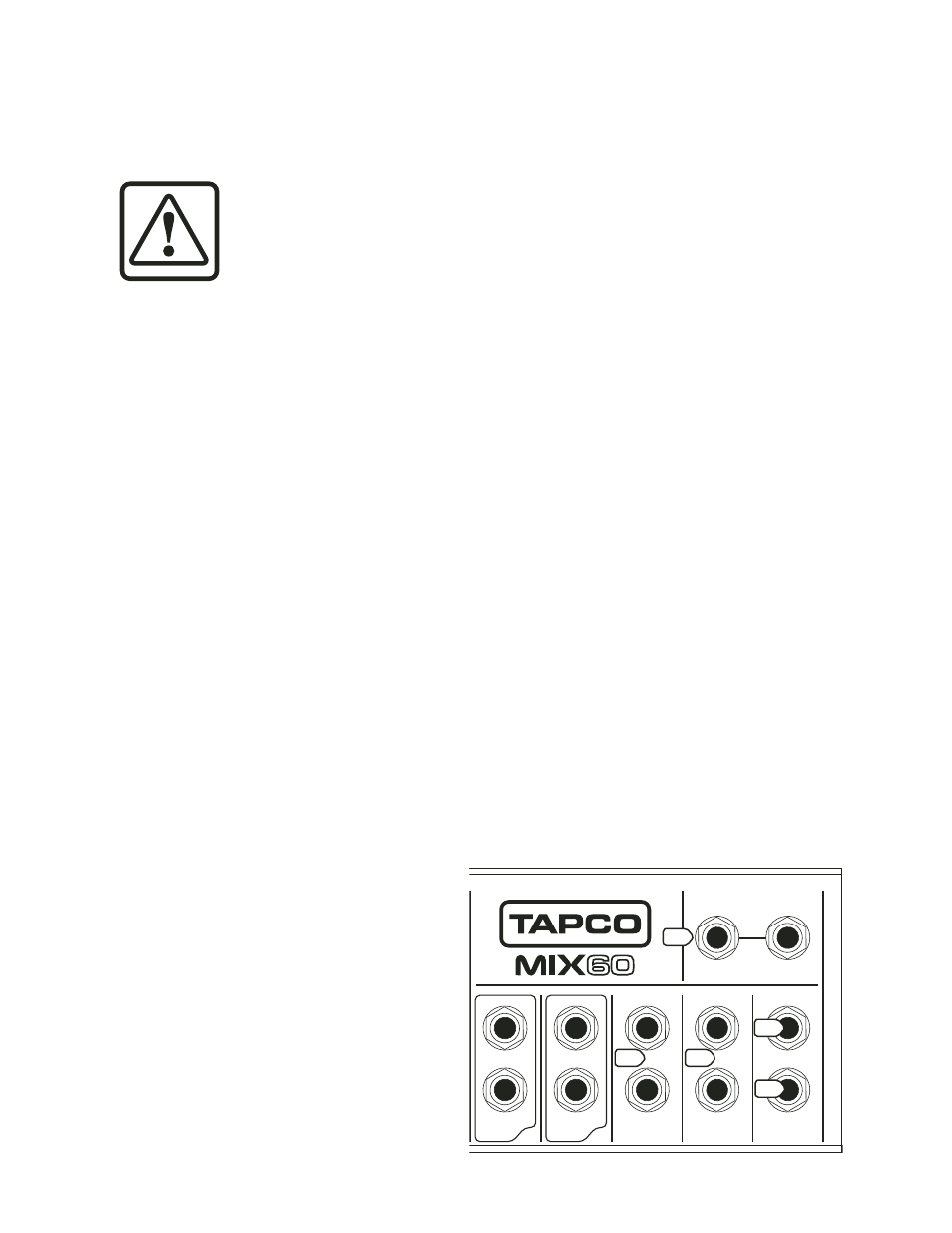
13
21. CTRL ROOM/PHONES Knob (PHONES
Knob on the Mix.50)
This adjusts the signal level going to the
CONTROL ROOM (25) and PHONES (28) outputs.
It has no eff ect on the Main Mix output.
WARNING: The headphone amp
is designed to drive any standard
headphones to a very loud level.
We’re not kidding! It can cause
permanent hearing damage. Even
intermediate levels may be painfully
loud with some headphones. BE CAREFUL! Alsways
start with the CTRL ROOM/PHONE knob turned
all the way down before connecting headphones to
the PHONES jack. Keep it down until you’ve put on
the headphones. The turn it up slowly. Why? Always
remember: “Engineers who fry their ears, fi nd
themselves with short careers.”
22. MASTER AUX SEND Knob
(all except Mix.50)
The Master AUX SEND knob provides overall
control for the aux send level, just before it is
delivered to the Aux Send output.
It ranges from off when fully counter-clockwise, to
unity gain at the center detent position, to +15 dB
gain when fully up.
23. MAIN MIX
This controls the fi nal level of main mix signals
sent to the MAIN (24) outputs, TAPE (27) outputs,
CONTROL ROOM (25), PHONES (28) and METERS
(20). So it all comes down to this one control.
On the Mix.50 and Mix.60, this is a rotary control.
Typically (providing the GAIN is set correctly), this will
be positioned somewhere between 0 dB (U) and the
3 o’clock position.
On the Mix.100 and Mix.120, this is a slide
control (fader). Typically, the fader will be positioned
somewhere between 0 dB (U) and the +5 dB position.
All active mono and stereo channels that are
not turned down will appear in the main mix. Other
signals feeding this control include the STEREO AUX
RETURN (13) (Mix.60), and CD/TAPE IN (14) when
TAPE TO MIX (15) is pushed in.
OUTPUT CONNECTIONS
24. MAIN OUT
These 1/4" TRS jacks represent the end of the
mixer chain, where your fully mixed stereo signal
enters the real world.
Connect these outputs to the inputs of your
amplifi ers, powered speakers, or serial eff ects
processor (graphic equalizer, for example).
25. CTRL ROOM OUT
These 1/4" TRS jacks can be used to provide
another main mix output, or to monitor the CD/Tape
Inputs (TAPE TO CTRL RM/PHONES switch pushed
in), or to monitor the aux send signal (Mix.100/
Mix.120 only with FX TO CTRL ROOM switch
pushed in).
Connect these outputs to the inputs of an
amplifi er, powered speakers, or recording device.
26. AUX SEND OUT
Connect this 1/4" TRS output to the input of an
external eff ects processor.
Each channel strip has an AUX SEND control
knob that adjusts how much of that channel’s signal
appears at this output. The output from this jack is the
sum of all those active channels that have their AUX
SEND knobs set to more than the minimum position.
This output is aff ected by the channel LEVEL (12),
but not the MAIN MIX (23) control.
Note: Since this output is post-channel EQ and
LEVEL, it is not used as a traditional stage monitor cue.
It is intended to patch into an eff ects device’s input.
That said, we’re not going to stop you from using
it as a monitor feed if you want to. To create a stage
monitor mix, connect this 1/4" TRS output to your
monitor amplifi er’s input, or powered monitor’s input.
27. TAPE OUTPUTS
Use these jacks to capture the entire performance
to tape. The signal at these jacks is a sample of the
main mix, as it appears at the MAIN (24) output. The
TAPE OUTPUT level is aff ected by the MAIN MIX
(23) control.
28. PHONES OUTPUT
The stereo signal at this output jack is the same as
the CTRL ROOM (25) outputs, and is controlled by
the same CTRL ROOM/PHONES level control knob
(21). You can listen to the main mix, the CD/TAPE,
or the Aux Send (Mix.100/Mix.120 only) depending
INPUT
BAL/UNBAL
INPUT
BAL/UNBAL
INPUT
3/4
MONO
MONO
L
R
LINE
5/6
MONO
MONO
L
R
LINE
BAL/UNBAL
BA
BAL/UNBA
L/UNBAL
BA
BAL/UNBA
L/UNBAL
MONO
MONO
CTRL RM
OUT
OUT
L
R
L
STEREO AUX
RETURN
RETURN
R
MAIN
OUT
OUT
L
R
PHONES
AUX
SEN
SEND
0
0
24
25
26
28
13
