Detailed description – Technicolor - Thomson GPS 420 User Manual
Page 18
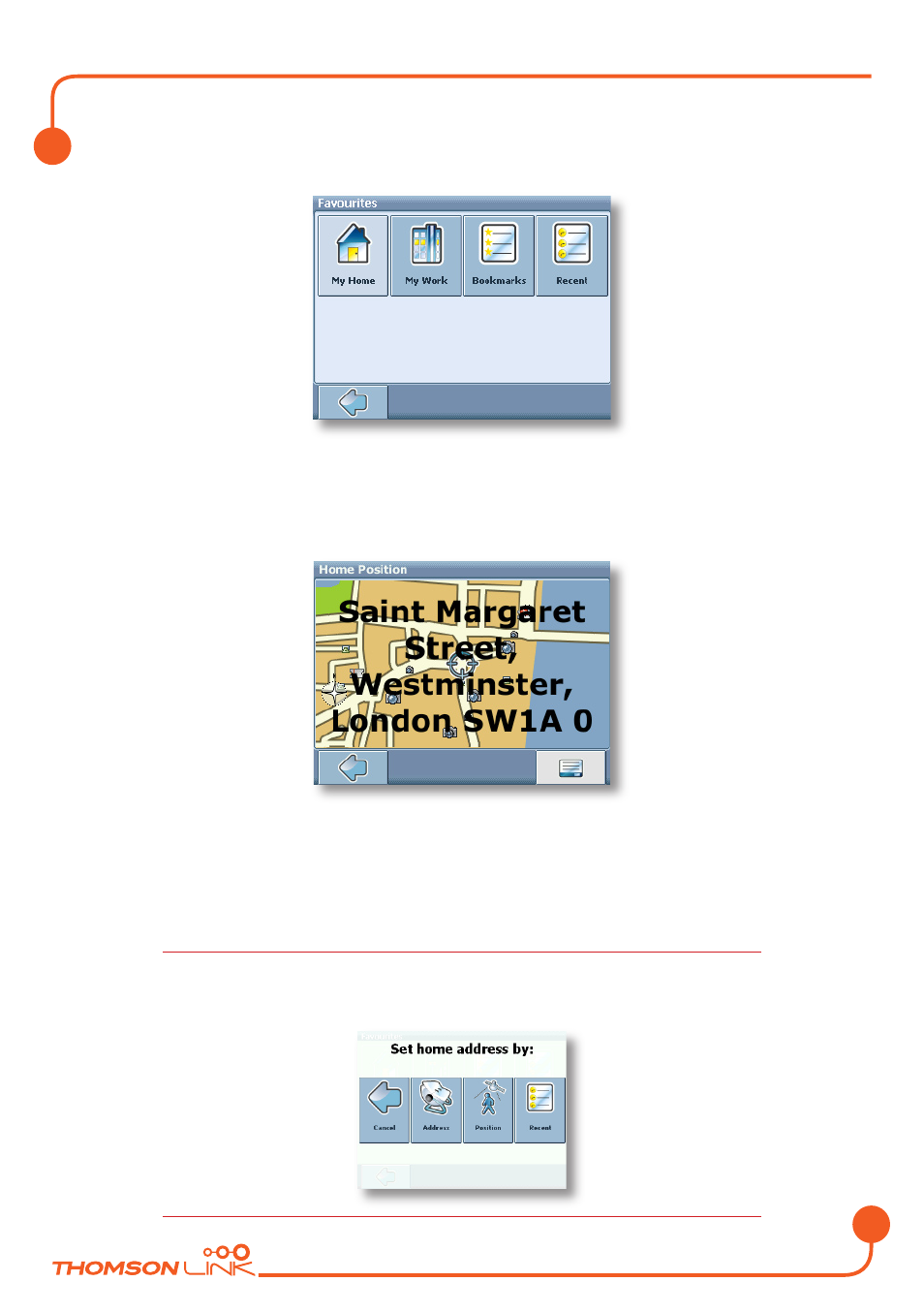
EN
17
The
Favourites
menu will show on the screen:
My Home
• Press
My Home
.
Your home address will be displayed on a map:
• Select the menu icon.
• On the following screen, choose
Navigate
to be guided to your home address
(press
Change
or
Delete
if you want to change/delete your home address).
Navigation will start immediately.
If no home address has been set, you are prompted to do so. You can choose it by
searching for an address, through your current GPS position or by choosing a recently
visited location.
Detailed description
Edition 2006
