Charging the battery, Led description – Transcend Information T sonic 310 User Manual
Page 6
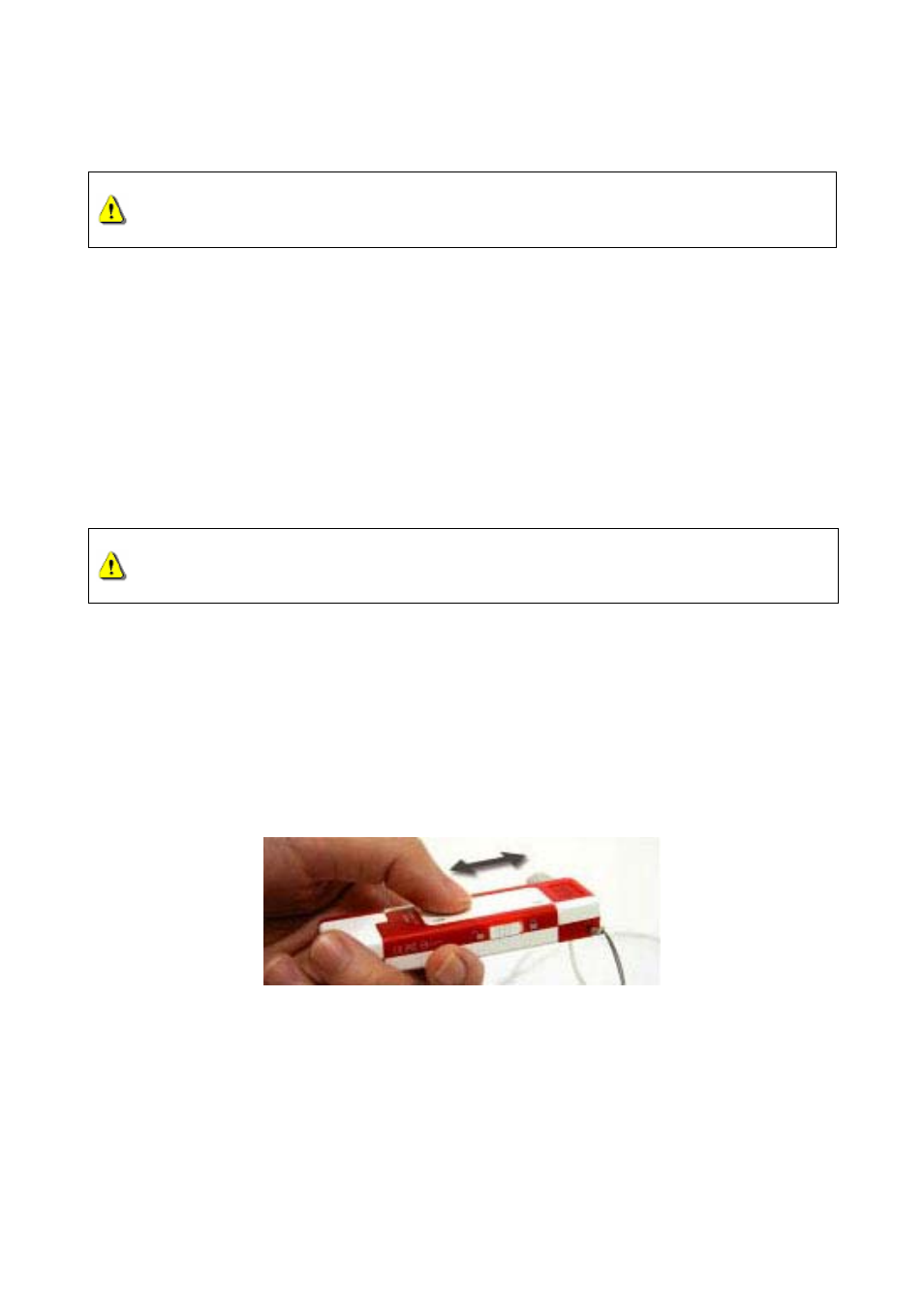
3
Charging the Battery
Before using the T.sonic
310 for the first time it is necessary to charge the battery
for at least 12 hours.
1. Plug the T.sonic
310 into your desktop or notebook computer.
2. A red LED indicates the battery is being charged.
3. When the LED turns green the battery is fully charged.
4. It takes the T.sonic
310’s battery approx. 4 hours to fully charge, and approx. 3 hours to
become 80 percent charged.
5.
A fully c
harged battery will give you approx. 18 hours of continuous MP3 playtime.
LED Description
On first sighting a Red LED you have approximately 2 hours of battery life remaining
MP3 Player Mode
•
During Playback a Green LED indicates you do NOT need to charge the battery.
•
A Red LED indicates that you need to charge the battery. On first seeing a Red LED you have
approx. 3 hours of battery life left.
•
If you wish to turn on your T.sonic
310 when the Lock switch is ON, the LED will appear Red
in color.
•
If you turn on your T.sonic
310 and no music files have been loaded onto the player, the LED
will firstly be Green in color to indicate that the player is ON, but then it will Flash Red.
Flash Drive Mode
•
A Green LED indicates that the battery is fully charged.
•
A Red LED indicates that you need to charge the battery.
