Alarm – Timex 811-095000-02NA User Manual
Page 19
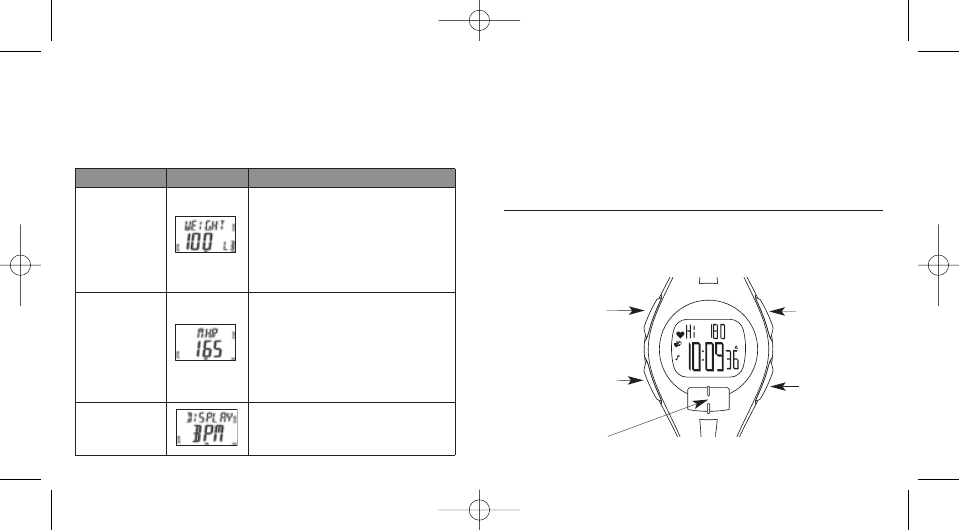
Digital Heart Rate Monitor Notes & Tips
❖
At any time during the setting process, you can save your changes and
return to the main heart rate display by pressing STOP/RESET/SET
(DONE).
❖
While setting the watch, if you do not press any buttons on the watch
for a period of 2 to 3 minutes, the watch will automatically save
whatever changes you have made and exit the setting process.
Alarm
You can use your watch as an alarm clock to alert you at a pre-set time.
When the watch reaches the scheduled time, the alarm tone sounds and
the INDIGLO
®
night-light flashes for a period of 20 seconds.
33
6. Press STOP/RESET/SET to save your changes and exit the setting
process.
7. Press MODE to exit HRM SETUP.
For this Digital Heart Rate Monitor you can make the adjustments
described in the table.
32
START/SPLIT
Press to increase or toggle
the setting value or turn
the alarm ON or OFF.
STOP/RESET/SET
Press to start or
complete the setting
process.
HEART RATE
Press to decrease
or toggle the setting
value.
MODE
Press to move to the next
mode, digit or setting group.
INDIGLO
®
BUTTON
Press to light the watch,
activate or deactivate
NIGHT-MODE
®
feature.
Setting Group
Display
Description
Weight
You can enter your current weight and
whether your weight appears in pounds (lbs)
or kilograms (kg) This number is used to
help calculate how many calories you burn
during your activity. Your recorded weight
cannot go below 22 lbs (10 kg) or above 550
lbs (250 kg).
Maximum Heart
Rate
Your maximum heart rate value is used to
determine your 5 preset target zones and as
a reference for displaying your heart rate in
terms of percent of maximum (%). This
number cannot be below 80 or above 240
beats per minute (BPM).
Heart Rate
Display
You can choose whether your heart rate will
display as beats per minute (BPM) or percent
of maximum (%).
W246_NA_EN.qxp 12/5/08 12:36 PM Page 32
