Controls and connections – Technika MP-329 User Manual
Page 5
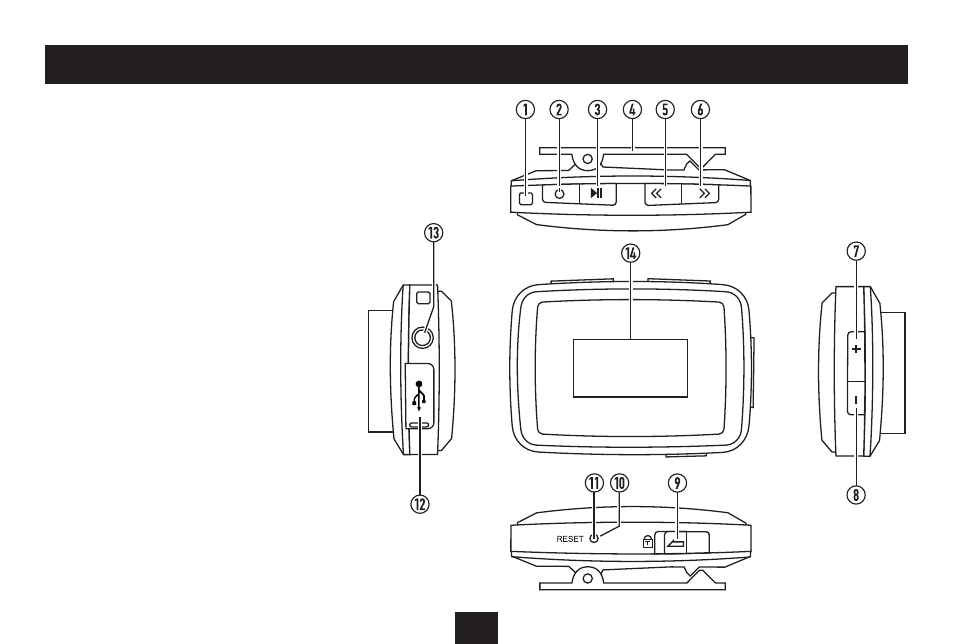
3
a
Hook for carrying strap (not supplied).
b
Select button. Press to switch on.
Press to enter a sub-menu.
Press and hold to switch off.
c
Play/Pause button. Press to switch between
play and pause modes.
Press and hold to enter the main menu.
d
Belt/lapel clip.
e
Previous/Left button.
f
Next/Right button.
g
Volume up button.
h
Volume down button.
i
Hold slider. Slide to the lock position to lock
the controls against accidental operation.
p
Microphone (inside hole).
q
Reset hole.
r
USB jack.
s
Headphone jack.
t
Display.
CONTROLS AND CONNECTIONS
