TechniSat ST 6002 S User Manual
Page 16
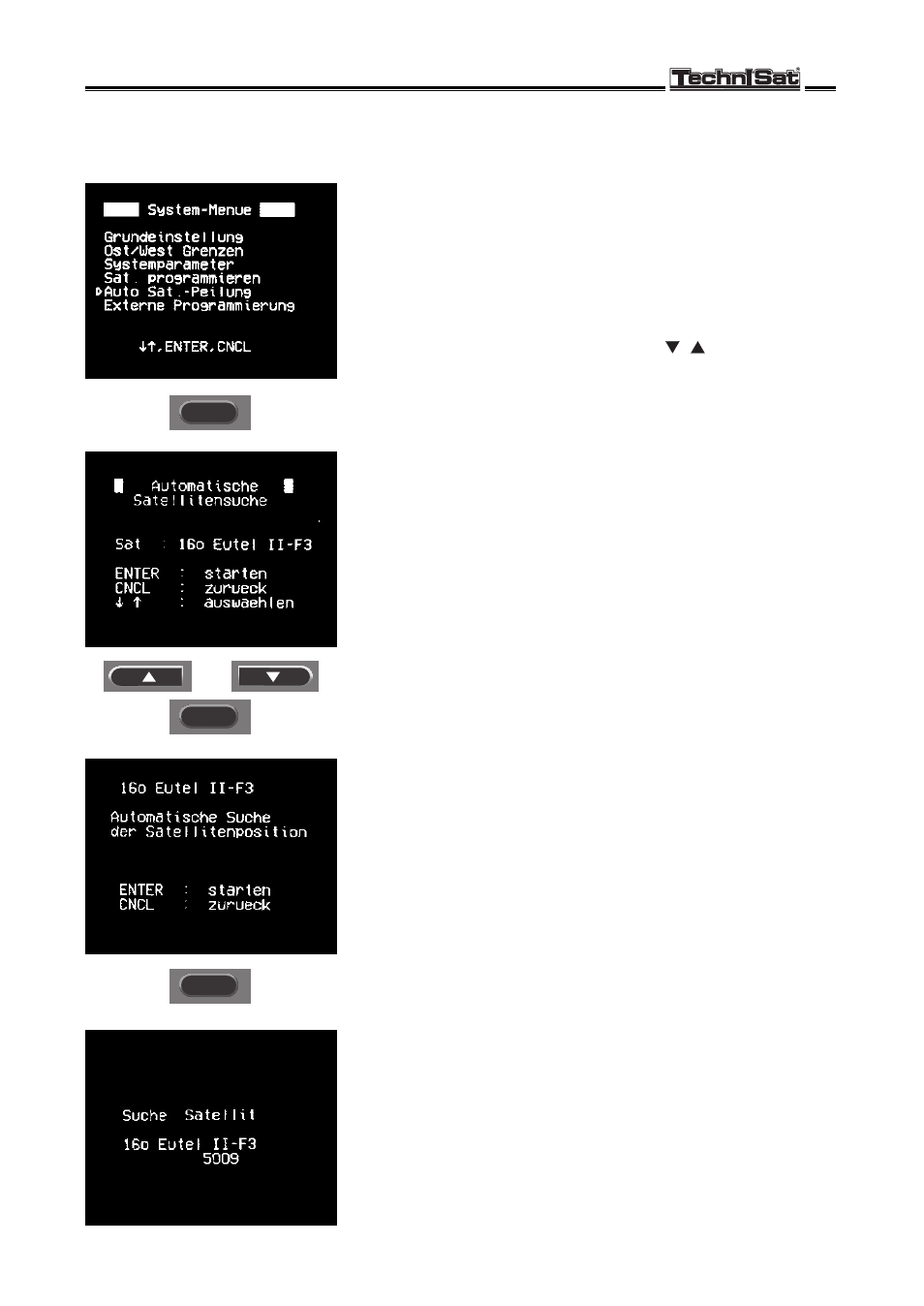
Automatic Location of Satellites
1. Choose the option “Auto location” on the System Menu.
The use of this function requires that ASTRA has already been
stored and that a TechniSat actuator is connected to the St
6002 S. Note only satellites with a comparatively strong signal
can be stored by this method.
2. Start with Eutelsat 16 E. Press the
buttons until this
satellite appears in the display. Then press ENTER and con-
firm by pressing ENTER again. If the satellite is stored suc-
cessfully the following message is displayed for about 3 seconds:
“Satellite peaked ... dish position stored”
TechniSat ST 6002 S
17
E N T E R
E N T E R
E N T E R
