Targus Mini Mouse User Manual
Page 3
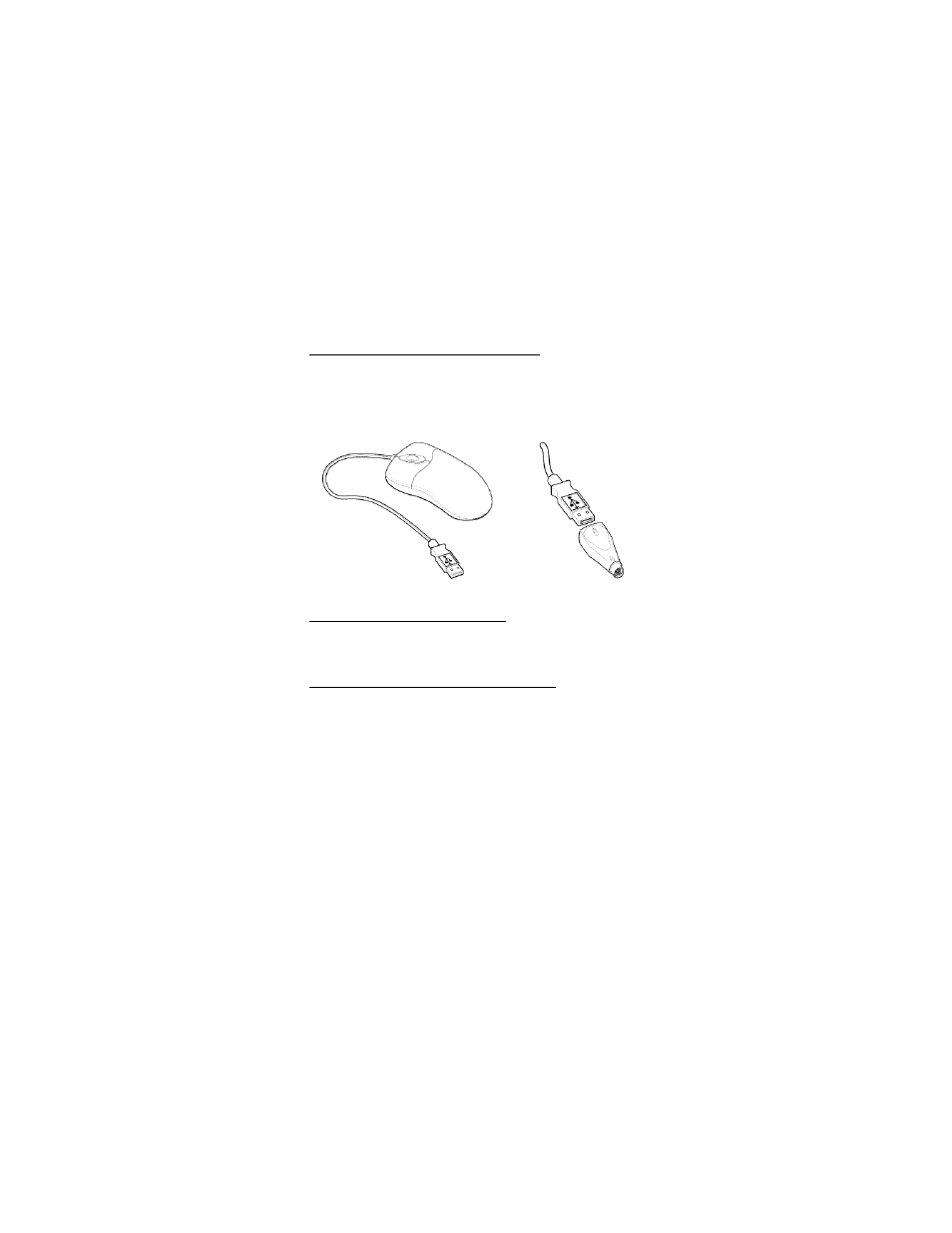
USB Connection with Windows 98 or Windows 2000
Plug the USB connector into the computer’s USB port. The computer
detects the scroller mini mouse immediately. Follow the screen prompts
until installation is complete. Now you are ready to install the software.
Note: USB connection is not supported by Windows 3.1x, Windows 95,
or Windows NT 4.0.
Figure 1. USB-PS/2 Scroller Mini Mouse and PS/2 Adapter
USB Connection with a Macintosh Computer
The Targus USB - PS/2 Scroller Mini Mouse’s use is restricted with a
Macintosh computer. Macintosh supports only a one-button mouse.
PS/2 Connection with Windows 95, 98, NT 4.0, or 2000
Shut down Windows and turn off the computer. Disconnect the existing
mouse, if any. Connect the PS/2 Adapter to the USB connector of the
mouse. Plug the PS/2 Adapter into the computer’s PS/2 port. Turn on the
power. When Windows restarts, its software drivers will enable only the
standard scrolling features.
Warning: Never point the optical sensor toward the face, particularly
the eyes.
Do not use the optical mouse on a surface which is made of glass,
mirror, iron, or black velvet. The optical sensor performs best on
surfaces with detail to track. It may have difficulty tracking on
repetitive patterns, e.g. printed photographs from magazines.
2
