Phone overview – Tannoy K770I User Manual
Page 11
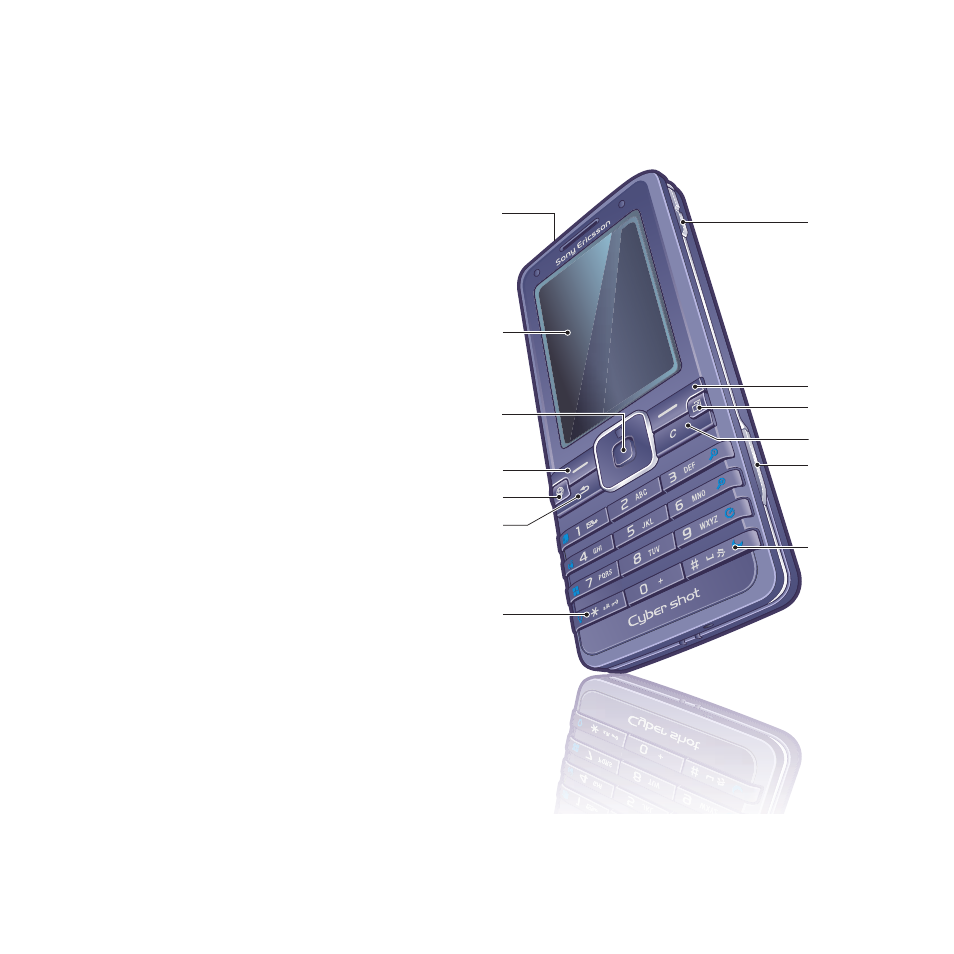
9
Getting started
Phone overview
1
Power on/off key
2
Screen
3
Navigation key, music player
control
4
Selection key
5
Internet key
6
Back key
7
Keypad lock
8
Volume, camera digital zoom
buttons
9
Selection key
10
Activity menu key
11
Clear key
12
Camera key
13
Silent key
13
12
8
9
10
11
2
4
5
7
1
3
6
This is the Internet version of the User's guide. © Print only for private use.
