Advanced operations – Thermo Products USDT 2004B User Manual
Page 10
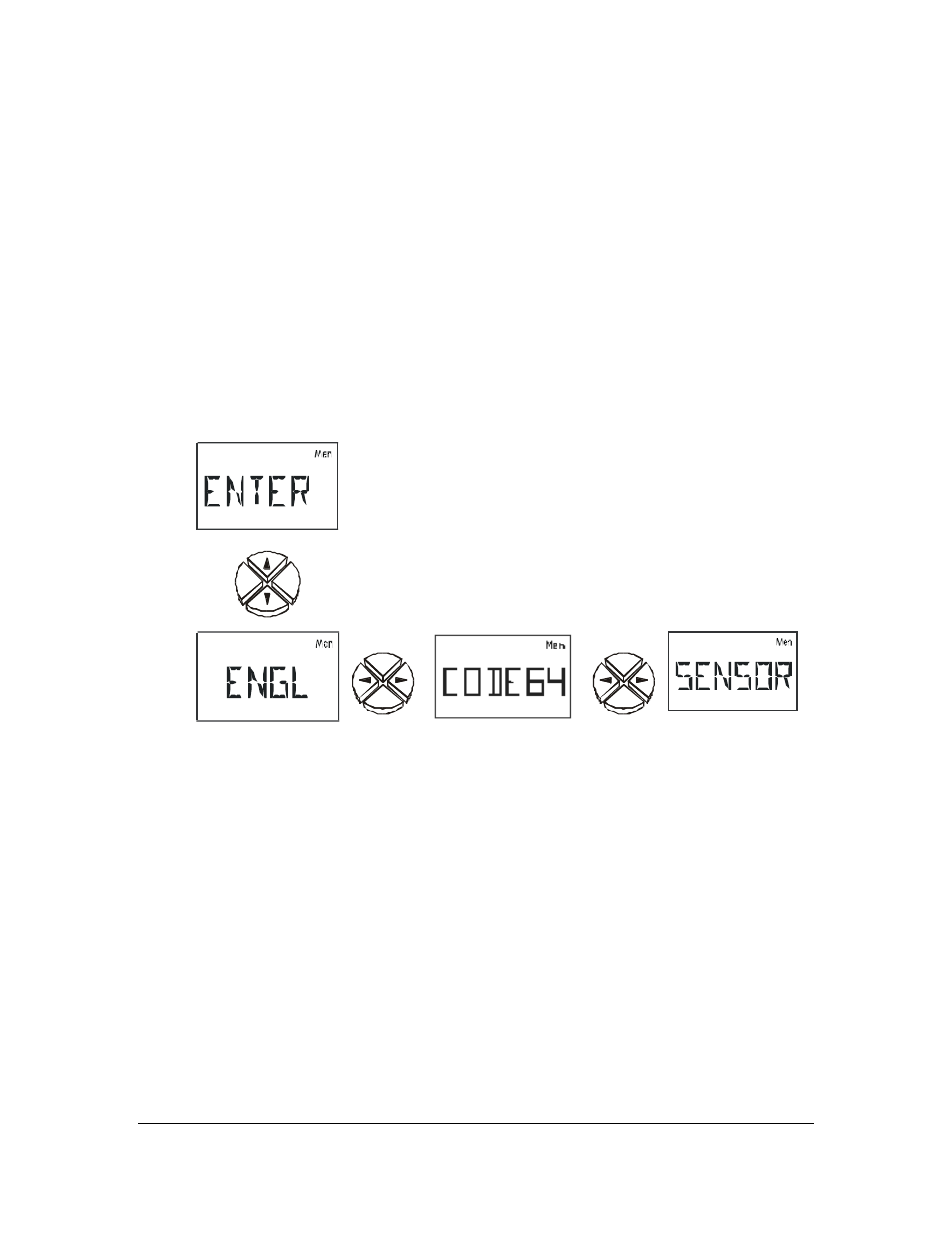
10
ADVANCED OPERATIONS
or 3
rd
sensor designation
Men Mode customizes USDT 2004 for applications in conjunction with a BTU meter, a third
sensor or reference value. If BTU capability is not required, this program may also, for
example, measure the flow rate or the temperature of the storage tank (T
3
, top of the tank).
Men
Use the navigation key
^_ to navigate to the Men Window. Use Code 64 to access and
program Men mode.
Navigation of advanced features of the unit and selection of parameters is the same as before by
using
птср keys:
Advancing – Press the Advance key
ïð briefly to advance to the next selection or to
increase/decrease the set point of the selected parameter. Hold it down for fast change.
Acceptance – Press Set-Up key
ò once to select the parameter. Press ñ key to accept the
selection or the set point
.
ENGL – Pre-Set to English. Spanish available in INTER.
CODES – 64 for Men Mode.
SENSOR : USDT 2004 accepts two different sensor types or a reference value. Press the
Advance key
ïð briefly until SENSOR appears in centerline and press the key ò. Ensure the
reference value reads KTY sensor, all factory supplied sensors are KTY type:
SDT 2004 is extremely powerful. All factory settings can be changed to meet the
unique requirements of other applications. All advanced operations have their origin in
Men Mode where USDT 2004’s parameters may be altered depending on the
application.
U
