How to use your electronic stand mixer, Mixing guide – Toastmaster TMSM350 User Manual
Page 8
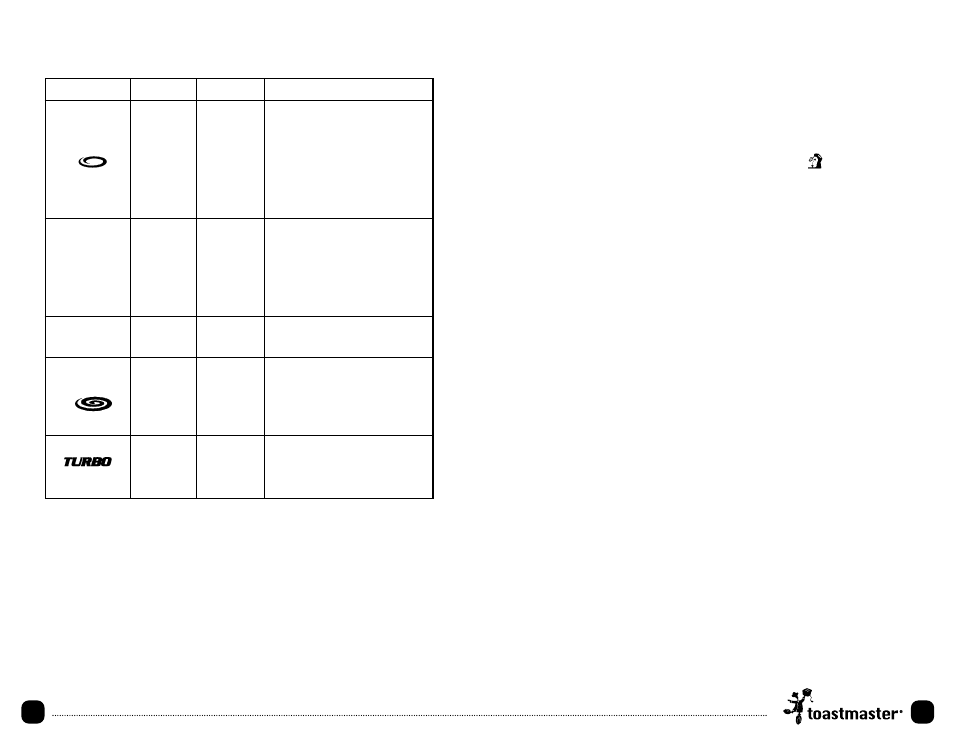
7.
6.
Electric Stand Mixer Use and Care Guide
How To Use Your
Electronic Stand Mixer
1. Place Stand Mixer on a large stable surface and slide ON/OFF
Power Switch to OFF position. Make sure the surface is clean and
dry so the feet will hold the unit securely in place.
2. Press and hold the Release Button and pivot the Mixer Head
upwards, see FIGURE 2. When the Mixer Head is securely in position
you will hear a click. Do not attempt to pivot the Mixer Head without
first pressing the Release Button. This could damage the Mixer.
3. Place Turntable onto Mixer platform by placing knob into the
large or small bowl slot opening, depending on which size bowl is
being used, see Figure 3.
NOTE: Although the TMSM350 Mixer comes with only a 4-Quart
Stainless-Steel bowl, you may purchase a smaller 1 1/2 qt. bowl
(P/N 70511) to use with the mixer as well. Contact Consumer
Service for purchasing information.
4. Insert stem of the Beater or Dough Hook with the Hexagonal
Collar into the hexagonal opening on the underside of the Mixing
Head, see FIGURE 4. If using the Wire Whisk, insert stem of Whisk
into the round opening on the underside of the Mixing Head, see
Figure 5. Turn slightly if needed to lock into place.
5. Insert stem of the Beater or Dough Hook with the round collar into the
round opening on the underside of the Mixing Head. Turn slightly if
needed to lock into place.
NOTE: The Beater and Dough Hooks must be inserted into the
correct opening as they are not interchangeable. It is also necessary to
insert the Beater and Dough Hooks with the Hexagonal Collar first.
Never use a Beater with a Dough Hook as this may damage the unit
and may void your warranty.
6. Place Stainless Steel Mixing Bowl onto the Turntable.
7. With Beaters, Wire Whisk, or Dough Hooks properly in place,
grasp handle on Mixer Head, press the Release Button and slowly
lower the Mixer Head downward until it locks into place.
Mixing Guide
Icon
•
Speed
Minimum
Action
Stir/Fold
Use when stirring liquid
ingredients or when a gentle
action is needed to moisten dry
ingredients.
Use when folding two portions
of a recipe together, like beating
an egg white into a batter.
Mixing Procedure
Medium
Low
Mix
Knead
Use when mixing dry
ingredients and liquid
ingredients together alternately
in a recipe or use when recipe
calls for kneading until the
dough is a dough ball.
•
Medium
High
Blend/Beat
/Cream
Use when creaming sugar
and butter together.
Maximum
Whip
Use when preparing a frosting
from a recipe or a package.
Use to whip whipping cream
or potatoes.
Use when beating egg whites.
Burst
of Power
Use to obtain the Maximum
power level from any speed
setting for tough mixing tasks.
Turbo
Button
