Overview of projection tv buttons – Sony KP-44PX2 User Manual
Page 5
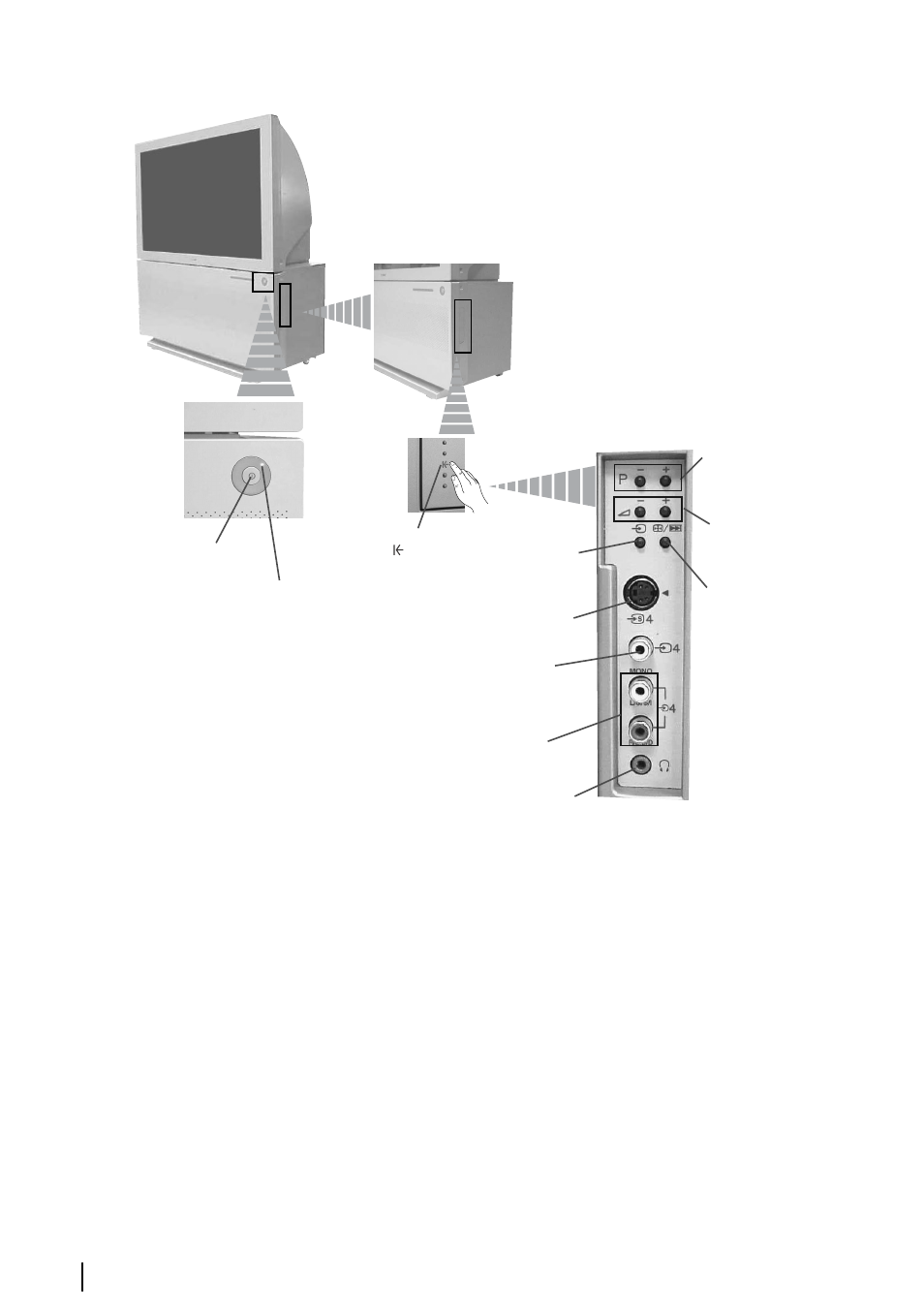
6
Overview
Overview of Projection TV Buttons
Press on the
mark .
On/Off
switch
Programme Up or
Down Buttons (Select
TV channels)
Volume
control buttons
Selecting
Input source
Video Input
S video Input jack
Audio
Input jacks
Headphones
jack
1
Auto Convergence
Button:
Press this button to adjust
the colour registration.
For more details, please
refer to the chapter
“Adjusting Colour
Registration
(Convergence)” on page
10.
or
2
Auto Start Up Button:
Press and hold this
button for approximately
2 seconds to start the auto
start up sequence.
For more details, please
refer to the chapter
“Switching On the
Projection TV and
Automatically Tuning”
on page 8.
Standby
indicator
See also other documents in the category Sony Televisions:
- KLV-23M1 (1 page)
- KLV-23HR2 (84 pages)
- KLV-23HR2 (1 page)
- KLV-21SR2 (1 page)
- KV-29LS35K (122 pages)
- KV-14CT1K (128 pages)
- FD Trinitron KV-29XL71K (124 pages)
- KLV-15SR1 (88 pages)
- KE-P37M1 (204 pages)
- KLV-21SR2 (60 pages)
- KV-34FQ75K (160 pages)
- KZ-32TS1E (135 pages)
- KLV-23HR3 (134 pages)
- FD Trinitron KV-29CL10K (122 pages)
- FD Trinitron KV-29XL70K (124 pages)
- KV-32HQ150K (148 pages)
- KLV-15SR1 (1 page)
- KLV-15SR1 (2 pages)
- KLV-15SR1 (28 pages)
- KLV-15SR1 (1 page)
- KV-14LT1K (128 pages)
- FD Trinitron KV-29LS30K (116 pages)
- KE-32TS2E (135 pages)
- KV-32FX68K (124 pages)
- KE-42MR1 (305 pages)
- KV-21LS30K (116 pages)
- WEGA KLV-30MR1 (304 pages)
- KDL-32XBR950 (64 pages)
- KLV-26HG2 (1 page)
- KLV-21SG2 (292 pages)
- KLV-21SG2 (1 page)
- KLV-26HG2 (84 pages)
- KV-21FX30K (135 pages)
- KDL-40X2000 (160 pages)
- FD Trinitron KV-32FQ70K (146 pages)
- KV-29FQ65K (160 pages)
- FD Trinitron WEGA KV-32CS71K (144 pages)
- KDL-40X2000 (160 pages)
- KV-29FQ85K (164 pages)
- KV-29FQ75K (160 pages)
- KV-21CL10K (128 pages)
- KDL-40V2500 (2 pages)
- KDL-40V2500 (48 pages)
- KDL-46V2500 (2 pages)
