File management, Browsing the internal memory or microsd card, Moving & copying files / folders – Transcend Information Transcend MP860 User Manual
Page 53
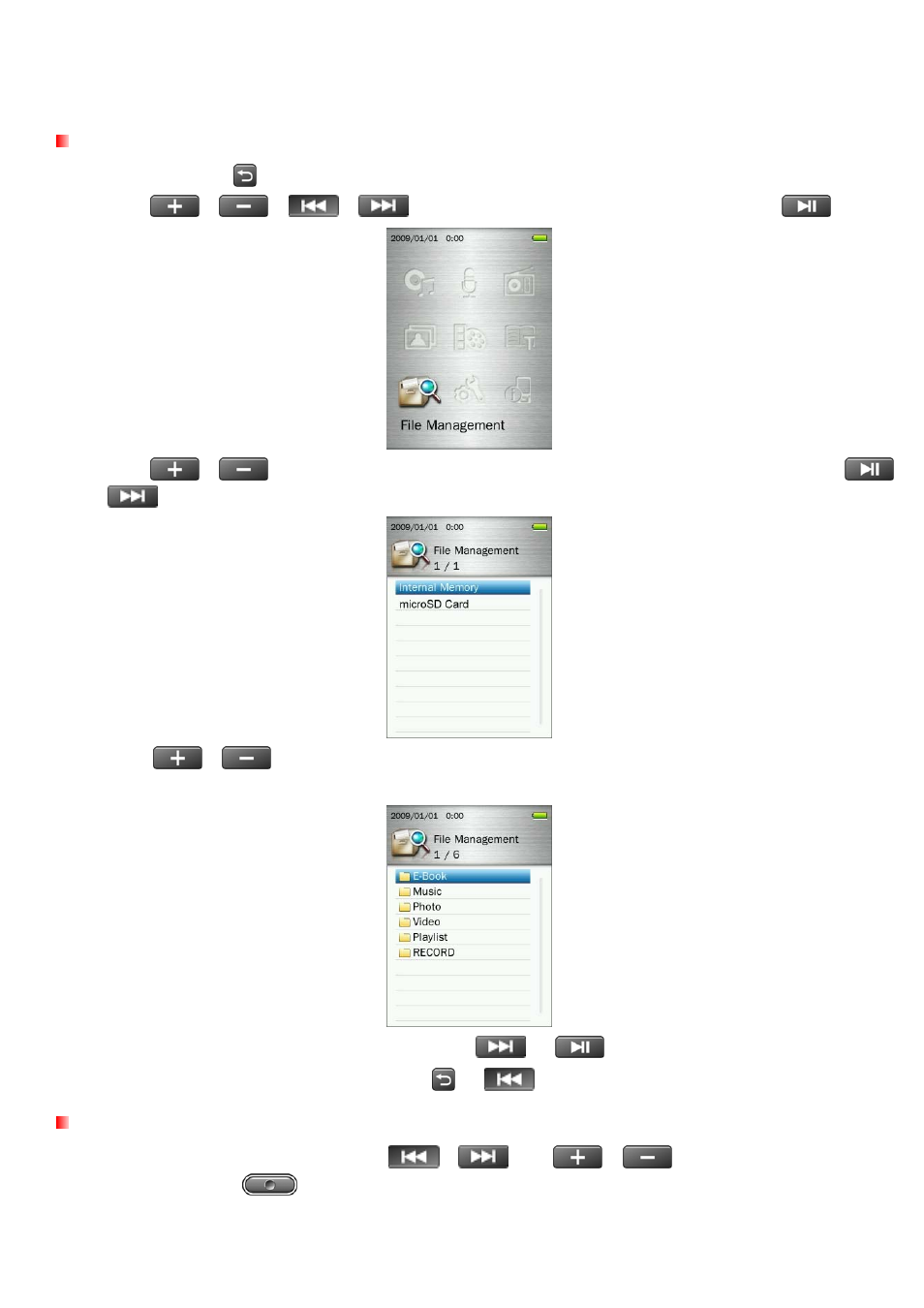
File Management︱
Browsing the Internal Memory or microSD Card
1.
Press and hold the
button to enter the Main Menu.
2.
Use the
/
/
/
buttons to select “File Management” and press
.
3.
Use the
/
buttons to select either “Internal Memory” or “microSD Card” and press
or
.
4.
Use the
/
buttons to scroll up and down through the available folders and files in the root
directory of the selected storage device.
5.
To open a folder or file, highlight it and press either
or
.
6.
To exit a folder and move up one level, press
or
.
Moving & Copying Files / Folders
1.
In the File Management menu use the
/
and
/
buttons to highlight a file or
folder and press the
button to open the Options menu.
53
