Technics DP-1810P User Manual
Page 44
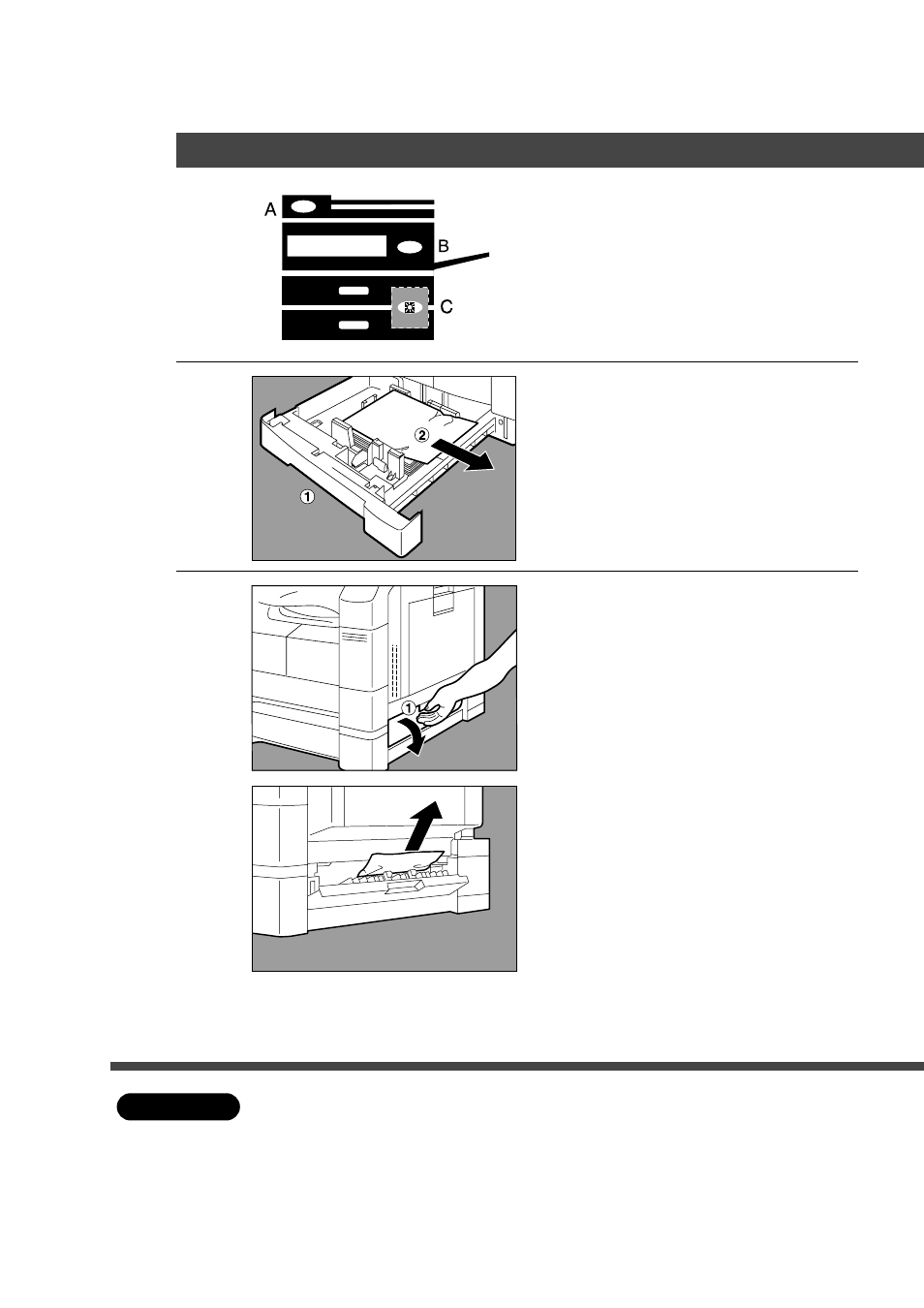
44
Problem Solving
1
2
#
Pull out the paper tray.
$
Remove the misfed paper.
%
Return the paper tray to the original
position.
#
Open the feed cover.
$
Remove the misfed paper.
%
Close the feed cover.
■
Paper Feed Module
C
Make sure that the misfeed indicator
goes off after removing all misfed
paper.
C
Make sure that the misfeed indicator goes off after removing all misfed paper.
ATTENTION
Removing a Misfed Paper
