Topcom CALLMASTER 220 User Manual
Page 20
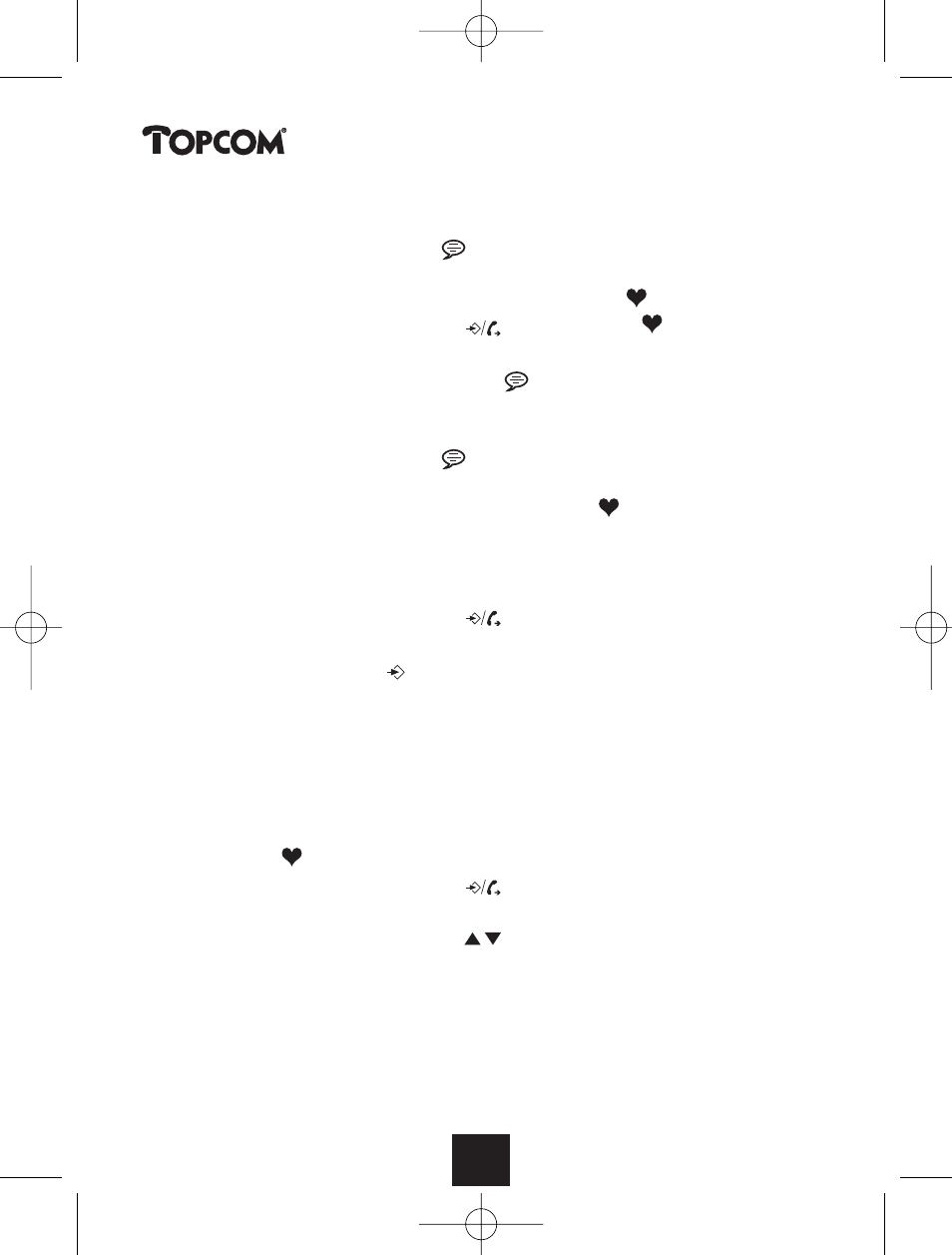
Callmaster 220
20
• The maximum recording time of the outgoing message is 9 seconds.
Release the Record button
to stop recording.
6.2 Recording a special outgoing message (
-OGM)
• Press the Program/call button
until RECORD
-OGM appears
on the display.
• Press and hold the Record button
.
• Enter your message after the signal.
• The maximum recording time of the outgoing message is 9 seconds.
Release the Record button
to stop recording.
6.3 Linking a special outgoing message (
-OGM) to a
telephone number
• Select the desired telephone number (from the Call List the Phone
Book or the Direct/Indirect memory)
• Press the Program/call button
until LINK TO OGM appears on
the display.
• Press the Set button
to link the number with teh special
outgoing message.
Note: You can link up to 16 telephone numbers to the special outgoing
message.
6.4. Scrolling through the numbers with special outgoing
message (
-OGM)
• Press the Program/call button
until REVIEW OGM appears on
the display.
• Press the Up or Down button
a few times to scroll through the
numbers which are linked to the special outgoing message.
HANDL CALLM 220_SCAN 13/3/02 4:42 pm Page 20
