Part, 4 troubleshooting – TeleType Company WORLDNAV 3500 User Manual
Page 15
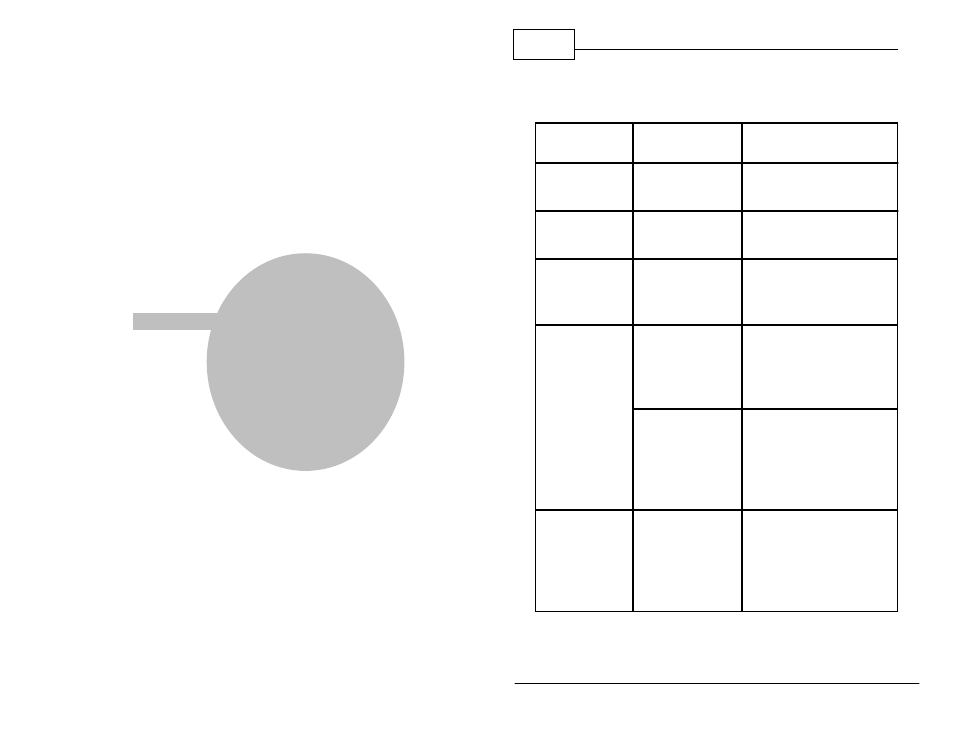
Part
IV
3500 Hardware User Guide
30
© 2010 TeleType GPS
4 Troubleshooting
Problem
Reason
Solution
GPS will not
power on
Low Power
Charge the Battery
Powers off
Suddenly
Low Power
Charge the Battery
Touch screen
function is
abnormal
Touch screen
calibration is off
Use System tools to
recalibrate the screen
No Sound
The volume level
is at its lowest
setting
Increase the volume using
the WorldNav software or
the hardware system
settings*
Poor connection
between
Bluetooth
earpiece and
device
Check the connection to
the Bluetooth earpiece
(must use earpiece
provided)
Power Button is
unresponsive
and touch
screen does not
work
The system has
crashed
Press the RESET button to
restart the system
