Technika PDVDTWINSS10 User Manual
Page 8
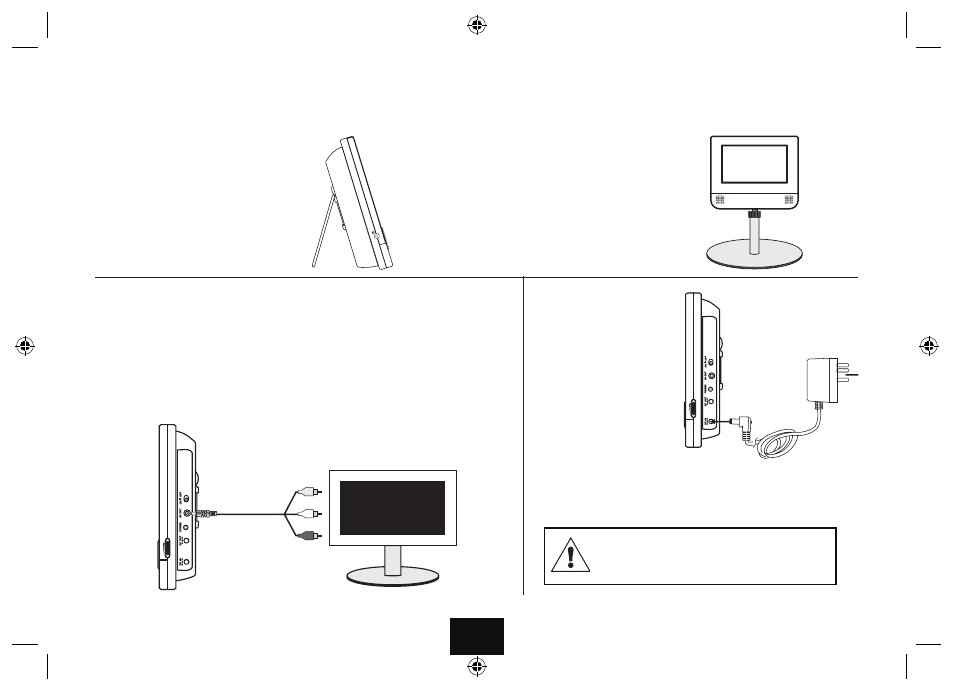
HOME OPERATION
MAINS CONNECTION
Connect the DC jack of the mains
adapter to the DC Input Socket
of the player.
Connect the mains adaptor to
the mains point and switch on at
the mains,
The player is now ready for use.
AV CONNECTIONS
You can connect the system to a TV to enjoy the benefits of a larger picture.
You will need to purchase an interconnect with a three pole 3.5mm jack on one end and three
RCA phono plugs on the other. This interconnect is often used for games consoles etc.
Connect the jack plug to the Player AV OUT socket Connect the YELLOW plug to the Composite
Video input of the TV. Connect the WHITE and RED plugs to the Audio inputs of the TV.
PLAYER PLACEMENT
Carefully swing out the stand to its maxi-
mum position.
Place the player as shown on a stable
surface where it cannot get knocked off or
pulled over by the connecting cables.
REMOTE MONITOR PLACEMENT
Although you can connect the remote monitor as shown
on the previous page you shoukl only use the monitor if it
is firmly attached to a suitable table or floor stand. A sturdy
camera tripod or rigid microphone stand is suitable but the
base must be large and heavy enough for stability.
To mains point
Page 7
DC IN Socket
YELLOW (Video)
WHITE (Left)
RED (Right)
WHEN CONNECTING EQUIPMENT, ENSURE THE
PLAYER AND ALL ANCILLARY EQUIPMENT IS
SWITCHED OFF AND UNPLUGGED AT THE MAINS.
Page 6
