System requirements, 3 cables, 1 computer – Tripp Lite B022-U16KVM User Manual
Page 2: 2 console, 4 operating systems
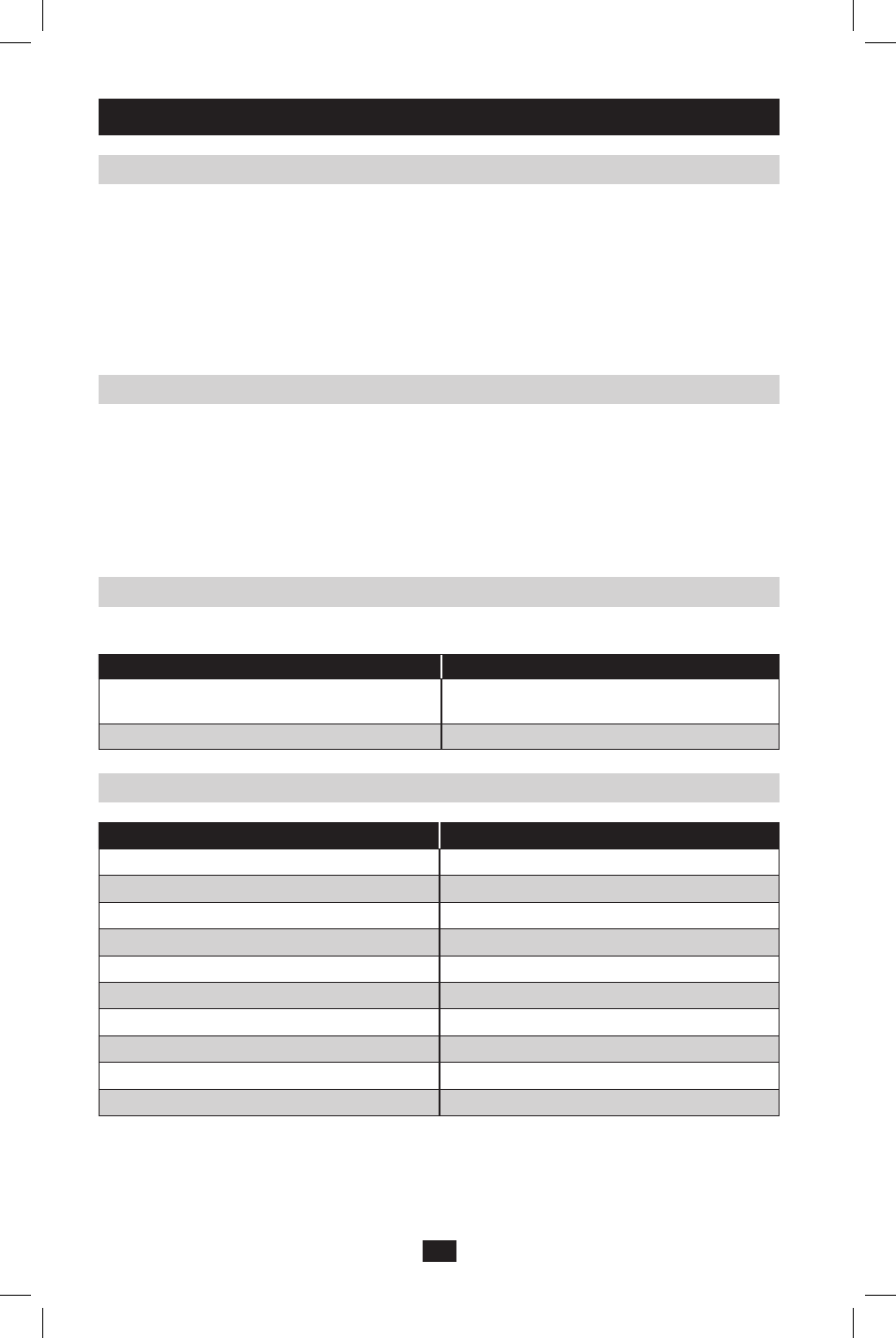
2
1. System Requirements
1.1 Computer
A VGA, SVGA or Multisync computer with an HD15 port
•
Note: The max resolution for the B020-U08-19-K, B020-U08-19KTAA or B020-U16-19-K is 1280 x 1024, and
2048 x 1536 for the B022-U16. The resolutions of the connected computers must not exceed these limits.
Either:
A mini DIN 6 (PS/2) keyboard and mouse port.
1.
A USB Type-A port.
2.
1.2 Console*
A VGA, SVGA, or Multisync monitor capable of the highest resolution that you will be
•
using on any system in the installation
A PS/2 or USB style mouse
•
A PS/2 or USB style keyboard
•
*Optional external console ports are included on the NetDirector Console KVM Switches.
1.3 Cables
This KVM switch requires the following custom-wired premium cables:
Function
Tripp Lite Part
To Connect a PS/2 or USB Computer to the
KVM
P778-Series PS/2 or USB Combo KVM
Cable Kit
Daisy-Chain Cables
P772- Series Daisy-Chain Cables
1.4 Operating Systems
OS
Version
Windows
2000 and higher
Linux RedHat
7.1 and higher
Linux SuSE
9.0 and higher
Linux Mandriva (Mandrake)
9.0 and higher
UNIX AIX
4.3 and higher
UNIX FreeBSD
4.2 and higher
UNIX Sun
Solaris 8 and higher
Novell Netware
5.0 and higher
Mac
OS 9 and higher
DOS
6.22
201005078 93-2901.indd 2
5/17/2010 4:35:48 PM
