Wire before hanging on the wall – Toshiba P32LSA User Manual
Page 21
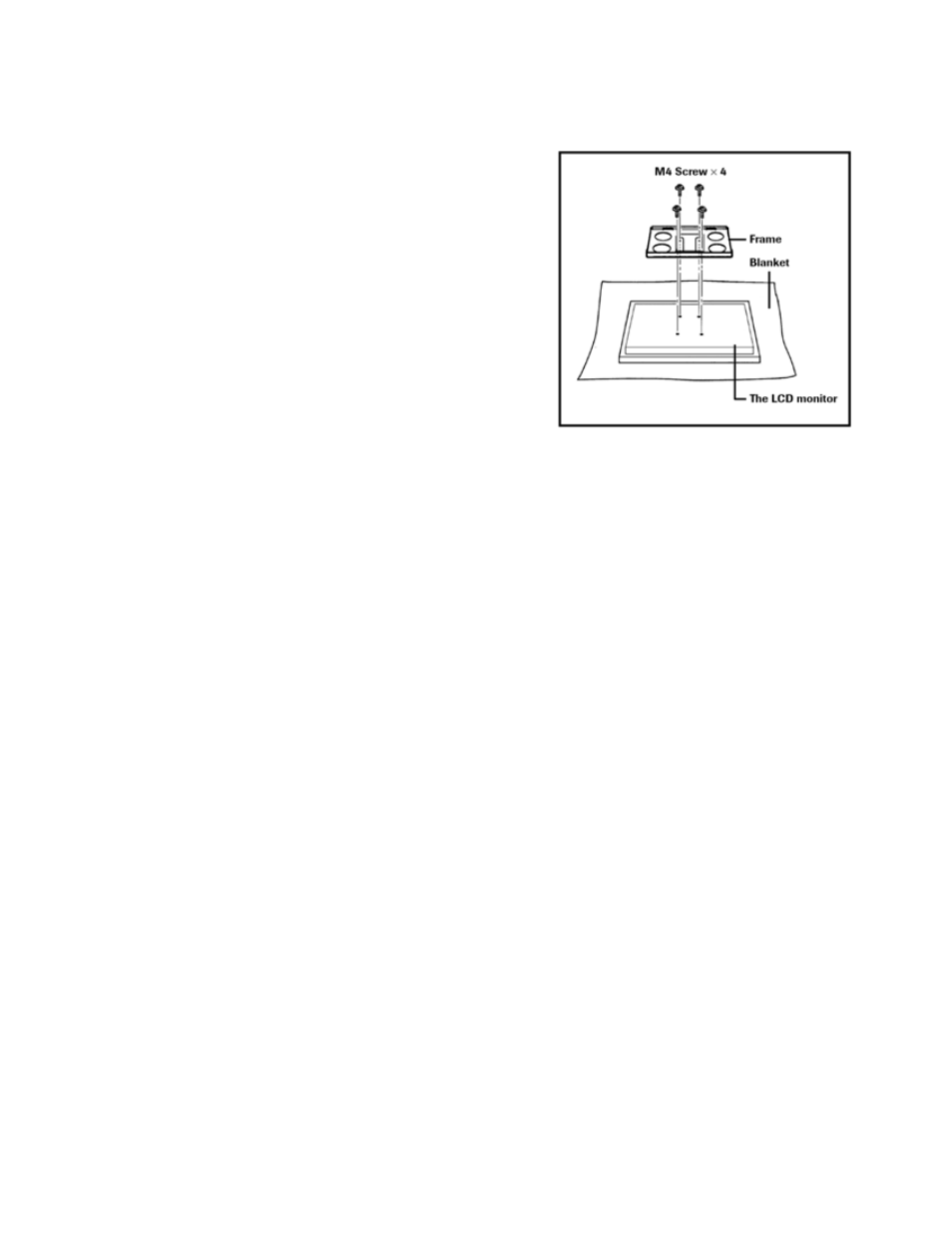
5. Using Supplied screws, fix the frame on the LCD monitor
To avoid damaging, spread blanket on the flat space, and place
the LCD monitor with its panel down.
Refer to the illustration, and mount the frame on the LCD
monitor with four M4 screws.
6. Wire before hanging on the wall
On wiring, refer to page 17 – 18.
Pay attention to the positions of auxiliary equipment or
bracket on the wall, when you decide the route to wire.
21
See also other documents in the category Toshiba Monitors:
- P32LS1 (40 pages)
- HVR16-X (141 pages)
- P1950LA (18 pages)
- Tekbright 700P (2 pages)
- HVR32-X (141 pages)
- E (2 pages)
- CM1920A (10 pages)
- Tekbright 700P (305 pages)
- 15VL33 (27 pages)
- Techno Rainbow TR2015X (2 pages)
- LT104AC36000(P-SI TFT) (1 page)
- 65HC15 (52 pages)
- L2433 (59 pages)
- L4363 (94 pages)
- VL963 (92 pages)
- ZV743 (84 pages)
- L6463 (104 pages)
- L6463 (95 pages)
- EL933 (41 pages)
- LV933 (72 pages)
- XL975 (92 pages)
- MV732 (73 pages)
- SV685 (62 pages)
- M6363 (94 pages)
- HV10 (16 pages)
- M9363 (106 pages)
- WL968 (100 pages)
- M8365 (103 pages)
- ZL2 (108 pages)
- ML933 (91 pages)
- L9363 (106 pages)
- HL933 (72 pages)
- UL985 (102 pages)
- L1433 (50 pages)
- AV933 (68 pages)
- YL985 (102 pages)
- BL712 (44 pages)
- BL712 (33 pages)
- W2333 (69 pages)
- SL980 (90 pages)
- TL969 (102 pages)
- W4333 (90 pages)
- W1443 (60 pages)
- W1443 (48 pages)
