English – Topcom Skyr@cer 4101GMR User Manual
Page 11
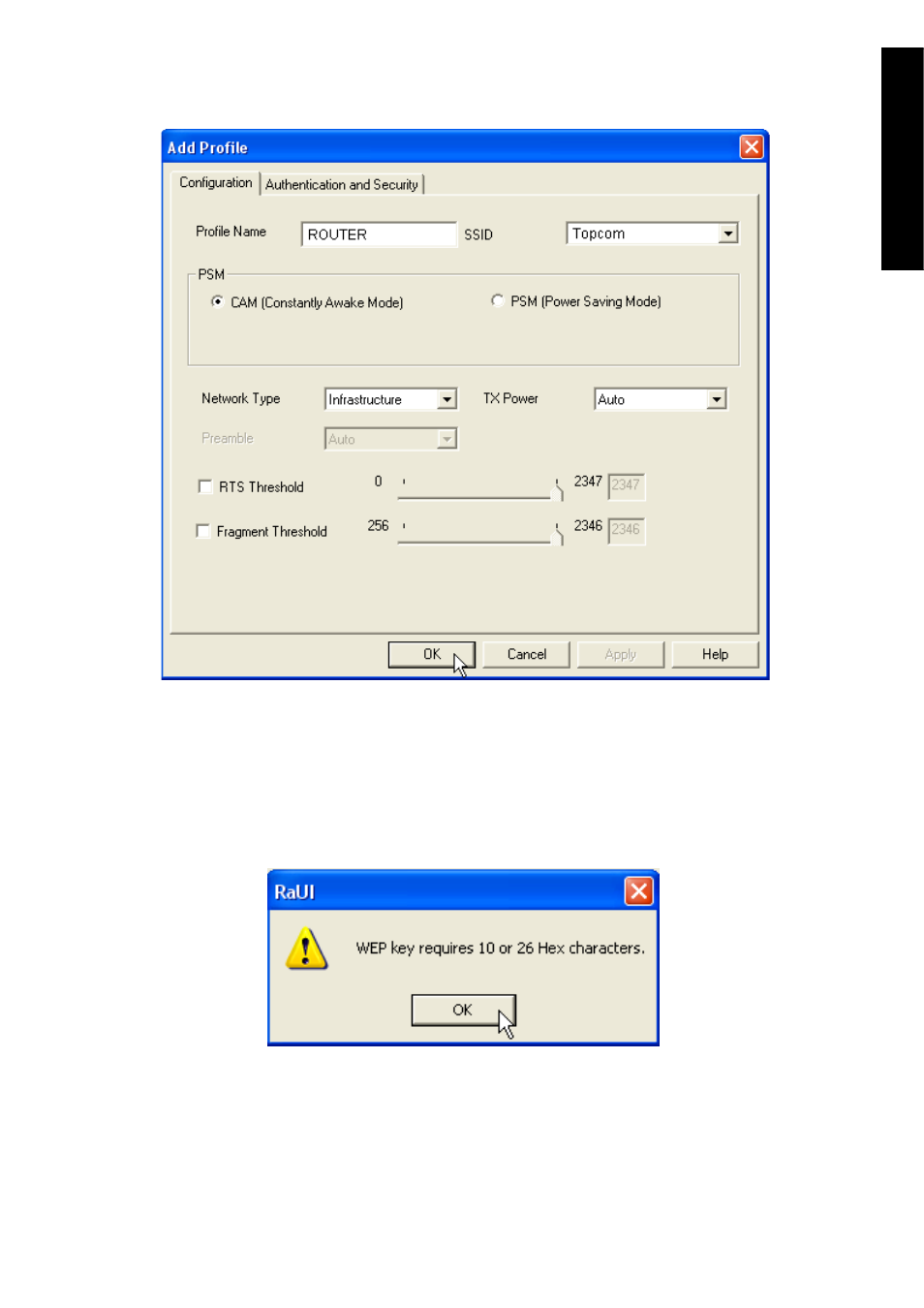
Topcom Skyr@cer USB 4101gmr
Topcom Skyr@cer USB 4101gmr
11
ENGLISH
Next screen will appear:
–
Now enter a profile name : in example above "ROUTER" is created.
–
Click OK to confirm.
Remark: If the Wireless Access Point has encryption settings, next screen
will appear.
In the example above, WEP encryption is used.
–
Click OK
