Orion – Topcom ORION User Manual
Page 5
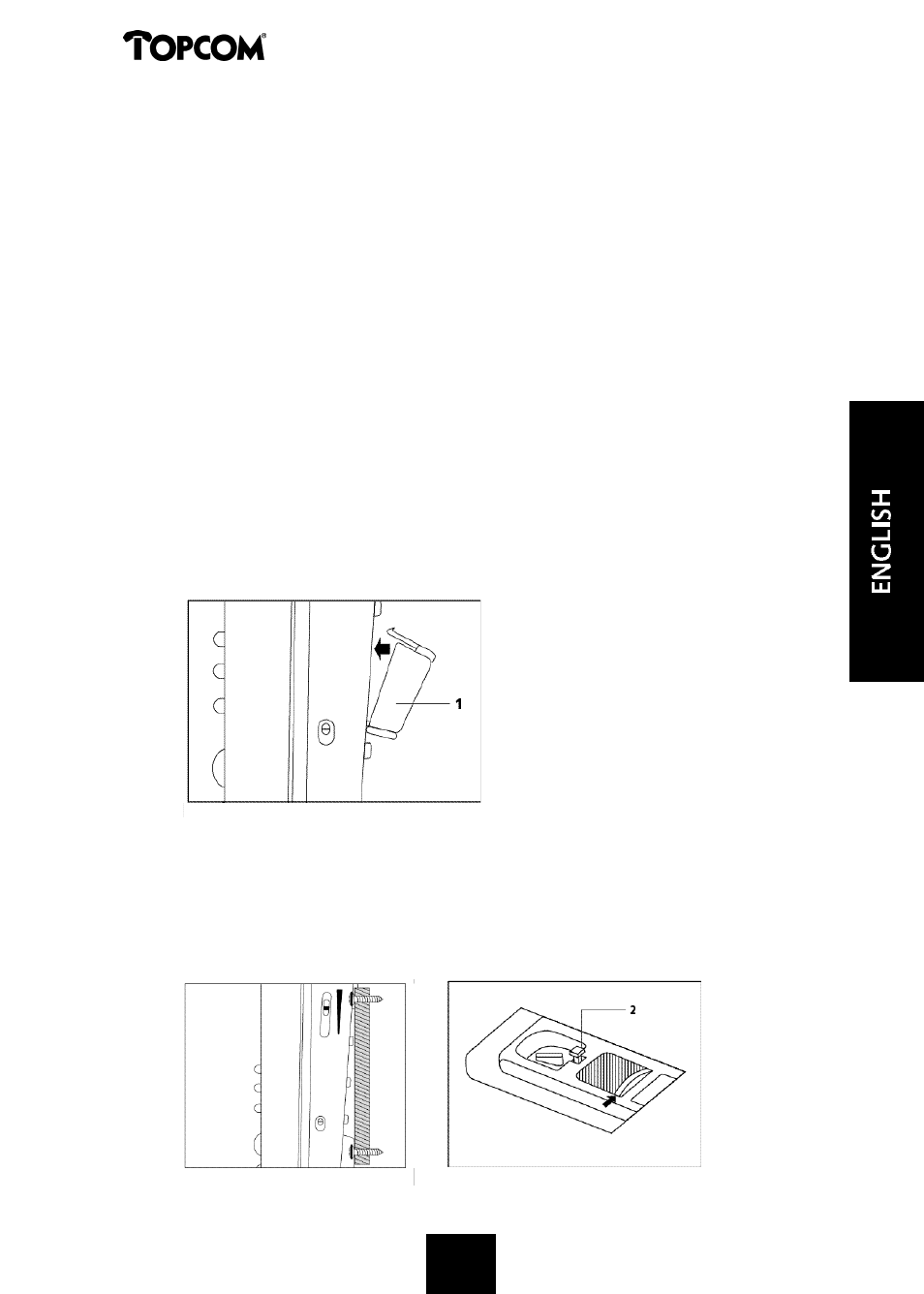
3
Orion
2 INSTALLATION
• Plug one end of the phone cable into the telephone line wall
socket and the other end into the back of the unit.
• Connect the coil cord from the receiver into the side of the
phone .
ATTENTION : It depends on your telephone line whether the unit has to
be placed on tone or pulse. We advise you to put the phone on ‘tone’.
3 WALL MOUNTABLE
To fix the unit to the wall you have to take the following
steps :
1. To mount the unit to the wall, you will need a plate with two
protruding ends.
2. Put the hook (1) into the base unit (figure 1).
3. You can now mount the phone to the wall by hitching it onto
the holder (figure 2).
4. To prevent the receiver from sliding down, you have to pull up
the little hook and turn it 180°C (figure 3).
FIG. 1
FIG. 3
FIG. 2
- ARGO (20 pages)
- MIRA 200 (19 pages)
- FIDELITY 140 (60 pages)
- DIABLO 100 (36 pages)
- COCOON 400 (117 pages)
- BUTLER 2820 (56 pages)
- BUTLER 2700 DUO (58 pages)
- BUTLER 4056 (72 pages)
- PHONEMASTER 150 (29 pages)
- Deskmaster 510 (52 pages)
- BUTLER 2410 C (84 pages)
- Butler 3400 (12 pages)
- Butler 2000 C (76 pages)
- DESKMASTER 125 (34 pages)
- CALLMASTER 250 (62 pages)
- COCOON 85 (47 pages)
- DESKMASTER 122+ (31 pages)
- CLIPPHONE 40 (28 pages)
- BUTLER 1410 (120 pages)
- Butler 575 Plus (93 pages)
- Butler 2501 DUO (75 pages)
- BUTLER 3970 (28 pages)
- BUTLER 920 (100 pages)
- BUTLER 5500 (100 pages)
- ZIGGY (15 pages)
- FIDELITY 1150 (16 pages)
- CALLMASTER 220 (68 pages)
- BUTLER 4200 (52 pages)
- 575s (43 pages)
- BUTLER 2450 (164 pages)
- BUTLER 900 (20 pages)
- ALLURE 200 (16 pages)
- COCOON 95 DUO (72 pages)
- BUTLER 2500 Duo (84 pages)
- CLIP 160 (36 pages)
- Butler 2800 (44 pages)
- DIABLO 150 (11 pages)
- BUTLER 2455 (180 pages)
- COCOON 80 (35 pages)
- BUTLEER 2900 C (116 pages)
- Webtalker V 1.0 (21 pages)
- FIDELITY SMS (140 pages)
- BUTLER 5710 (220 pages)
- BUTLER 2950 (80 pages)
